User guide
Table Of Contents
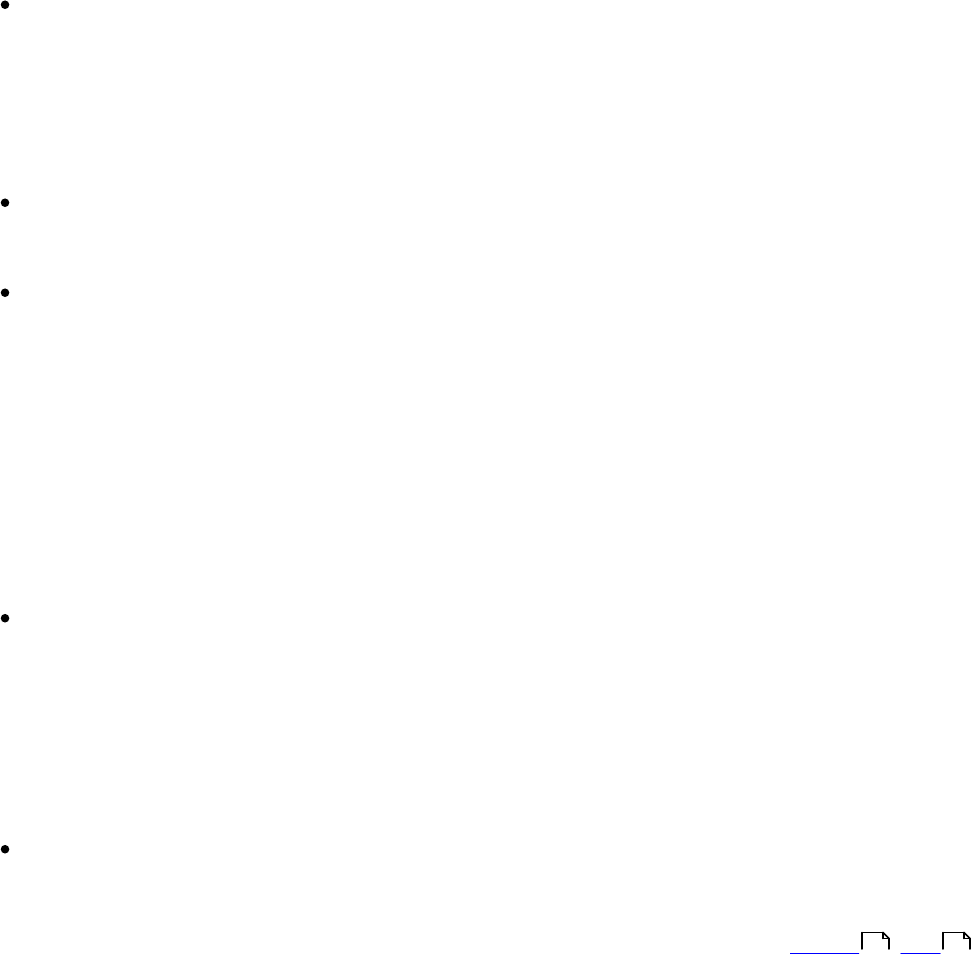
Beamz® User Manual
5
graphic on the screen. Pressing the center console button will Swap to the next set of
instruments, but don't do that just yet.
Play the instruments in the Unit 1 selection.
Experiment with the Beamz controller by breaking the laser paths with your hands. Hold
your hand in each beam for a while to hear the pulsing, then pass a finger thru each
beam a few time to hear the individual notes. Do this one beam at a time to get a feel
for what each one plays.
Press the center console button and Swap to Unit 2 instruments.
Get to know the instruments in the Unit 2 selection the same way you did with Unit 1.
Press the center console button again and Swap to Unit 3 instruments.
Get to know the instruments in the Unit 2 selection the same way you did with Units 1
and 2. When you're finished, press the center button again to Swap to the Unit 1
instruments.
Start the Rhythm and play along with it.
Now you know which instruments are available and how they sound when they are
played. It's time to start the song and experiment with playing them along with the
Rhythm.
Press the right console button to start the Rhythm playing.
While the rhythm is playing, experiment with each instrument one at a time. Swap to
the other instrument selections and play the instruments there. It won't take long to
pick out some favorites and come up with a great way to play them.
Note that breaking multiple beams in rapid succession can get noisy. Less is usually
better.
Press the right console button again to stop the Rhythm and play the song's ending.
Top Previous Next
3 6










