User guide
Table Of Contents
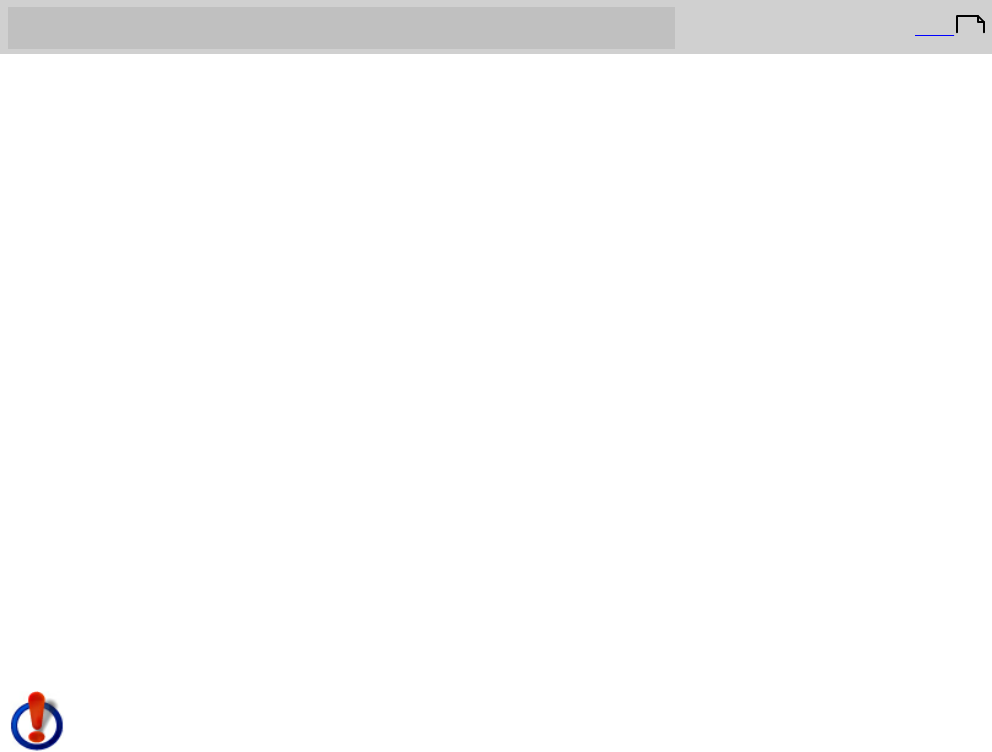
Beamz® User Manual
3
Getting everything setup
Top Previous Next
Before you start playing, you should take a few minutes to make sure your Beamz
hardware is setup and properly placed for for easiest use.
Place the console on a hard, flat, surface where you can play the beams with your hands
and still easily see the Beamz Playing screen.
You'll also want to make sure that the USB cable connecting your Beamz controller to your
computer and any other cables such as speaker connectors or mouse cables are out of your
way, and that you can interact with the Beamz controller freely.
If you're using a desktop PC to run your Beamz system, you probably have a set of
speakers already, but if you're using a laptop, please don't depend upon the built-in
speakers. You'll want to run either a set of external speakers that plug into your
headphone out port, or, better yet, a patch cord that connects to your headphone out
port and into an actual stereo system. Depending upon your particular setup, you may even
have a digital audio out connector, which will provide you with the absolute best sound.
If nothing else, a set of decent headphones will blow away even moderately expensive
speaker systems (and they won't annoy the neighbors).
Listening to loud music for extended periods of time will damage your hearing.
Your parents weren't kidding and neither are we. Also remember, headphones and
ear buds require lower volume and less time to damage.
4










