User guide
Table Of Contents
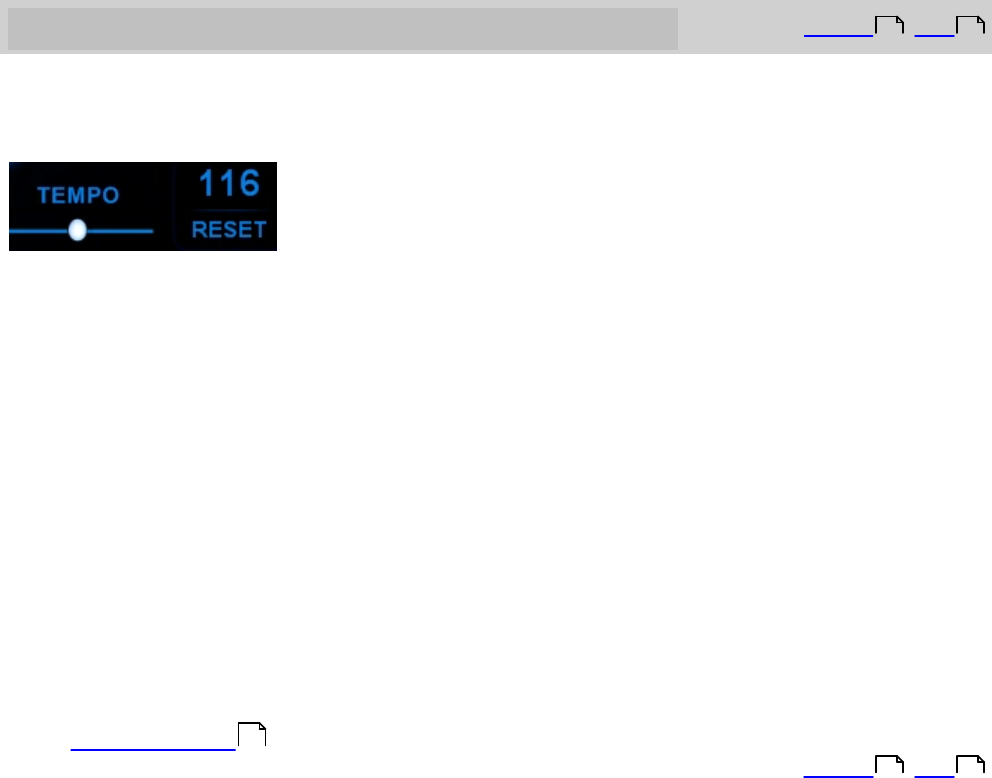
Beamz® User Manual
31
Adjusting a song's tempo
Top Previous Next
You can adjust the speed at which a particular song plays by changing its tempo using the
tempo control.
The number being displayed is the current tempo.
Drag the ball left or right to adjust the tempo setting.
Click Reset to restore to original tempo.
Note 1: Some songs do not permit tempo to be changed. For these songs, the Tempo
controls will be darkened and unavailable.
Note 2: In most songs, adjusting the tempo will affect the pitch of the instruments.
Note 3: Tempo adjustments made on the main playing screen only stay in effect as long as
the song remains loaded. They are not saved in any way. Changing songs or closing the
Player software will loose a custom tempo setting. If you want to save a custom tempo,
make a custom layout for the song using the tempo controls there.
See: Custom Layouts
Top Previous Next
30 32
14
30 32










