User guide
Table Of Contents
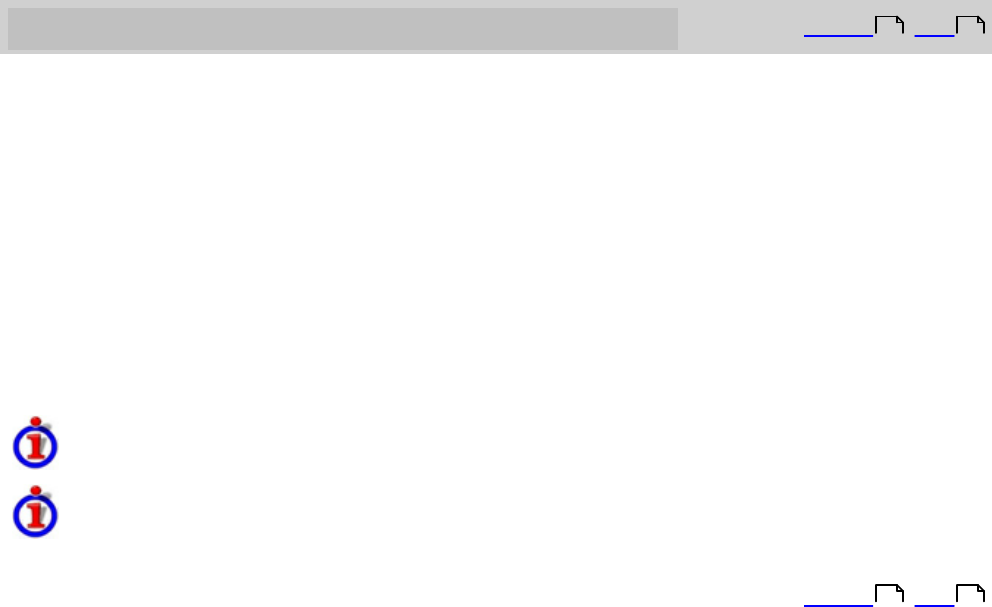
Beamz® User Manual
30
Swap and Hold
Top Previous Next
Swap and hold is cool feature that lets you "stick" a particular beam in a continuous trigger
mode without needing to keep the beam broken. To hold a particular beam, break and
hold the beam while simultaneously pressing the Swap button on the Beamz controller's
base. The beam will continue to trigger (and will remain a steady green) until you switch
back to it using the Swap button and break the beam again. Swap and hold enables you to
add to the existing rhythm accompaniment, or even create your own accompaniment.
In order to use Swap and Hold, it must be enabled on the Beamz Options screen.
Note that if the same instrument is also assigned to a different beam in the second
bank, you can break the beam in that bank to stop the triggering.
If you press the large right Beamz controller button to stop the rhythm
accompaniment, the held beams will continue to play until you break them again.
Top Previous Next
29 31
29 31










