User guide
Table Of Contents
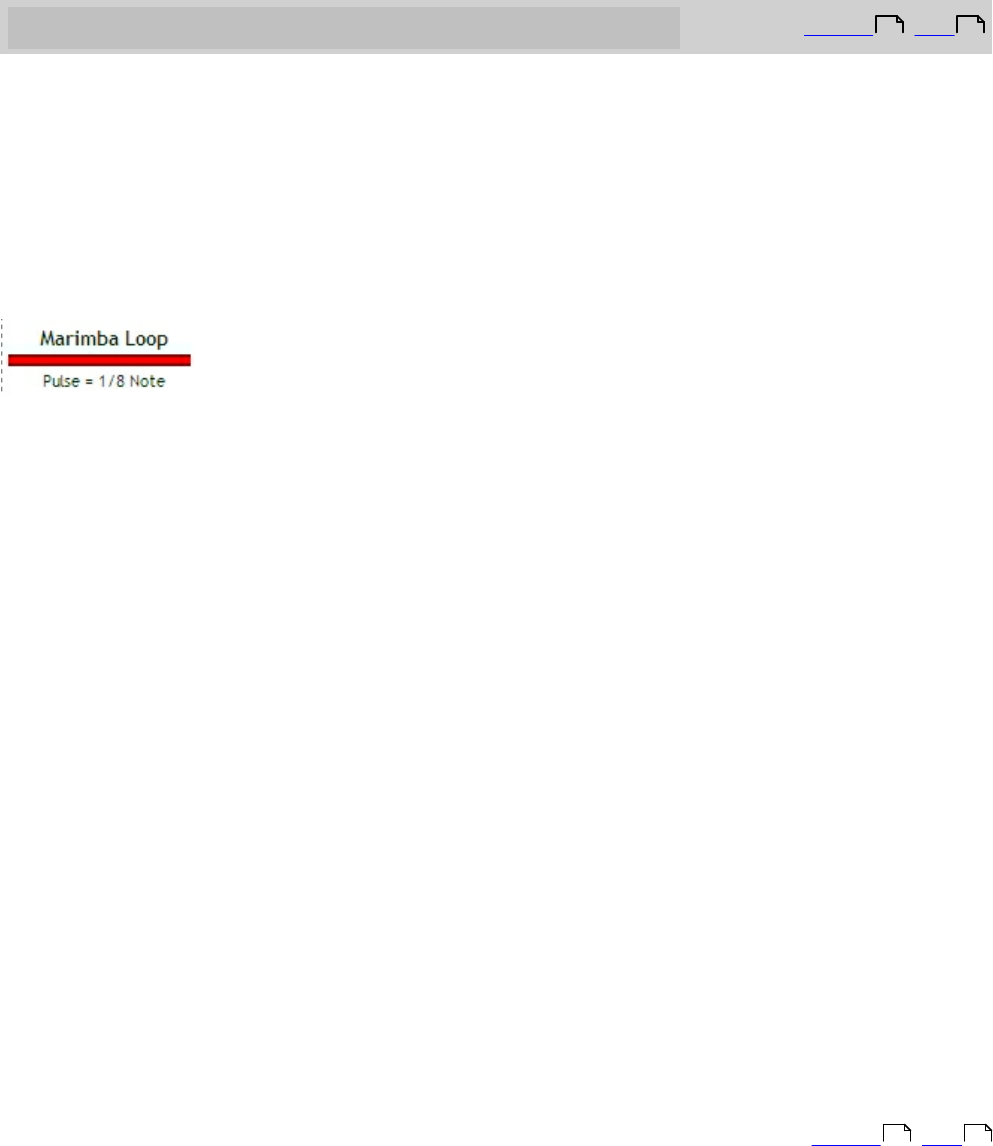
Beamz® User Manual
29
Working with Beamz loop songs
Top Previous Next
Imagine an endless tape running in a never-ending loop. Then imagine that you add
instruments to that loop at different locations and for different durations. The loop will run
and run triggering the instruments at the point where they were recorded to the limit of
their duration, continuing endlessly. A Beamz loop song (such as Minimaloop or Loop De
Loop) works in exactly the same way.
The following figure shows a loop that triggers a marimba:
Loops usually run for four measures and then repeat.
To lay down loop instruments:
1.
Start the song's rhythm accompaniment.
2.
Block the loop beam that you want to layer on top of the rhythm accompaniment. You
can block and hold the beam for a sequence of notes, or you can block the beam only
long enough to trigger a single note.
3.
A looped beam is automatically recorded and played back as a an additional
accompaniment rhythm. You should wait and listen to the complete cycle before adding
additional loops.
4.
Repeat for any other loop beams you'd like to add.
5.
When you're satisfied, you can trigger non-loop beams normally.
When it comes to loop triggers you'll quickly find that less is more. Make sure that you don't
totally clutter your sound stage with too many different loop sequences layered over each
other.
Top Previous Next
27 30
27 30










