User guide
Table Of Contents
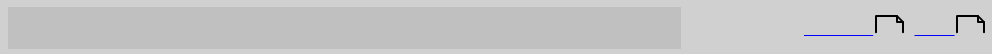
Beamz® User Manual
27
Beamz trigger types
Top Previous Next
Once you finish messing around with the Beamz and seeing what a cacophonous mess you
can make with the metal songs, you'll start to notice that in various songs, the lasers react
in different ways. The technical term for the Beamz lasers is trigger, and when you break a
Beamz laser, you are said to be triggering its corresponding instrument. All triggers are not
created equal, however, and Beamz songs use different ones. The type of trigger used for
a beam is usually displayed along with the name of the instrument on the main playing
screen. These are the Beamz trigger types you might encounter in Beamz songs:
Pulse triggers
Pulse triggers are the most common of the Beamz trigger types.
Each time you break a beam assigned to a pulse trigger, you'll get a single note from the
assigned instrument. If you block a beam, you'll get a continuous stream of notes
complementary to the rhythm accompaniment. The rate the notes are pulsed is also
displayed as musical note values.
One shot triggers
One shot triggers are the easiest triggers to describe since they do exactly what their name
implies. No matter how long you break a beam to which a one shot trigger is assigned
you'll get just a single note or "riff." You can break the beam repeatedly to get additional
riffs. One shots might trigger voices, instrumental flourishes, or drum breaks. Again, a one
shot trigger is triggered just once no matter how long you break the beam.
Start / Stop triggers
Start and Stop triggers are use to start and stop a loop playing. The first time you break the
beam, it starts a loop playing.
While the loop is playing, breaking the beam again will stop it. Breaking the beam a third
time will start the loop playing from it's beginning.
Start/Pause triggers
Start/Pause triggers work the same way as Start/Stop except when stopped, it stops in
place (pauses). Breaking the beam a third time will start the loop playing from where it
was paused.
25 29










