User guide
Table Of Contents
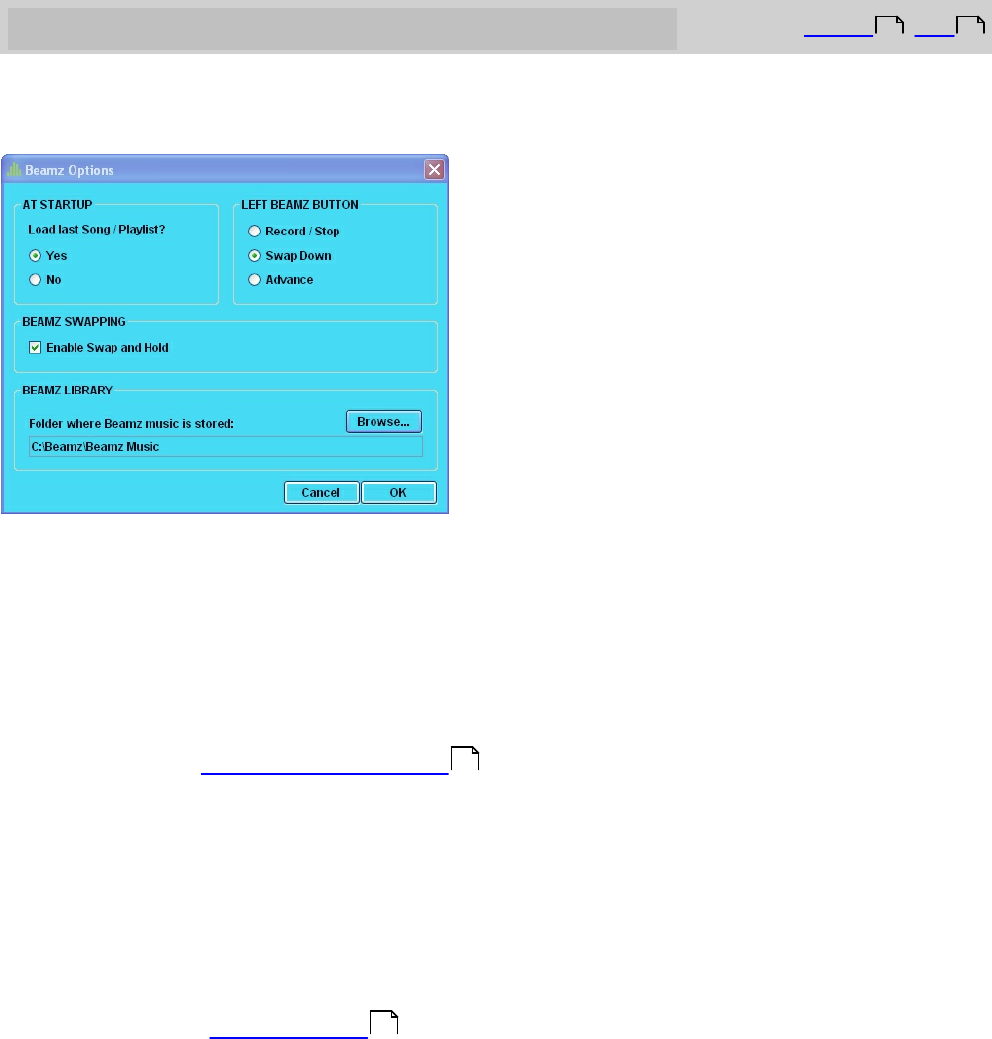
Beamz® User Manual
18
Beamz Options Window
Top Previous Next
The Beamz Options window allows you configure how Beamz software works.
To open, click on Options in the Tools Menu.
In the AT STARTUP options, you can either load the last song played or load no song when
the Beamz interface is launched.
LEFT BEAMZ BUTTON
The left button on the beamz console can be setup to provide three options. (Record,
Swap Down, and Song Advance)
To learn more see Console Button Options
BEAMZ SWAPPING
Swap and hold is cool (advanced) feature that lets you "stick" a particular beam in a
continuous trigger mode without needing to keep the beam broken. However, it can be
confusing for people new to playing the Beamz, so it is normally turned off. After you have
played to the point where you're comfortable swapping between each unit's selection on
instruments, you can turn it on.
To learn more, see Swap and Hold
BEAMZ LIBRARY lets you select the location of your Beamz song music files.
Use the Browse... button to point to the folder containing your Beamz song music files.
The default location is a "shared" folder in the Windows operating system so that a
computer shared by multiple people with separate user profiles will all have access to the
Beamz song music folder.
17 20
23
30










