User guide
Table Of Contents
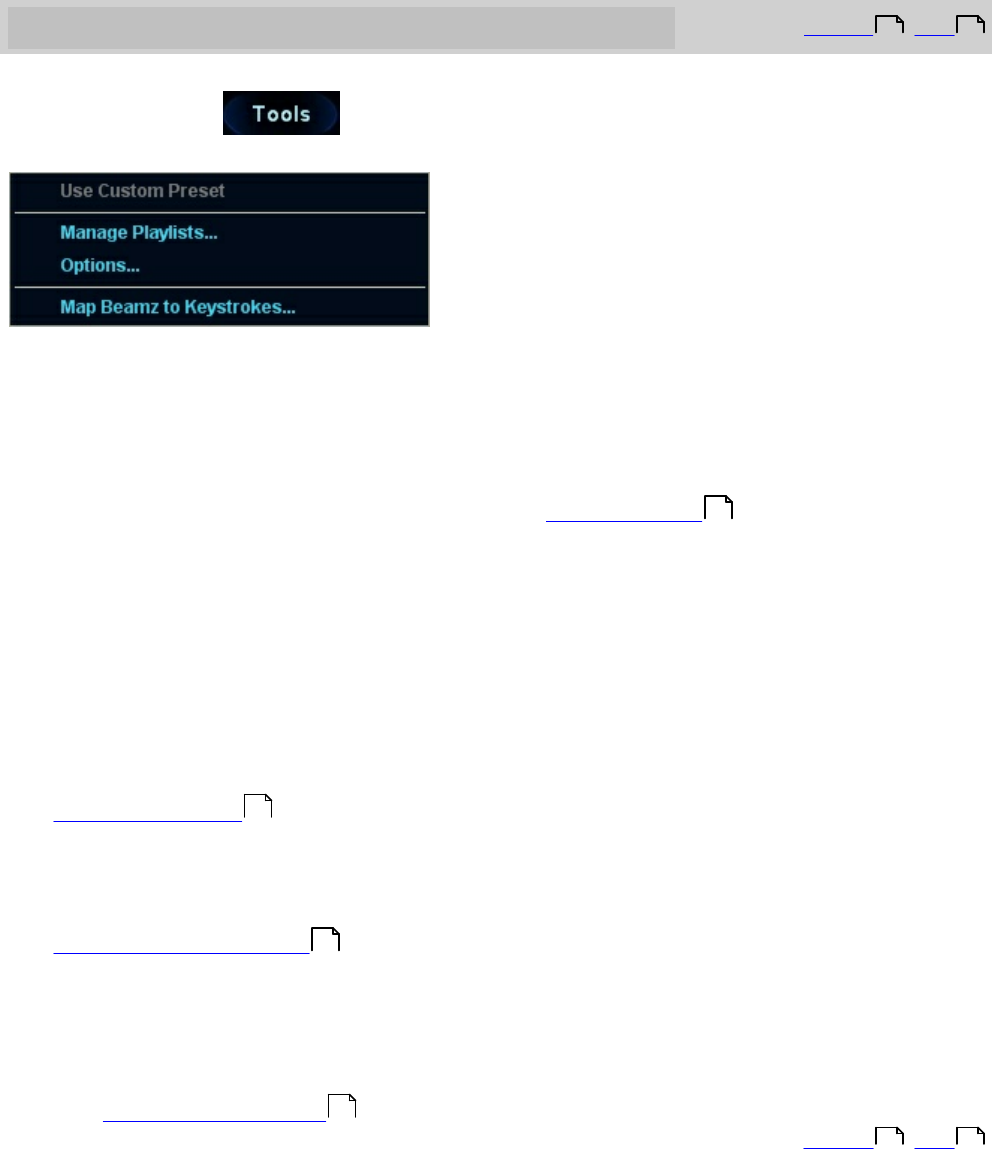
Beamz® User Manual
17
Tools Menu
Top Previous Next
When you click the button, the following menu is displayed:
The commands available in the Tools menu let you customize the behavior of the Beamz
software interface.
Use Custom Preset
If the current song has been customized using the Custom Layout screen, the Use
Custom Preset menu item will be checked. You can quickly toggle between a songs
customized format and its default format using this menu item. If you have not saved
custom layout for the current song, then this menu item will be grayed out and
unavailable.
Manage Playlists
Clicking on Manage Playlists opens the Manage Playlists window.
The same selection is found on the Playlists Menu.
See Managing Playlists
Options
Clicking Options opens s window where you can set Beamz Player options.
See Beamz Options Window
Map Beamz to Keystrokes
The Beamz controller can be used in place of your computer's keyboard to trigger
keystrokes for computer games that can be played with the keyboard.
See Map Beamz to Keystrokes
Top Previous Next
14 18
14
12
18
20
14 18










