User guide
Table Of Contents
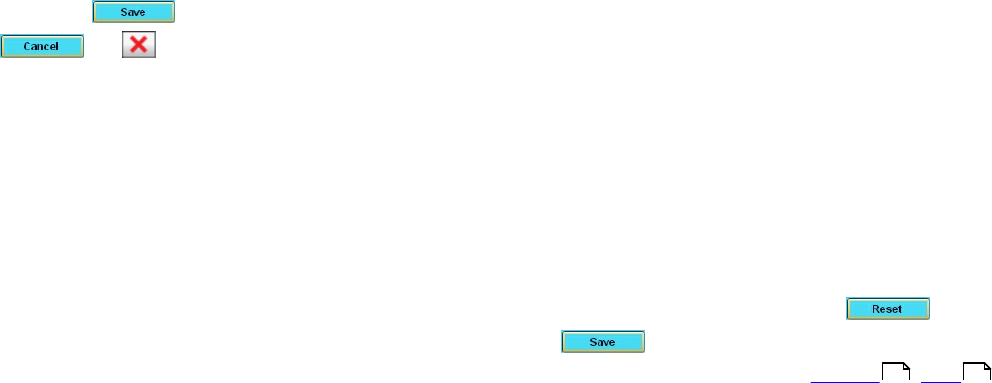
Beamz® User Manual
16
without having to manually adjust the tempo setting each time the song is loaded.
Use the Tempo slider at the lower right corner of the custom layout pane to set to the
desired tempo, then save the custom layout. Note: Some Beamz songs are not meant to
have their tempo adjusted. Tempo controls are disabled (grayed out) for these songs.
Saving your Custom Layout.
Clicking will save the changes you've made to the assignments, and clicking
or will discard your changes and return you to the Beamz player mode.
You'll notice after you've changed a beam's assignment, that the title of the song turns from
black to red in order to indicate that the song has been customized. The song title will
appear red in all song lists as well as well. The original non-customized song will also be
listed with it's name in black font.
Removing your Custom Layout.
If you have a custom layout for a song that you no longer want keep, click the
button to restore to the original settings, then click .
Top Previous Next
12 17










