User guide
Table Of Contents
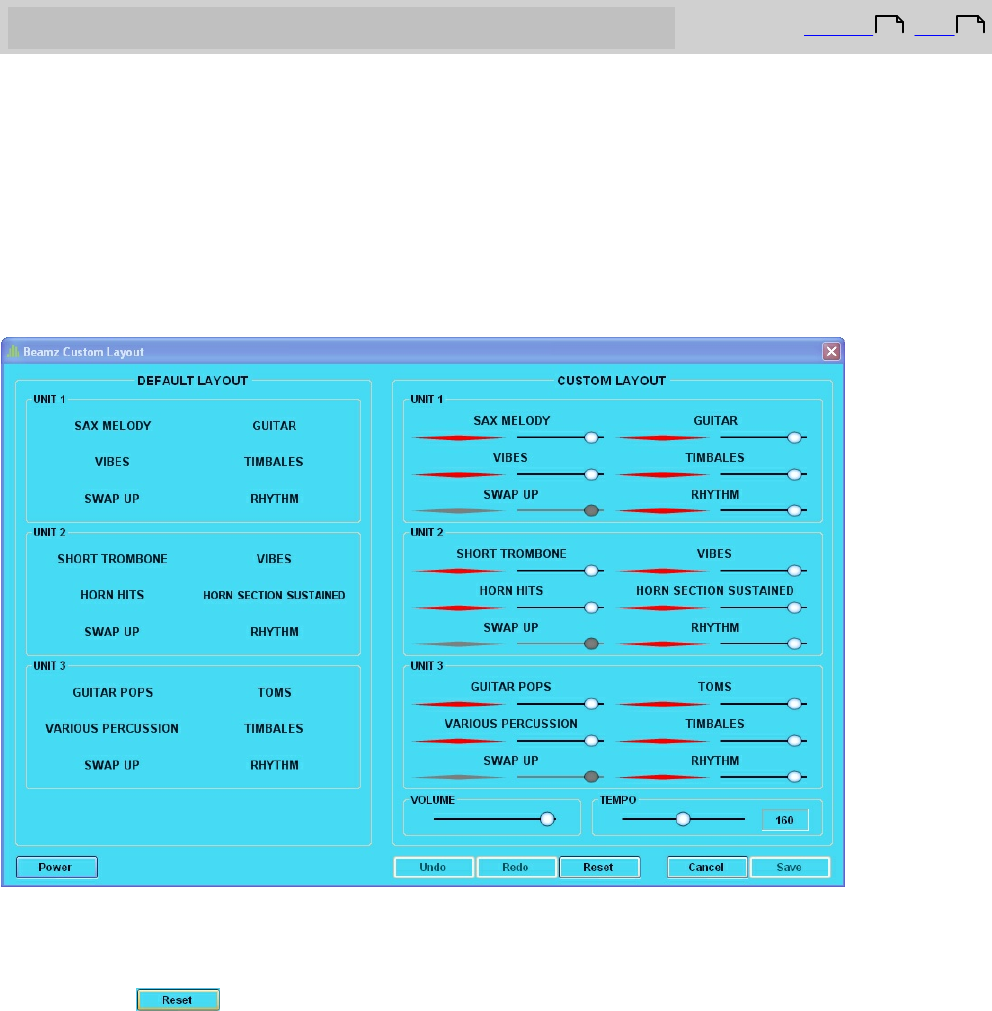
Beamz® User Manual
14
Custom Layout
Top Previous Next
The Custom Layout screen allows you to:
1. Re-arrange where the Instruments are located within the 3 possible Units to suite your
playing style.
2. Make your own Mix of the song.
3. Change the playing speed (Tempo) for the song.
Clicking on the Custom Playlist button on the Main Playing screenwill open this window.
The left pane shows the DEFAULT LAYOUT for the song -- they way it was originally
composed.
Clicking the button will restore the custom layout to this.
The right pane shows your CUSTOM LAYOUT.
For each of the three possible Units, there are 6 Beamz console triggers that can be
changed in a custom layout.
12 17










