User guide
Table Of Contents
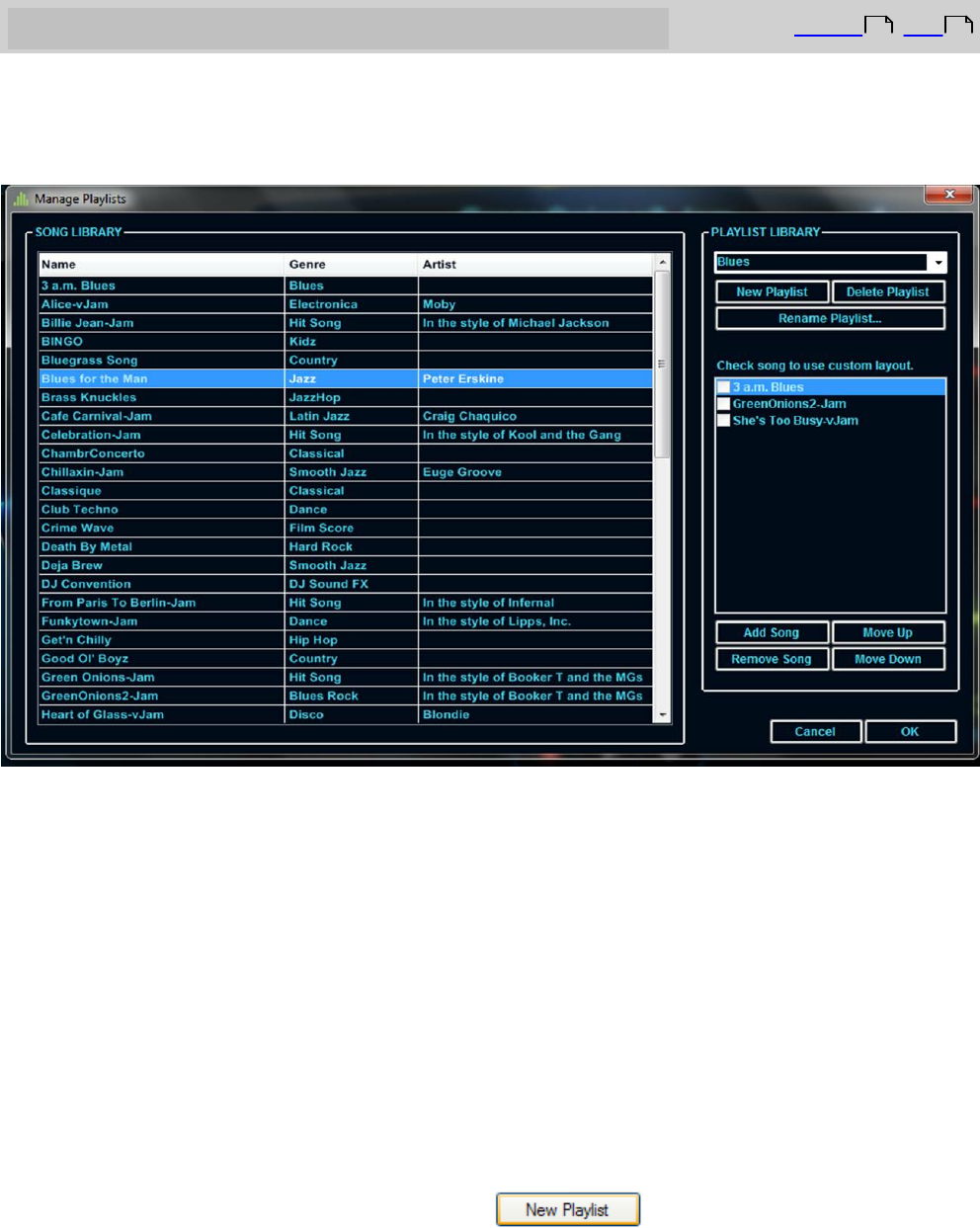
Beamz® User Manual
12
Managing Playlists
Top Previous Next
To create, edit, or delete playlists, click the Playlists button and choose the Manage
Playlists command from the popup menu to display the Manage Playlists screen:
On the left side of the dialog, you'll see all of your currently installed songs listed under
Song Library. You can click the headings at the top of the Song Library to sort by Name,
Genre, or Artist. On the right side of the dialog, you'll see the controls for creating,
managing and deleting playlists.
To create a new Playlist
1.
When you open the dialog, if you have not configured any playlists, by default, an
empty playlist, imaginatively named Playlist with a number appended (Playlist1,
Playlist2, etc.) is created. You can rename the playlist by selecting and typing over
the default existing name, located at the upper right of the dialog under the Playlist
Library label. If you have created playlists, the last playlist you loaded will be
selected by default.
2.
If an existing playlist is loaded, click the button and enter a name for it
in the playlist name edit box.
10 14










