User guide
Table Of Contents
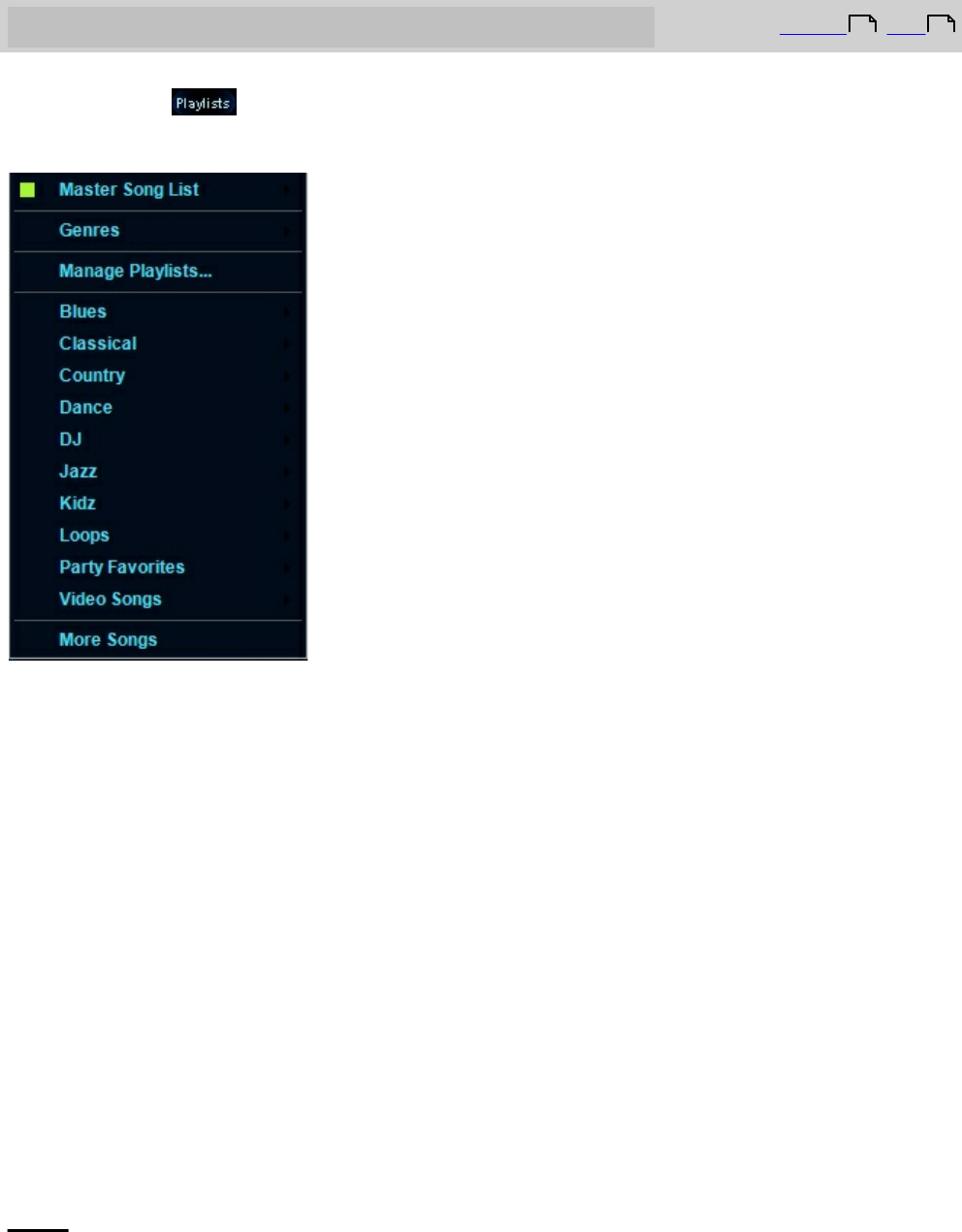
Beamz® User Manual
10
Playlists button
Top Previous Next
Clicking on the button will produce a menu of choices where you can choose a song
to play, work with playlists, or visit the Beamz web site where you can buy more songs.
Choosing a song
To choose a song, from the Master Song list, and hover the mouse over Master Song List.
Another window will open that displays all Beamz songs currently installed on your
computer, sorted alphabetically. Simply click the song you wish to play and it will be
loaded into memory.
Hovering the mouse over Genres will produce another window listing the available
Genres. Hover the mouse over one of them to see a list of the songs for it, then click on
the name of the song you wish to play.
If you have any Playlists on your computer, they will be listed beneath the Manage Playlist
selection. In the illustration above, there are 10 playlists. Hover the mouse over one of
them to see a list of the songs it contains, then click on the name of the song you wish to
play.
Note: The song advance (up/down) buttons will cycle thru the song list you are currently
using -- either the Master Song List, or a Playlist, depending on how you selected the song
9 12










