User guide
Table Of Contents
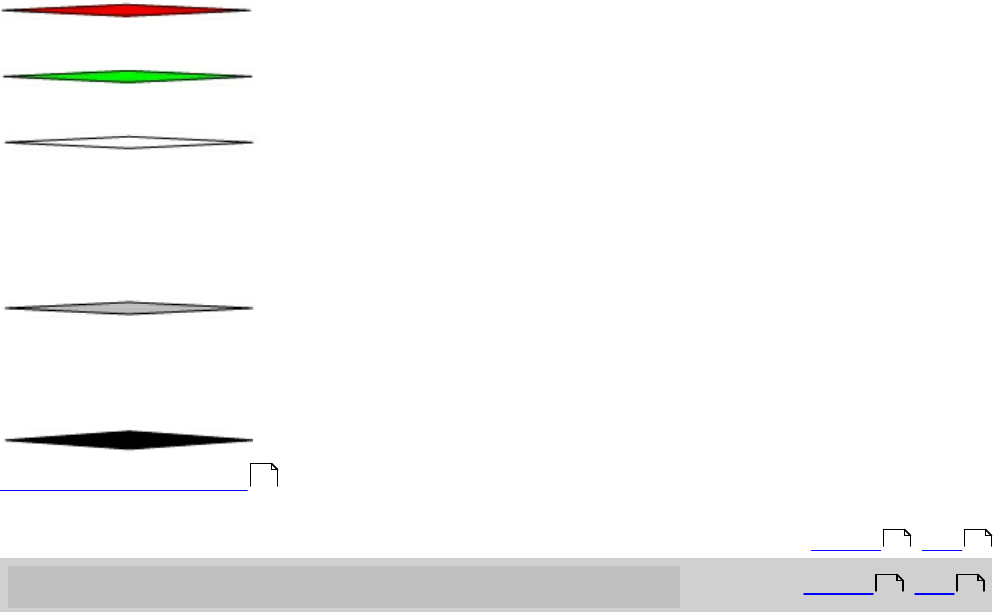
Beamz® User Manual
9
Beamz laser triggers and their display status on the playing screens.
The Beamz console has 4 lasers located inside the center post, which are trained on a
matching light sensor in the outer arms of the console. When you stop the laser from
hitting the sensor by breaking it's beam, the sensor will trigger the instrument to play.
The state of each laser trigger is indicated by it's color on the display screen.
Red: Beam is armed and not being triggered.
Green: Laser beam is being blocked (triggered).
White: Too much ambient light is hitting the sensor.
In brightly lit environments, the sensors receive too much ambient light to "see" when the
laser beam is broken, and will not trigger properly. Move, or re-orient the Beamz console
in such a way where less bight light reaches the sensors, and the display is red.
Grey: Beam is not armed.
This is normal when no song has been loaded or the beams have been turned off by clicking
on the power button.
Black: The laser or the sensor are malfunctioning. Contact
Beamz product support .
Top Previous Next
Video Player window
Top Previous Next
When a Beamz Video Jam (vJam) song is loaded, a window will open for the video player.
The video window can be resized and dragged anywhere.
Click inside the video to expand it to full screen.
Click again to exit full screen view.
NOTE:
If you have your left console button configured to Song Advance, you should not press it
while a video song is playing.
Manually advancing the song will cause the song to play out of sync with the video.
32
6 9
7 10










