Troubleshooting guide
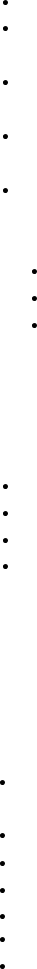
Type :go
An xgterm window with two cross-cut plots through the box, one each for the x and y axes will pop
up.
Type q to step through each of the boxes in the graphics window. If the box center is not clearly
detected, use the f key to force the center, and g to force the signal threshold.
After the last box it will pop up a window showing graphically how much each box must move to
acquire the aligment target. Type q again.
xbox finally will print out how much to rotate the MOS wheel (in degrees) and offset the telescope (in
arcseconds). When xbox is configured for the present 4-m setup, the offsets printed out should
directly correspond to the offsets to type to offset the telescope (see above).
Use relative.offset.pl δ RA δ Dec to offset the telescope.
Use tweak.mos.pl to rotate the MOS wheel by the amount suggested.
Translational offsets > 0.5 pixel ~ 0.2 arcseconds and rotational offsets > 0.01
degrees should be performed.
15.Take another image. At this point you should have stars in boxes. See the following notes on what to do
if the alignment targets are so faint as to require long integrations and background subtraction.
16.Remeasure the boxes with imexam and make a new box file, if a tweak.mos.pl was required previously.
17.Run xbox on the latest image:
Set the parameter image to the new mask image
Set the parameter input to the new box file
Set the parameter stars to be blank
Type :go, and run through each of the graphics windows. Type q if the correct peak has been
detected, otherwise move the cursor to the correct peak, and type the f key to select it.
18.Iteratively repeat steps 12 – 14 until the suggested offsets converge. With experience and some luck, this
procedure should not take more than 15 – 20 minutes.
If the alignment objects are faint, you may need to run xbox on images with some of the sky flux subtracted.
To do this, take an image with no stars in boxes and subtract a scaled version of this image from an image
with stars in boxes:
relative.offset.kpno.pl 0 10 to move stars out of boxes (n.b. you are always guiding after
step 7).
singleimage.pl to generate image sky.0001.fits
relative.offset.kpno.pl 0 10 to move stars back into the boxes.
singleimage.pl to generate image object.0001.fits
imarith 0.8 * sky.0001.fits scaled.sky.fits
imarith object.0001 - scaled.sky diff.1.fits
now run xbox on diff.1.fits; if you wish to look at it, load it in ds9.
N.B. After every rotation of the MOS plate you must repeat this process of taking a sky image before taking
a new image with the targets in their boxes, because the location of the box has changed on the detector array.
However, if you have not rotated the MOS plate, you can use an old scaled sky image for subtraction.
D. Taking Spectra Once the Slit or MOS Plate is Aligned
There are two options for taking data once the target is aligned onto the long slit or MOS plate. The first option
is to manually perform the dither pattern, taking individual images after each offset. We sometimes do this for
long slit data of calibration stars, if we want to walk the star along the slit in a pattern other than an ABBA
pattern. We frequently use the standard ABBA dither script for the long slit data, and seldom do not use it for the
FLAMINGOS@4-m, Ver. 2.34, 2006 Apr 04 Page 27 of 44










