Troubleshooting guide
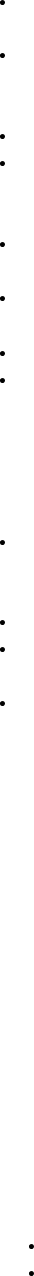
The easiest way to check the straightness of this wide slit is to draw a ds9 ruler parallel to one edge.
Then double click on the ruler, to find out the angle. It probably should be within 0.05° of 90°.
A more accurate method is to use imexam and j to fit a gaussian to a cross-cut through the slit at two
different y-values. Record the fitted peak (x-coordinate) and the y values, and compute the angle
arctan(dx / dy) if dx is > 1.5 pixel.
You may need to epar jimexam, and set the estimated sigma to 15 pixels, since this slit is very wide.
If dx is > 1 pixel, reorient the decker slit using tweak.decker.pl.
9. Now insert MOS wheel long-slit. Use config.mos.wheel.pl.
10.Verify long slit is straight.
Use imexam, as described in step 8, and measure across the slit with the j key at two different
positions. If dx is > 1 pixel, you should reorient the slit using tweak.mos.wheel.pl.
Don't forget to reset jimexam if you modified any parameters earlier when inserting the decker.
11.Measure x-location of straightened slit, at the location you want to position the star/galaxy.
Use imexam and the j key.
We recommend caution if positioning the target at the center of the array. This is because the last 8
rows of pixels in quadrants 1 and 3 (i.e. (x, y) = [1:1024,1025:1032] and
[1025:2048,1017:1024]) are sometimes corrupted; the rows are parallel to the dispersion
direction. If the distance between the MOS dithering beams is less than 10", one of the two halves of
the spectrum runs the risk of being corrupted.
12.Use relative.offset.kpno.pl to move the star onto the slit.
To quickly estimate the distance to move, draw a large ruler in ds9, and then double click on it to get
its pop-up GUI. Enter the (x, y) coordinates of the star, and the destination position along the slit.
Then click on the Distance pulldown menu, and select Arcseconds.
You may need to iterate with this step, and peak up the flux from the object through the slit.
ds9's display parameters may be adjusted to see the diffraction spikes if the star is quite bright, and
you can tell if the star is well enough centered on the slit; try zmax and log scalings.
We frequently align MOS plates to ~0.15", however note the telescope pointing is finicky for offsets
smaller than 1".
C. MOS Plate Alignment
Mask alignment on FLAMINGOS is done using a modified version of the IRAF task xbox, from the UCSCLRIS
package. A mask should have 2 – 4 boxes (in addition to the slitlets) which correspond to bright alignment
targets. Given an image of the mask, and two files, one containing the approximate locations of the boxes, and
one containing the corresponding star locations, xbox will allow you to quickly determine the translational and
rotational shifts required to center these targets in their corresponding boxes.
It will output translational offsets, in arcseconds, that should correspond to (δ RA δ Dec), and a rotational offset
in degrees. The 4-m instrument rotator is not very precise and cannot be adjusted when not at the zenith, so it
may not be used for the rotational offset. As a result, the MOS wheel must be rotated instead. After every
translation and/or rotation a new image must be taken, and new box and star files generated.
There are 10 important parameters that should be double checked against the complete listing of the xbox
parameters given in Appendix 3. There are three parameters that you may need to change:
1. xsz and ysz
The widths in pixels of the alignment boxes in the x and y directions.
All of the boxes are of the same size.
FLAMINGOS@4-m, Ver. 2.34, 2006 Apr 04 Page 24 of 44










