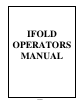Owner manual
Touch this box once the desired paper size and orientation have
been selected. The text will change from select this paper size
and orientation to fold/paper setup completed. This will also
activate the see setup list and to feeder setup buttons.
Touch this button to go back
to the fold select screen.
Touch this button to see the setup list. The
setup list is explained on the next page.
Touch this button to go to
the main screen.
Touch this button to go to
the summary screen.
Touch this button to go to the
feeder setup screen.
TP10509
Page 7 of 29