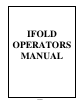Owner manual
This box show the available folds. Touch a button to see the fold in the box on the left.
Touch the ► Arrow at the bottom of the page to see the next pages. Press the ◄ to come
back to this page. A on the button indicates the fold is not possible with you current
configuration.
This box shows the selected fold. A color in a
circle indicates the opposite side
Paper orientation shows how to load the paper and how the address or label will come out on
the stacker. Example: Load the address or label down and forward (toward the sucker wheel)
and the label will come out face up on the stacker. Panels indicates the number of panels in a
roll or accordion fold. If the stacker display shows none, the output on the stacker is difficult to
determine for the selected fold.
Press here to select the fold displayed
in the box to the left.
TP10509
Page 5 of 29