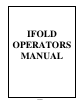Owner manual
If this is the first time you have logged on touch the
NEW button then type your name and touch enter. It
will ask for a password, if you do not enter a password
at this time you will never be ask for one in the future.
If you type a password and touch enter you will need
to enter this password every time you log in. If you
have logged in before just type in your initials and
touch enter then type in a password and touch enter if
necessary.
This box contains the current work order.
Touch the box to enter a new work order.
When you touch the box a keyboard will pop
up, Just enter the work order and touch enter.
This box contains the initials of the operator
currently logged on. ??? indicates no
operator is currently logged on. Touch the
box to log on. A keyboard will pop up.
TP10509
Page 4 of 29