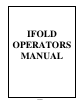Owner manual
Touch this button to bring up
a job calculator that will help
you determine how long a job
will take.
When this box is red it indicates
you have made a change to the
setup. This change will be lost if the
system is powered down. If you
would like to save this change touch
this button
When this box is red it indicates
there is a maintenance item that
needs your attention. You can
touch this button anytime to see
recommended maintenance items
and how to do them.
Touch these buttons to see the current settings for the fold plates and Baumsets for the indicated fold
section. You can also make changes to these settings if necessary. If you do not have an 8 page(2
nd
station) or a 16 page(3
rd
station) the buttons will not be displayed.
TP10509
Page 3 of 29