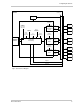User`s manual
Configuring the Camera
8 Basler IP Camera
streaming images. When you use the web client to open any parameter group (except the
Streaming group) and you adjust a parameter, you will find that the camera captures and streams
images normally.
The parameters in the Streaming group can only be adjusted when the camera is in "configuration"
mode, and when the camera is in configuration mode, it can not stream images. When you open
the Streaming parameters group in the web client, the camera will automatically be placed in the
configuration mode and will stop streaming images. (You will notice that the images displayed in
the web browser are still refreshed about once per second when the camera is in configuration
mode, but these images are not streamed out of the camera.). When you finish adjusting the
parameters in the Streaming group and you close the group, the camera will automatically return to
normal mode and begin streaming.
Capture Frame Rate and Stream Frame Rate
An image that has been captured by the camera is commonly called a "frame", and the rate at which
the camera captures images is referred to as the "frame rate". Normally, the camera will attempt to
encode and stream frames at the same rate at which they are being captured by the imaging
sensor. But there are several factors that can limit this capability.
If you are capturing images using the full image area of the sensor, it may put such a large load on
the encoder(s) that they will not be able to encode and stream every image captured by the sensor.
This is especially true if multiple encoders are enabled and if many devices are accessing the
stream from each encoder. If the encoders cannot encode and stream images at the same rate that
the sensor is capturing them, the encoders will simply drop some of the captured images and
encode at a lower rate. You could address this situation by decreasing the size of the images
captured by the imaging sensor, i.e., decreasing the sensor AOI (see Section 3.4.1 on page 16).
This will decrease the load on the encoders and allow them to encode at a higher rate.
Another factor that can affect the rate at which the encoders encode and stream images is the
general load on the camera’s microprocessor. If you have enabled many of the camera’s functions
simultaneously, it could place a high load on the camera’s microprocessor and thus decrease the
microprocessor’s ability to operate the encoders. For example, if you enabled motion detection with
a large mask area and fine granularity, you enabled several alarm sources and alarm actions, and
you enabled serial port forwarding, you may find that the encoders are encoding at a rate that is
lower than images are being captured by the sensor.
Note that there is an easy way to determine the current rate at which an encoder is encoding and
streaming images. If you simply add the $fps$ expression to the text overlay setup for the stream,
the text overlay on the streamed images will display the current rate at which the images are being
encoded and streamed. For example, if you added the $fps$ expression to the text overlay setup
for encoder stream 0, the images in stream 0 would display the current rate in the text overlay. See
Section 3.4.1 on page 16 for more information about setting text overlays.
If you close the web browser with the Streaming parameters group open,
streaming will remain stopped! To restart the image streams from the camera,
you must restart the web browser, open the Streaming parameters group, and
then close the Streaming parameters group. When you close the group, streaming
will restart.