Owner's Manual
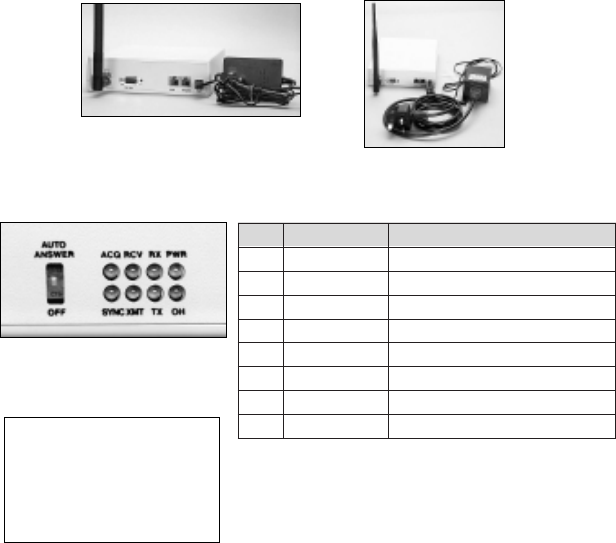
2
Controller Installation (continued)
4. Plug in the appropriate Power Adapter (US or EU type included, per
order). Plug the barrel-ended connector into Controller and the 3-prong
plug into an unswitched AC outlet.
5. Check front panel indicator lights to make sure unit is operating.
During normal operation (with no level requests,
fill operations, or modem activities), the power
light will be on and the "SYNC" light will flash
every 32 seconds.
6. Configure the Controller using the DataScan Plus PC software.
7. The Controller is now ready to receive signals from the level Monitor(s)
setup during the DataScan Plus PC software configuration process.
(US) Power Adapter
(EU) Power Adapter
lebaLemaNnoitpircseD
RWPrewoPnositinU
HOkooHffOkoohffoenilenohP
XTataDtimsnarTatadgnidnesmedoM
XRataDevieceRatadgniviecermedoM
TMXtimsnarToidaRatadgnittimsnartoidaR
VCRevieceRoidaRatadgnivieveroidaR
CNYScnySemiTdettimsnartgniebegassemcnySemiT
QCAedoMeriuqAoidaraivstinudleifgniriuqasirellortnoC
The AUTO ANSWER switch
sets the modem's answer
mode. If OFF, the modem will
not answer incoming calls - it
will only call out on a pre-set
schedule or alarm.
Front Panel Indicator Lights
& Auto Answer Switch








