User guide
Table Of Contents
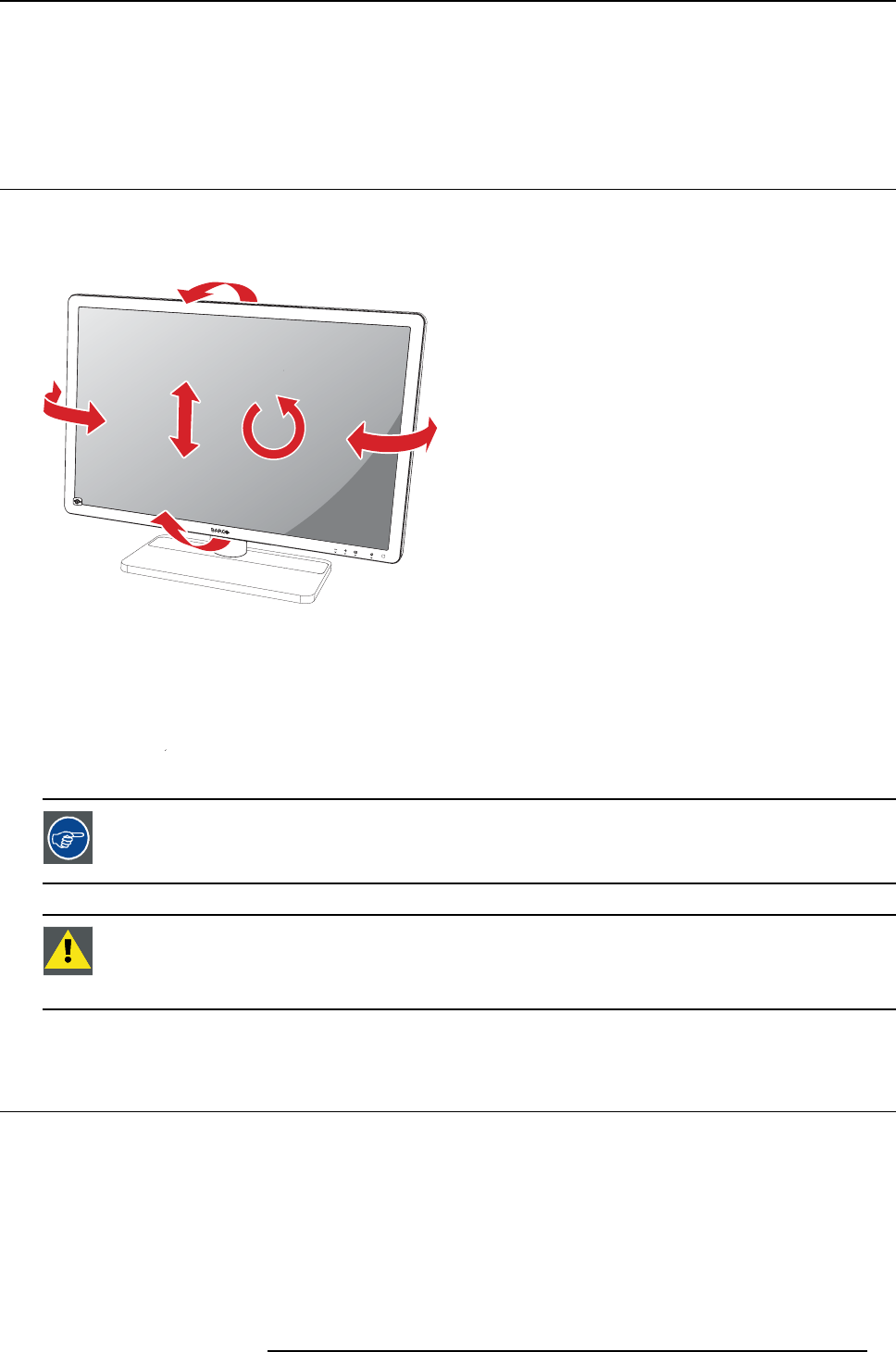
3. Display installation
3. DISPLAY INSTALLATION
3.1 Adjusting th e disp lay po sition
To adjust the display po sition
You can now safely pivot, tilt, swivel, raise and lower your display as desired.
Image 3-1
The standard orientation of the video input is landscape. If you use the display in portrait
mode, make sure you change the orientation of the v ideo input via the screen settings
of the computer.
WARNING: Put the display in its highest position before pivoting the display.
The display will be delivered in portrait mode. Pivot the display 90° to use it in landscape
mode.
3.2 R emoving t he cover
To remove the connector compartment cover
The connector compartment cover should be removed to get access to the connectors. To remove the
cover, gently slide the connector compartment cover upwards and remove it from the display.
K5903081 EONIS 17/06/2014
7










