User guide
Table Of Contents
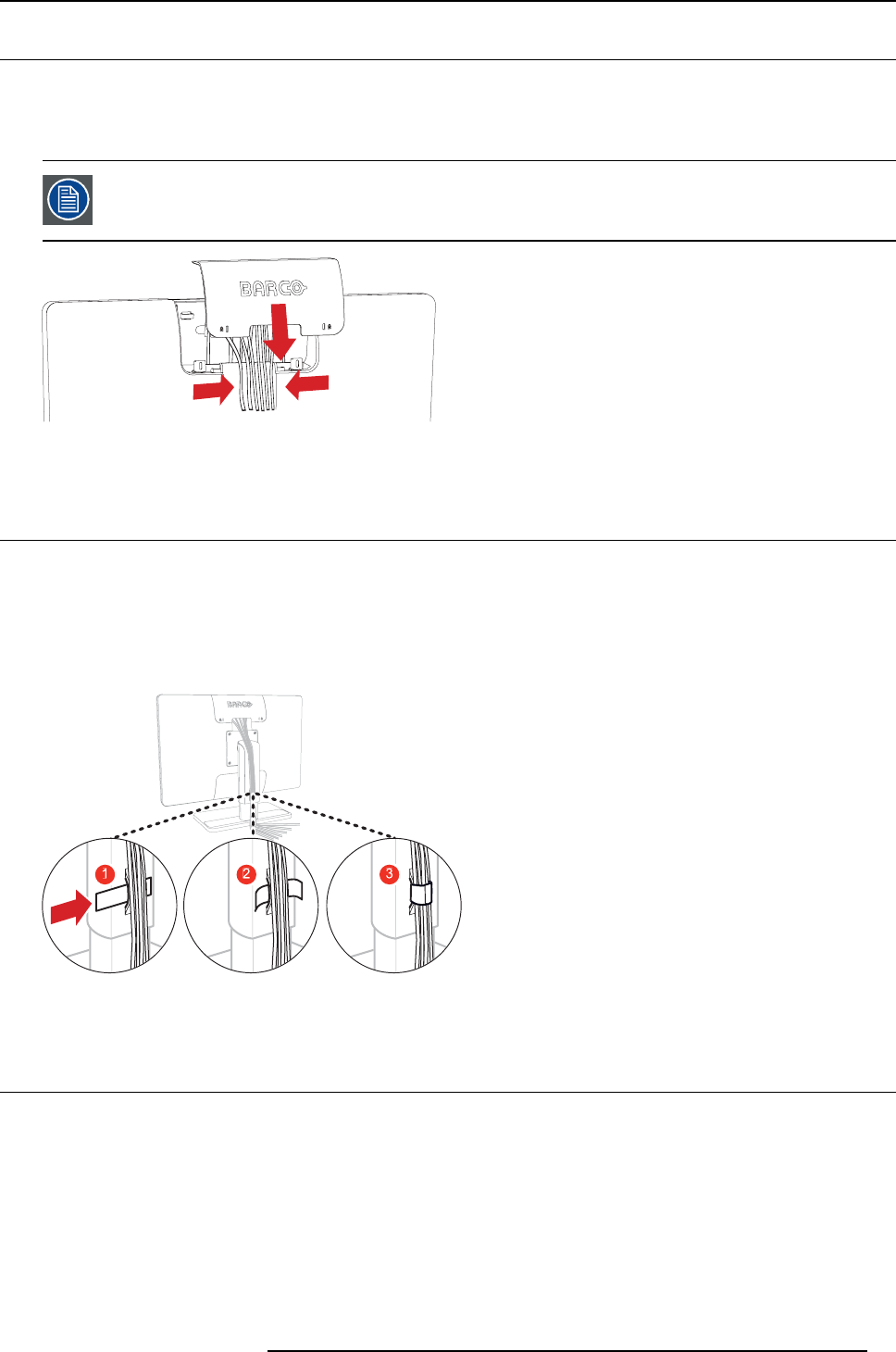
3. Display installation
3.4 Re -attach ing t he co ver
To re-attach the connector compartment cover
Put the cover back in position by sliding it downwards so that it is fixed to the display again.
Pay attention that all cables stay in the cable channel while re-attaching the cov er.
Image 3-4
3.5 Routin g the cables
To route the cables
1. Slide the cable routing strap through the opening in the back of the stand.
2. Bundle all cables together so that they will fit in the strap.
3. Wrap and fix the cable routing strap around all cables.
Image 3-5
3.6 Ken sington security slots
To make use of the Kensington security slots
Your Eonis display has 2 Kensington slots available which allow you to secure the display to a desk or any
other fixed object. Moreover, when locking the display with the connector compartment cover attached,
you also prevent users from connecting/disconnecting any cables to/from the display.
K5903081 EONIS 17/06/2014
9










