Instruction Manual
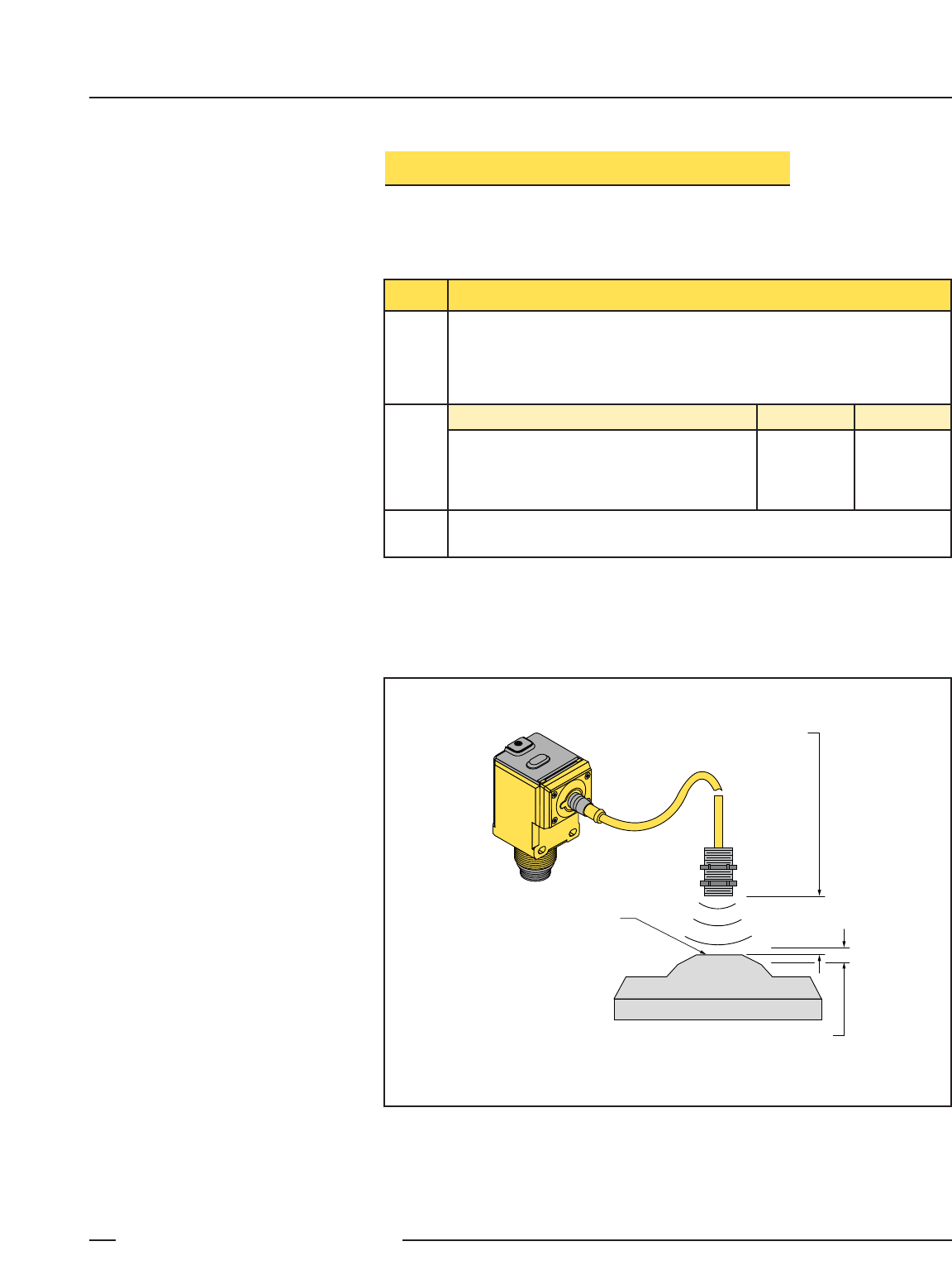
U-GAGE
™
Q45UR Remote Ultrasonic Sensors
page 3
Banner Engineering Corp. • Minneapolis, MN U.S.A.
www.bannerengineering.com • Tel: 763.544.3164
Switch Function
1
ON/OFF Mode
Output: ON = normally closed (output energizes when target is absent or
outside the window limits)
OFF* = normally open (output energizes when target is sensed inside
the window limits)
2 - 3
Window Size (If a Set Point is Programmed)**
4
Response: ON = 40 ms
OFF* = 160 ms
* Denotes factory settings.
** If two independent window limits are programmed, these switch settings are
disregarded.
Switch 3Switch 2
1 mm (Sensing set point ± 0.5 mm)
2 mm (Sensing set point ± 1 mm)
3 mm* (Sensing set point ± 1.5 mm)
4 mm (Sensing set point ± 2 mm)
OFF
ON
OFF
ON
OFF
OFF
ON
ON
NOTE: Hysteresis is 0.5 mm for all window tolerance settings.
Setting the Q45UR Programming Switches
Using the two slots shown in Figure 1, a small flat-blade screwdriver may be used to
lift up and remove the black inner cover to expose the 4-position programming DIP
switch (Figure 2). These switches program the following functions:
Figure 3. Sensing distance set point and window size
"Nominal" Sensing
Distance Set Point
50 - 250 mm
(2" to 10")
Sensing Window Size =
1 mm, 2 mm, 3 mm, or 4 mm
Feature or Surface
Being Detected
(Sensing Hysteresis is 0.5 mm)










