User Manual
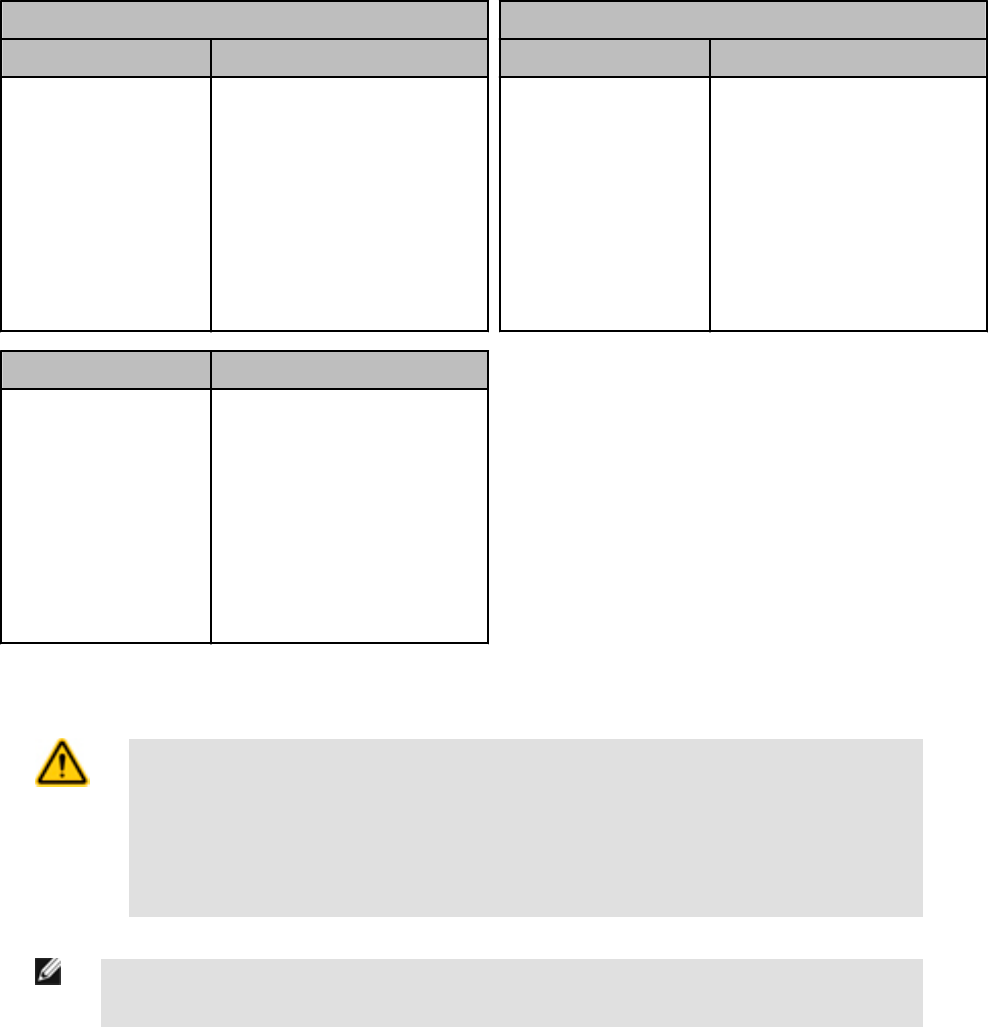
Condition: Module Will Not Mute
Indicator Status Possible Reason/Solution
Power ON M1/M2 Input Simultaneity Error
Fault ON
In #1 ON - Simultaneity failure (> 3.0 s)
In #2 ON
SSI ON
MUTE Flashing
OUT ON
Indicator Status Possible Reason/Solution
Power ON Muting Error - Muting Disallowed
Fault OFF
In #1 ON or OFF
In #2 ON or OFF - Mute Enable (ME) open
SSI ON
MUTE Flashing - Mute Lamp (ML) failure
OUT ON or OFF
Condition: Mute Drops Out and Will Not Mute Again
Indicator Status Possible Reason/Solution
Power ON Backdoor Timer Expired
Fault OFF
In #1 Flashing
In #2 Flashing - M1/M2 and Two-Hand Control In-
puts closed after Backdoor timer
expired
SSI ON
MUTE Flashing
OUT ON
Repairs
CAUTION: Abuse of Module After Failure
If an internal fault has occurred and the Module will not reset, do not tap, strike, or otherwise attempt to
correct the fault by a physical impact to the housing. An internal relay may have failed in such a man-
ner that its replacement is required.
If the Module is not immediately replaced or repaired, multiple simultaneous failures may accumu-
late such that the safety function can not be guaranteed.
NOTE: Do not attempt any repairs to the DUO-TOUCH SG Two-Hand Control Module. It contains no
field-replaceable components. Return it to the factory for warranty repair or replacement.
If it ever becomes necessary to return a DUO-TOUCH SG Safety Module to the factory, please do the following:
1. Contact the Banner Factory Application Engineering Group at the address or at the numbers listed at http://bannerengineering.com.
They will attempt to troubleshoot the system from your description of the problem. If they conclude that a component is defective,
they will issue an RMA (Return Merchandise Authorization) number for your paperwork, and give you the proper shipping address.
2. Pack the component carefully. Damage which occurs in return shipping is not covered by warranty.
DUO-TOUCH® SG Two-Hand Control Modules
18 www.bannerengineering.com - tel: 763-544-3164 P/N 109782 Rev.B










