User Manual
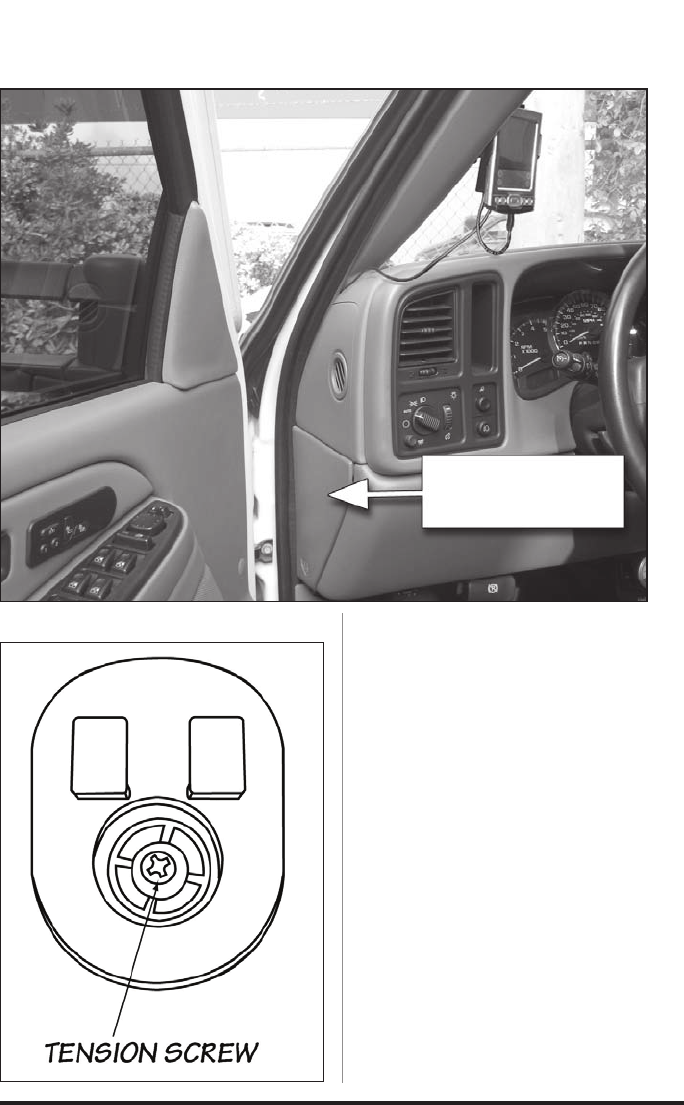
12 97223 v.2.0
5. Find the Banks OBD II Interface
Cable in your kit. Connect the Banks
Interface Cable to the vehicle’s OBD II
connector. Use a cable tie, as shown
in Figure 11, to secure the Banks
Interface Cable to the vehicle’s OBD II
connector.
6. Next, connect the 6-terminal
connector on the Banks OBD II
Interface Cable to the 6-pin connector
on the Banks SpeedBrake wire
harness.
NOTE: If your vehicle is equipped with a
Banks Diesel Tuner, Optional Tuner-to-
SpeedBrake cable will be needed (P/N
55411). See Figure 12. Disconnect the
6-pin terminal connections between
Banks OBD II Interface Cable and Banks
Diesel Tuner. Connect the OBD II 6-pin
male connector to the optional Tuner-
to-SpeedBrake 6-pin female connector.
Connect the two (2) wire 6-pin male
Figure 9
Figure 10
Fuse Access
Panel










