User guide
Table Of Contents
- Introduction
- Overview of ReadCenter Analytics and Analytics Mobile
- Program Startup
- Main Screen
- System Outline
- Fixed and Mobile Reading Cycles
- Save/Clear Reads
- Read Input File
- Apply Gateway Readings to the Customer Account Records
- Load Collectors
- Unload Collectors
- Route Reading Reports / Run Reports
- Write Output File
- Gateway Reading Reports
- Custom Reports
- Analytics
- Accounts and System Settings
- System Requirements
- Software Function Detailed Description
- Codes
- Using the Tool Bars
- Radix Handheld File Transfer
- ReadAll Handheld File Transfer
- Mini Mobile Interrogator (MMI) File Transfer
- Backup Operation
- Troubleshooting
- Technical Support
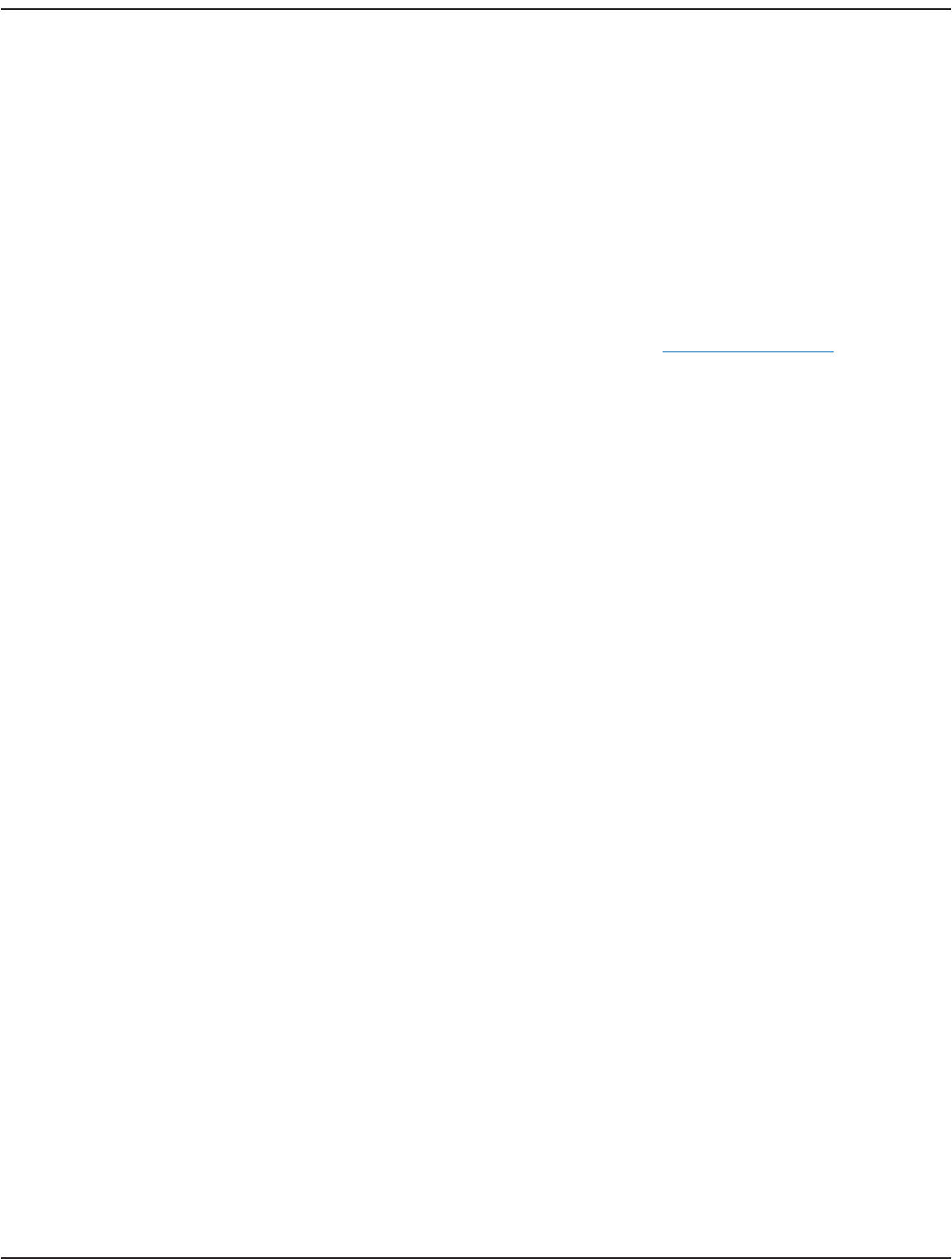
Read Resolution Codes (also known as Test Circle Codes)
• Refer to LCD-AS-00462-EN for a list of HR-E LCD Test Circle codes.
• Refer to RDC-A-02-EN for a list of ADE Test Circle codes.
• Refer to RDC-A-01-EN for a list of RTR Test Circle codes.
Gas Drive Dial Codes
• Refer to ORI-A-03-EN for a list of ORION Gas Drive Dial codes.
OTE:N All the documents listed above are available on the Badger Meter website, www.badgermeter.com.
User Manual
Page 95 June 2014










