User guide
Table Of Contents
- Introduction
- Overview of ReadCenter Analytics and Analytics Mobile
- Program Startup
- Main Screen
- System Outline
- Fixed and Mobile Reading Cycles
- Save/Clear Reads
- Read Input File
- Apply Gateway Readings to the Customer Account Records
- Load Collectors
- Unload Collectors
- Route Reading Reports / Run Reports
- Write Output File
- Gateway Reading Reports
- Custom Reports
- Analytics
- Accounts and System Settings
- System Requirements
- Software Function Detailed Description
- Codes
- Using the Tool Bars
- Radix Handheld File Transfer
- ReadAll Handheld File Transfer
- Mini Mobile Interrogator (MMI) File Transfer
- Backup Operation
- Troubleshooting
- Technical Support
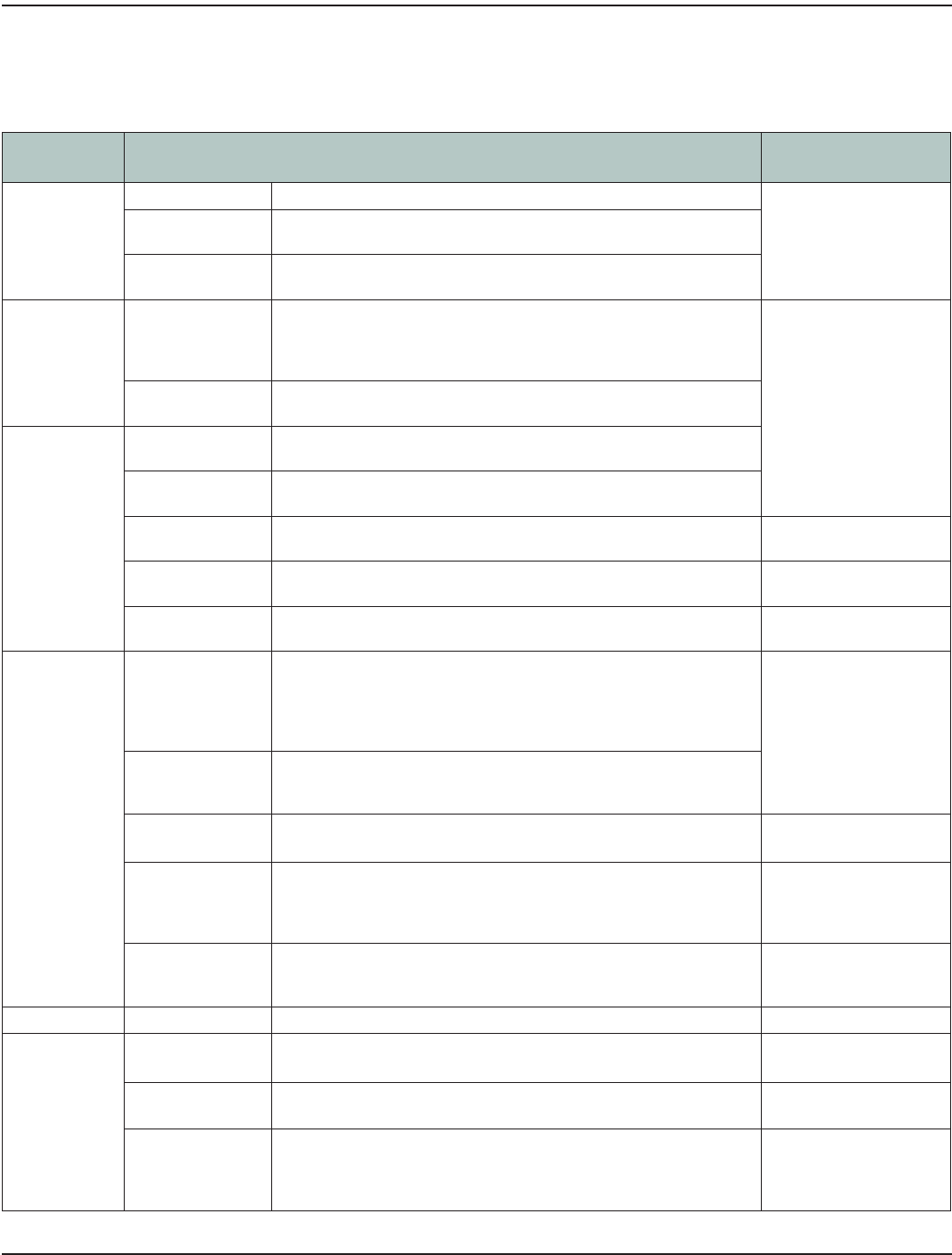
SOFTWARE FUNCTION DETAILED DESCRIPTION
The table below lists the main sections of the ReadCenter Analytics and ReadCenter Analytics Mobile software and briefly
describes each of the primary software functions within each main section.
ReadCenter
Analytics
Software Function ReadCenter
Analytics Mobile
Gateway
Reading
Gateway Setup Describes gateways that communicate with ReadCenter Analytics.
n/a
Collected
Readings
Displays a range of meter readings and exception conditions per
gateway.
Gateway Reading
Reports
View a list of available gateway reading reports.
Interface
Read Input File Places account information into ReadCenter Analytics from a file
created by the MDMS. The information may include new accounts or
changes to existing accounts. It may also include the previous meter
reading and/or high and low limit ranges.
Meter Reading Cycle
Write Output File Send meter readings collected from ReadCenter Analytics to an
electronic storage file for use by the MDMS.
Route Reading
Load Collectors Send account information from ReadCenter Analytics to the mobile
collection devices for the purpose of gathering meter readings.
Unload Collectors Retrieve meter reading data from the mobile collection devices and
store the information in ReadCenter Analytics.
Handheld and
Laptop Settings
Define code tables, display fields and other settings for passing to
mobile collection devices.
Maintenance & Settings
Batch Processing Load and unload collection devices automatically, one after the other,
rather than individually.
Accounts
Route Reading
Reports
View or print predefined standard reports.
n/a
Accounts
Account Records View all of the information available for each account. Scroll through
account records and search for specific records based on the account
number, name, address, meter serial # or other parameters. You can
also view and print the meter reading history and add and save notes
for individual accounts.
Accounts
Account Groups Define more detailed groups of accounts for use in loading collection
devices, running reports and performing other tasks related to meter
reading.
Account Table
Setup
Define lists of information to associate with individual account
records such as City, State and ZIP code.
n/a
Save/Clear Reads
or
Save/Clear
Previous Reads
Save the current readings to history and clear current readings as
shown on the Account Records screen.
Meter Reading Cycle
Custom Reports Create reports using available data fields of your choosing from the
Account Records screen. The report definitions can be saved and used
at any time.
Maintenance & Settings
n/a Run Reports View or print predefined standard reports. Meter Reading Cycle
Analytics
(main menu
bar)
Network Analysis View daily summaries of gateway and endpoint reception totals to
monitor the overall health of the system.
n/a
Account Analytics Define conditions for which you want to be informed.
Analytics
(main menu bar)
Gateway Reading
Summary
View all gateways and the endpoints to which they report. This
screen shows endpoints that report to more than one gateway.
For additional information, refer to "Gateway Reading Summary"
onpage46.
n/a
ReadCenter® Analytics & Analytics Mobile
Page 92 June 2014










