User guide
Table Of Contents
- Introduction
- Overview of ReadCenter Analytics and Analytics Mobile
- Program Startup
- Main Screen
- System Outline
- Fixed and Mobile Reading Cycles
- Save/Clear Reads
- Read Input File
- Apply Gateway Readings to the Customer Account Records
- Load Collectors
- Unload Collectors
- Route Reading Reports / Run Reports
- Write Output File
- Gateway Reading Reports
- Custom Reports
- Analytics
- Accounts and System Settings
- System Requirements
- Software Function Detailed Description
- Codes
- Using the Tool Bars
- Radix Handheld File Transfer
- ReadAll Handheld File Transfer
- Mini Mobile Interrogator (MMI) File Transfer
- Backup Operation
- Troubleshooting
- Technical Support
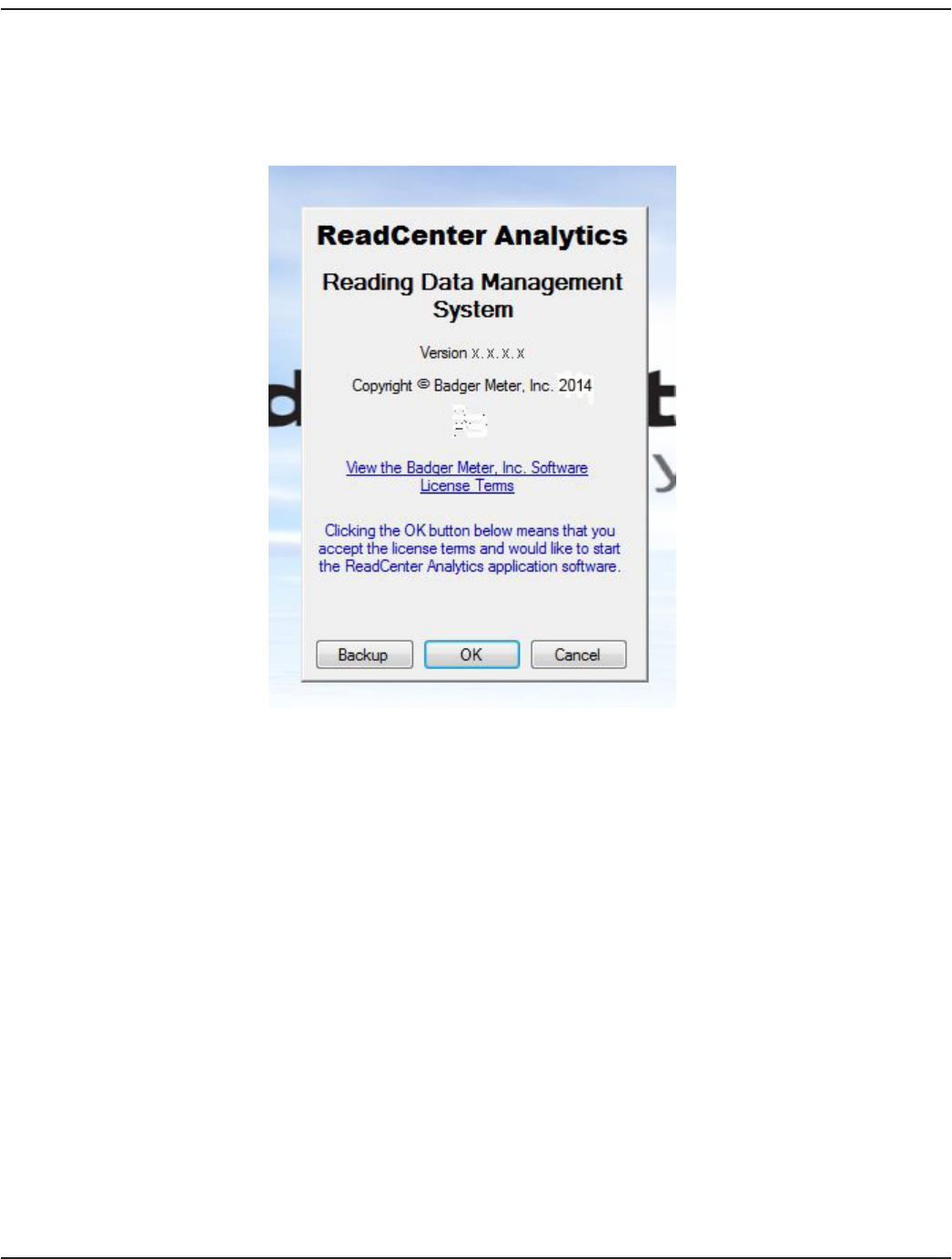
PROGRAM STARTUP
1. Double-click the ReadCenter Analytics or Analytics Mobile icon on the desktop to start the program.
Result: ReadCenter Analytics opens with the startup window displayed. The current software version number is listed below
the title.
Clicking Backup makes a copy of the current database files. Refer to "Backup Operation" onpage107 for details.
OTE:N Depending on your setup, this option may not be available.
Clicking Cancel ends the program.
2. Click OK to accept the software license terms and start ReadCenter Analytics software application.
Result: The startup window closes and the ReadCenter Analytics main screen displays.
User Manual
Page 9 June 2014










