User guide
Table Of Contents
- Introduction
- Overview of ReadCenter Analytics and Analytics Mobile
- Program Startup
- Main Screen
- System Outline
- Fixed and Mobile Reading Cycles
- Save/Clear Reads
- Read Input File
- Apply Gateway Readings to the Customer Account Records
- Load Collectors
- Unload Collectors
- Route Reading Reports / Run Reports
- Write Output File
- Gateway Reading Reports
- Custom Reports
- Analytics
- Accounts and System Settings
- System Requirements
- Software Function Detailed Description
- Codes
- Using the Tool Bars
- Radix Handheld File Transfer
- ReadAll Handheld File Transfer
- Mini Mobile Interrogator (MMI) File Transfer
- Backup Operation
- Troubleshooting
- Technical Support
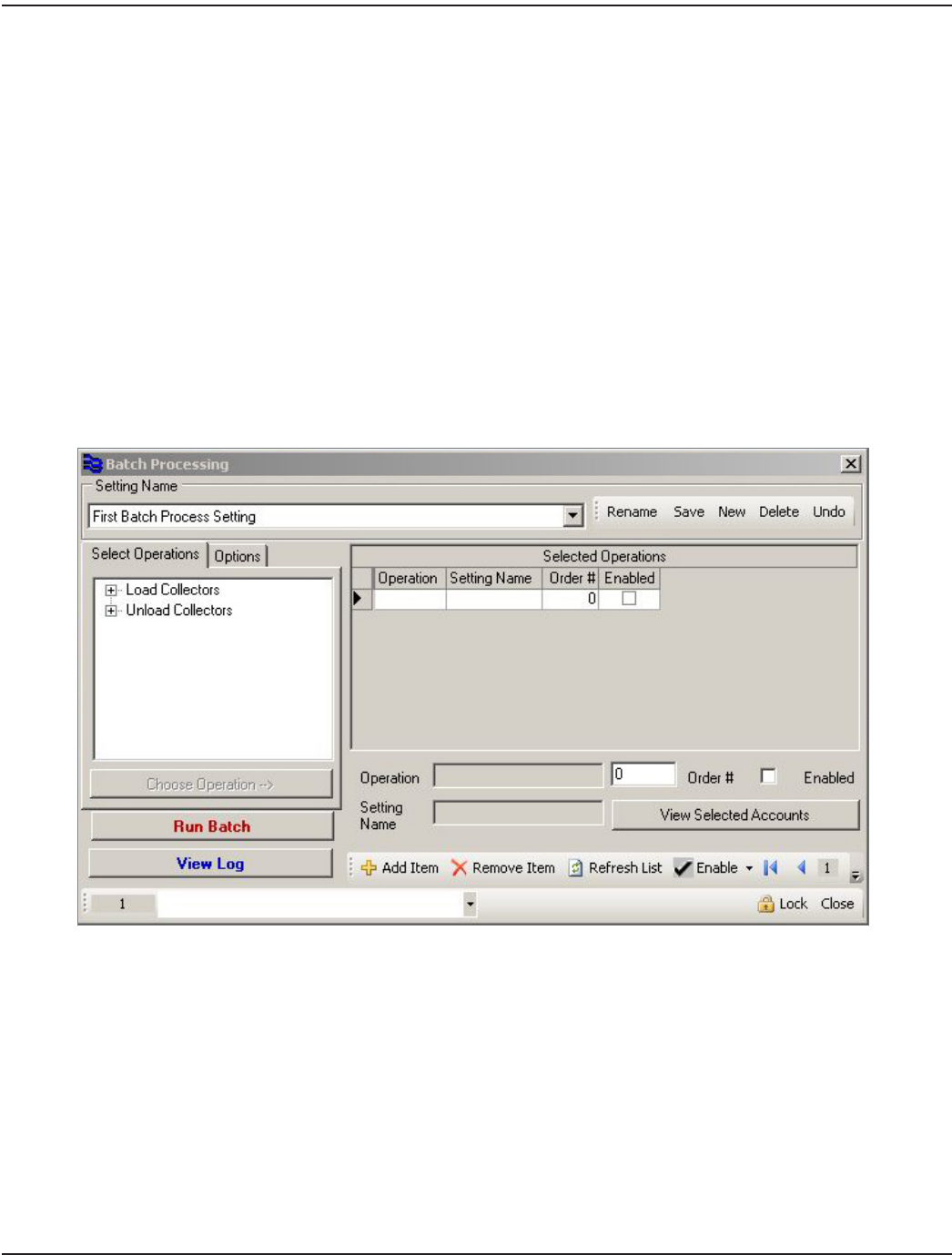
3. Wireless handheld reader communication: setup the wireless network.
• To setup the wireless network, refer to document RDC-I-01 titled READCENTER – Wireless Network Setup
Installation Data for details.
4. Create Unload Collectors settings.
• For each collection device that will be unloaded, create an Unload Collectors setting. In the setting name, indicate
the folder name that was set up previously. For example, if the folder name is HH01, the setting name can be “Unload
Trimble 01.”
5. Create Load Collectors settings.
• For each collection device that will be loaded, create a Load Collectors setting. In the setting name, indicate the
folder name that was set up previously. For example, if the folder name is HH01, the setting name can be “Load
Trimble 01.”
6. Define Batch Functions to run.
• Select Batch Processing from the main menu.
ReadCenter® Analytics & Analytics Mobile
Page 86 June 2014










