User guide
Table Of Contents
- Introduction
- Overview of ReadCenter Analytics and Analytics Mobile
- Program Startup
- Main Screen
- System Outline
- Fixed and Mobile Reading Cycles
- Save/Clear Reads
- Read Input File
- Apply Gateway Readings to the Customer Account Records
- Load Collectors
- Unload Collectors
- Route Reading Reports / Run Reports
- Write Output File
- Gateway Reading Reports
- Custom Reports
- Analytics
- Accounts and System Settings
- System Requirements
- Software Function Detailed Description
- Codes
- Using the Tool Bars
- Radix Handheld File Transfer
- ReadAll Handheld File Transfer
- Mini Mobile Interrogator (MMI) File Transfer
- Backup Operation
- Troubleshooting
- Technical Support
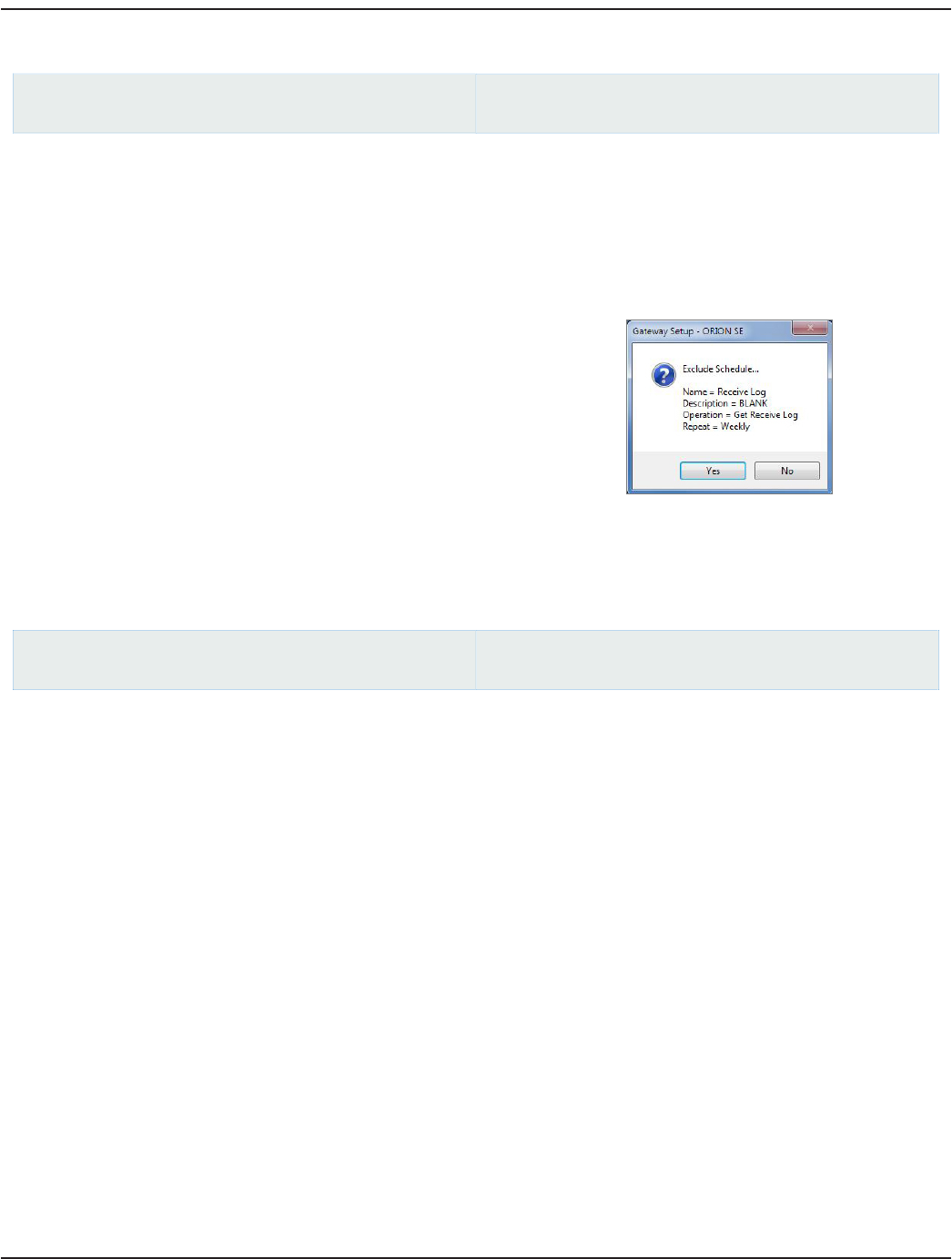
Excluding a Schedule
ReadCenter Analytics
Gateway Reading> Gateway Setup
ReadCenter Analytics Mobile
n/a
If a schedule is no longer associated with a gateway, it can be excluded by following the steps below.
1. On the Gateway Setup screen under Gateway Records, select the gateway from which you would like to exclude a
schedule. Click the row to select it.
2. Under the Schedules tab, click on the schedule you would like to exclude.
3. Once the correct schedule is selected, click the Exclude Schedule button at the bottom right of the Gateway Setup
screen.
Result: A confirmation window is displayed.
4. Click Yes to conrm the schedule exclusion.
Result: The selected schedule is removed from the Schedules tab list.
Modifying a Schedule
ReadCenter Analytics
Gateway Reading> Gateway Setup
ReadCenter Analytics Mobile
n/a
Schedule changes are automatically detected and used for the gateway reading process.
Schedules can be modified using the Define Schedule window. Any changes made are automatically applied to all the
gateways that the schedule is associated with. Refer to "Defining Gateway Schedules" onpage78 for more information.
User Manual
Page 83 June 2014










