User guide
Table Of Contents
- Introduction
- Overview of ReadCenter Analytics and Analytics Mobile
- Program Startup
- Main Screen
- System Outline
- Fixed and Mobile Reading Cycles
- Save/Clear Reads
- Read Input File
- Apply Gateway Readings to the Customer Account Records
- Load Collectors
- Unload Collectors
- Route Reading Reports / Run Reports
- Write Output File
- Gateway Reading Reports
- Custom Reports
- Analytics
- Accounts and System Settings
- System Requirements
- Software Function Detailed Description
- Codes
- Using the Tool Bars
- Radix Handheld File Transfer
- ReadAll Handheld File Transfer
- Mini Mobile Interrogator (MMI) File Transfer
- Backup Operation
- Troubleshooting
- Technical Support
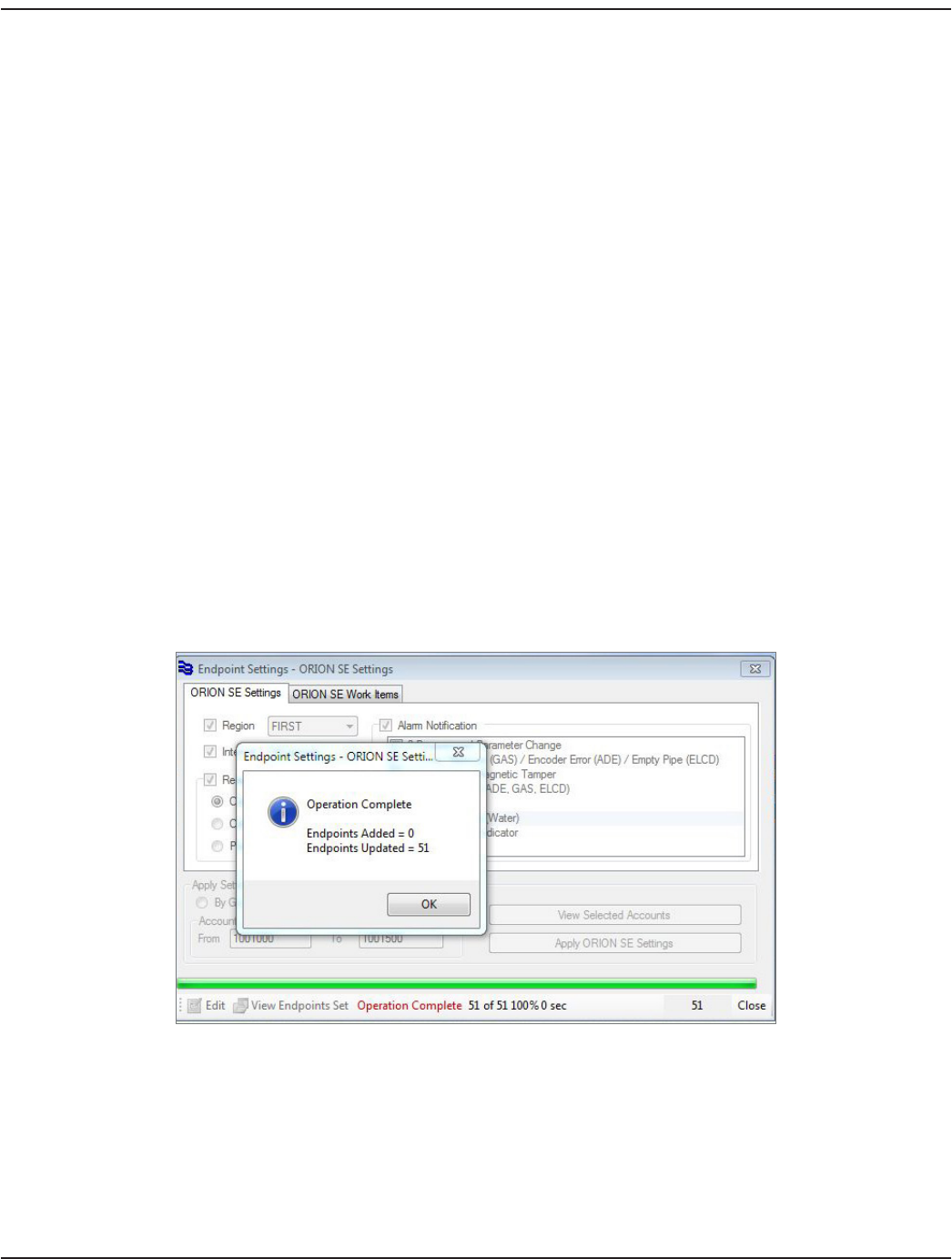
Defining Endpoint Settings
OTE:N Changes are sent to the gateway when the Update Assignment schedule runs. Refer to "Defining Gateway Schedules"
onpage78 for more information. Once the schedule runs, it may take up to 48 hours for the endpoint settings to
take affect.
MPORTANTI
CONVERTING AN ORION ME ENDPOINT TO AN ORION SE ENDPOINT IS A ONE-WAY OPERATION. THE ACTION CANNOT
BE REVERSED.
1. From the ReadCenter Analytics main menu bar, select Tools > Endpoint Settings.
2. Click the ORION SE Settings tab.
3. Click Edit and enter the password to activate the elds.
For Region and Reading Interval, check the setting box to activate the eld, then make a selection from the
drop-down menu.
For Reading Options, check the setting box to activate the eld, then select one or more option using the radio
buttons.
For Alarm Notication, check the setting box to activate the eld, then check one or more of the boxes to
select alarms.
4. When all settings are selected, choose how to apply the settings: By Group, By Route or By Account.
5. Click View Selected Accounts to make sure you have the correct accounts selected.
6. Click Apply ORION SE Settings.
7. In the window that displays, click Yes to conrm you want to apply the settings to all the accounts selected.
This action is NOT reversible.
Result: A conrmation window displays and "Operation Complete" displays in the bottom tool bar as shown below.
8. Click Close to exit the Endpoint Settings screen.
Once an endpoint settings are changed, the list of settings is shown on the Account Records screen on a tab labeled
ORION SE where settings for individual account records can be modified. Refer to "ORION SE – Fixed Network Only"
onpage60 for additional information.
The Monitor application software running on the collection server detects any modified ORION SE endpoint settings and
forwards them to a gateway in range of the endpoint.
User Manual
Page 73 June 2014










