User guide
Table Of Contents
- Introduction
- Overview of ReadCenter Analytics and Analytics Mobile
- Program Startup
- Main Screen
- System Outline
- Fixed and Mobile Reading Cycles
- Save/Clear Reads
- Read Input File
- Apply Gateway Readings to the Customer Account Records
- Load Collectors
- Unload Collectors
- Route Reading Reports / Run Reports
- Write Output File
- Gateway Reading Reports
- Custom Reports
- Analytics
- Accounts and System Settings
- System Requirements
- Software Function Detailed Description
- Codes
- Using the Tool Bars
- Radix Handheld File Transfer
- ReadAll Handheld File Transfer
- Mini Mobile Interrogator (MMI) File Transfer
- Backup Operation
- Troubleshooting
- Technical Support
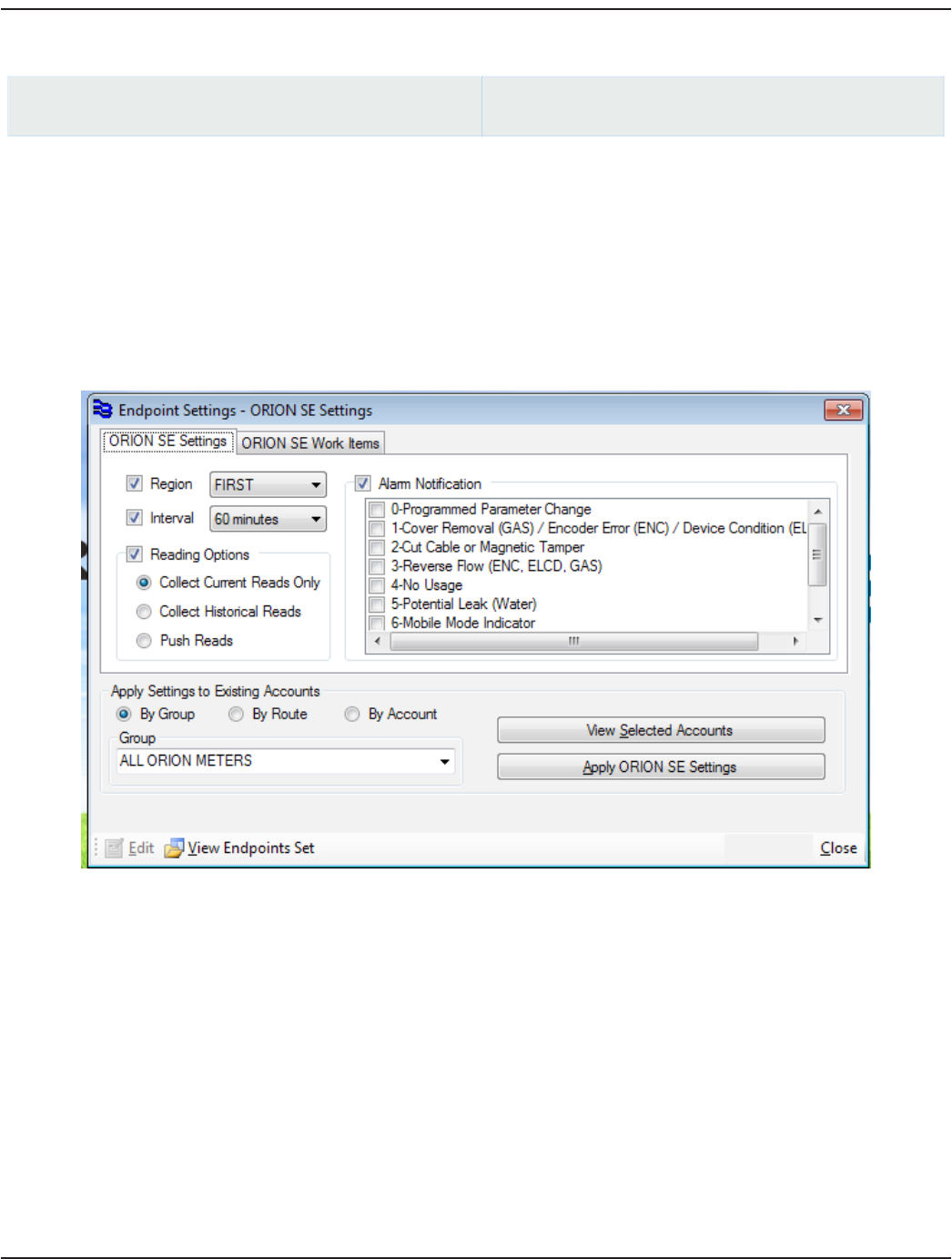
Endpoint Settings
ReadCenter Analytics
Tools> Endpoint Settings
ReadCenter Analytics Mobile
n/a
Fixed Network Only: This section is intended for customers with a fixed network system. Customers using ReadCenter
Analytics exclusively for a mobile network may skip this section.
Select the ORION SE Settings tab to define and modify existing endpoint settings or to convert ORION ME migratable
endpoints to report as ORION SE fixed endpoints. Select the ORION SE Work Items tab to choose work items for a group
of endpoints.
OTE:N To define or modify the settings of an individual endpoint, refer to "ORION SE – Fixed Network Only" onpage60.
ORION SE Settings Tab
Password Protected Fields
The fields on the ORION SE Settings tab are password protected. Click Edit and enter the password to activate the fields and
make changes to the ORION SE endpoint settings. The fields are locked again when the screen is closed.
User Manual
Page 71 June 2014










