User guide
Table Of Contents
- Introduction
- Overview of ReadCenter Analytics and Analytics Mobile
- Program Startup
- Main Screen
- System Outline
- Fixed and Mobile Reading Cycles
- Save/Clear Reads
- Read Input File
- Apply Gateway Readings to the Customer Account Records
- Load Collectors
- Unload Collectors
- Route Reading Reports / Run Reports
- Write Output File
- Gateway Reading Reports
- Custom Reports
- Analytics
- Accounts and System Settings
- System Requirements
- Software Function Detailed Description
- Codes
- Using the Tool Bars
- Radix Handheld File Transfer
- ReadAll Handheld File Transfer
- Mini Mobile Interrogator (MMI) File Transfer
- Backup Operation
- Troubleshooting
- Technical Support
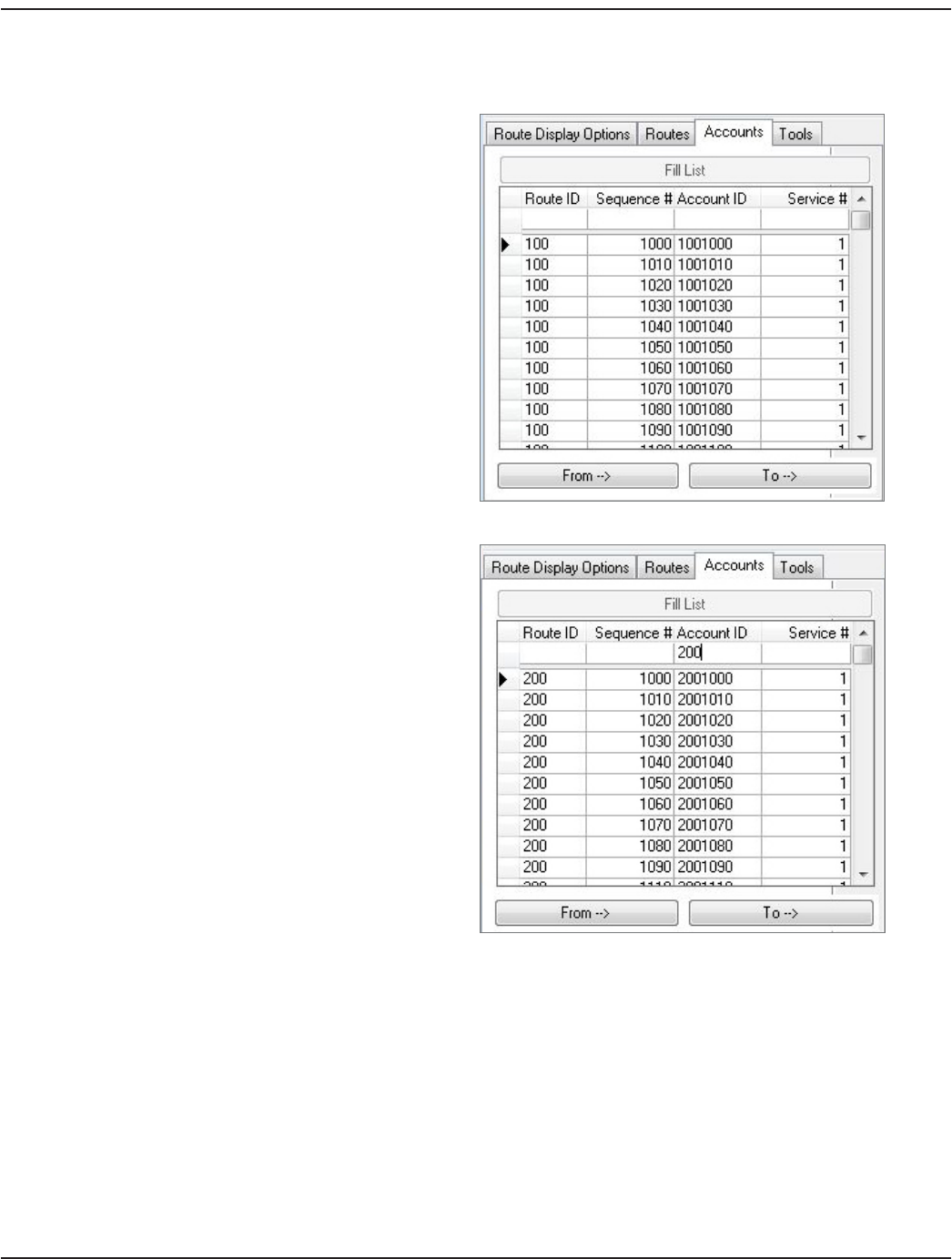
Listing Accounts
Accounts may be listed and filtered as described below.
The grid on the left side of the Account Groups screen is used
to display accounts that are in the database.
Click the Accounts tab and then click the Fill List button at
the top of the grid to show current account data.
To find a specific Route ID, Sequence # or Account ID, enter
search criterion in the filter bar, which is the row below the
column headings.
Only accounts that match the criteria entered will display.
User Manual
Page 63 June 2014










