User guide
Table Of Contents
- Introduction
- Overview of ReadCenter Analytics and Analytics Mobile
- Program Startup
- Main Screen
- System Outline
- Fixed and Mobile Reading Cycles
- Save/Clear Reads
- Read Input File
- Apply Gateway Readings to the Customer Account Records
- Load Collectors
- Unload Collectors
- Route Reading Reports / Run Reports
- Write Output File
- Gateway Reading Reports
- Custom Reports
- Analytics
- Accounts and System Settings
- System Requirements
- Software Function Detailed Description
- Codes
- Using the Tool Bars
- Radix Handheld File Transfer
- ReadAll Handheld File Transfer
- Mini Mobile Interrogator (MMI) File Transfer
- Backup Operation
- Troubleshooting
- Technical Support
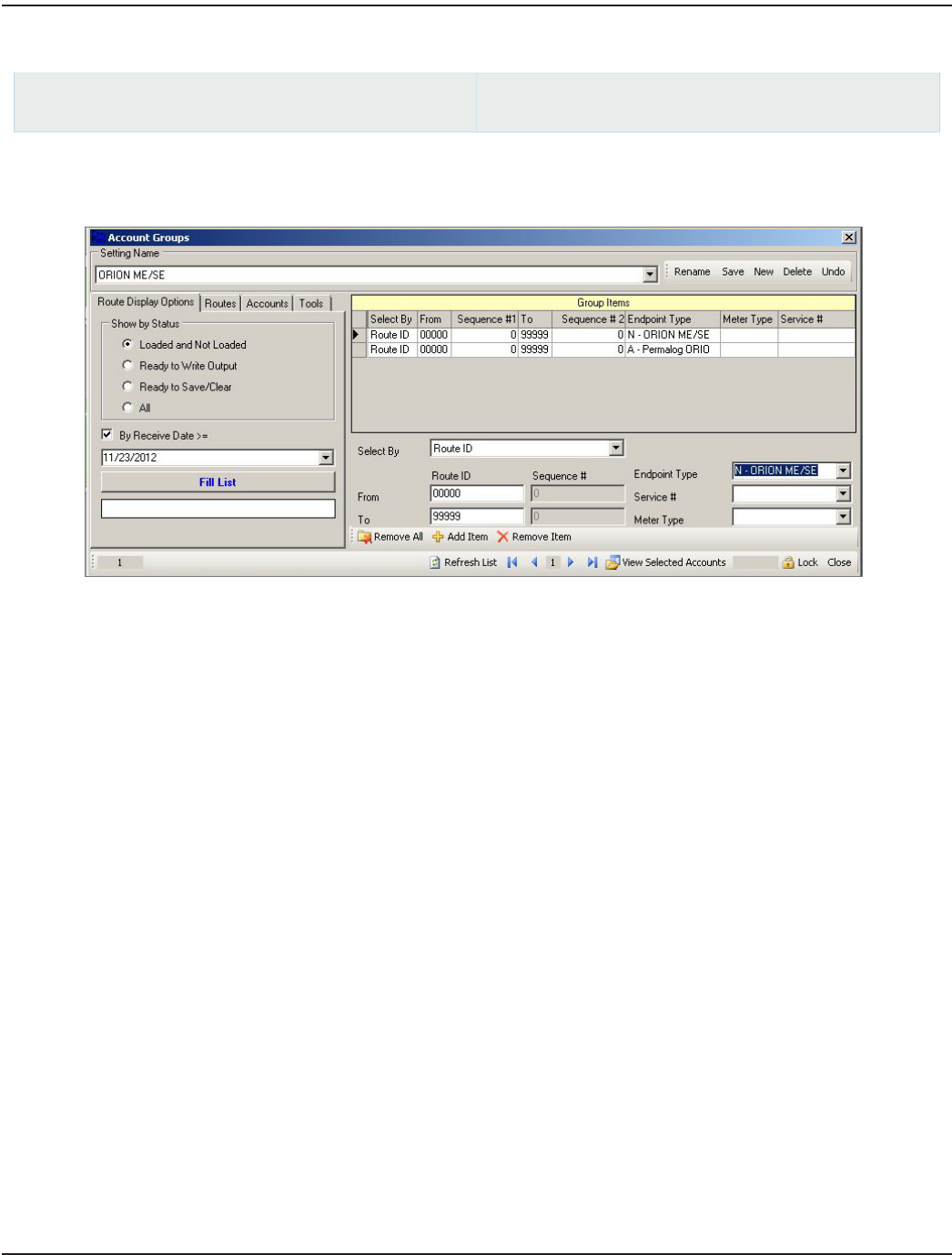
Account Groups
ReadCenter Analytics
Accounts> Account Groups
ReadCenter Analytics Mobile
Accounts> Account Groups
The Account Groups function provides a way to define more detailed groups of accounts for use in loading and unloading
mobile collection devices, running reports and performing other tasks related to meter reading.
Defining Account Group Settings
Account groups are commonly used to define multiple routes. The routes may or may not be in sequential order. The account
group name is user defined. You may want to define account groups to represent the various cycles, routes, books, meter
readers or reading technologies involved.
The Setting Name drop-down menu at the top of the screen includes every setting record defined for the function. When
ReadCenter Analytics is initially installed, each function that allows multiple setting records has one defined by default, with
a name that starts with the word ‘First.' This may be changed by the ReadCenter Analytics or Analytics Mobile operator. When
you select a setting name from the drop-down menu, the entries saved for the setting are shown. In the left corner of the
Status Bar, the number associated with the account group setting name displays.
Use these buttons to maintain various screen settings:
Rename Change the Setting Name without affecting the setting entry. The Setting Name displays in the Group
drop-down menu on the Load Collectors screen. All other functions that reference this setting will reflect the
new name automatically.
Save Save entries shown for the current setting record.
New Create a new setting record and clears all entries.
Delete Delete the current setting record.
Undo Restore account information to the last saved entries.
Undo removes all information that has changed since you accessed the setting record not just the latest change. Also, once
you move away from a setting, changes are saved automatically and cannot be undone by choosing Undo.
Remove All Removes all the rows in the Group Items table.
Add Item Enters a blank field at the top of the Group Items table.
Remove Item Removes the last row (highlighted item) added in the Group Items table.
Refresh List Moves the information from the bottom section of the screen to the selected row in the Group Items table.
OTE:N For additional information on the tool bar, refer to "Using the Tool Bars" onpage96.
ReadCenter® Analytics & Analytics Mobile
Page 62 June 2014










