User guide
Table Of Contents
- Introduction
- Overview of ReadCenter Analytics and Analytics Mobile
- Program Startup
- Main Screen
- System Outline
- Fixed and Mobile Reading Cycles
- Save/Clear Reads
- Read Input File
- Apply Gateway Readings to the Customer Account Records
- Load Collectors
- Unload Collectors
- Route Reading Reports / Run Reports
- Write Output File
- Gateway Reading Reports
- Custom Reports
- Analytics
- Accounts and System Settings
- System Requirements
- Software Function Detailed Description
- Codes
- Using the Tool Bars
- Radix Handheld File Transfer
- ReadAll Handheld File Transfer
- Mini Mobile Interrogator (MMI) File Transfer
- Backup Operation
- Troubleshooting
- Technical Support
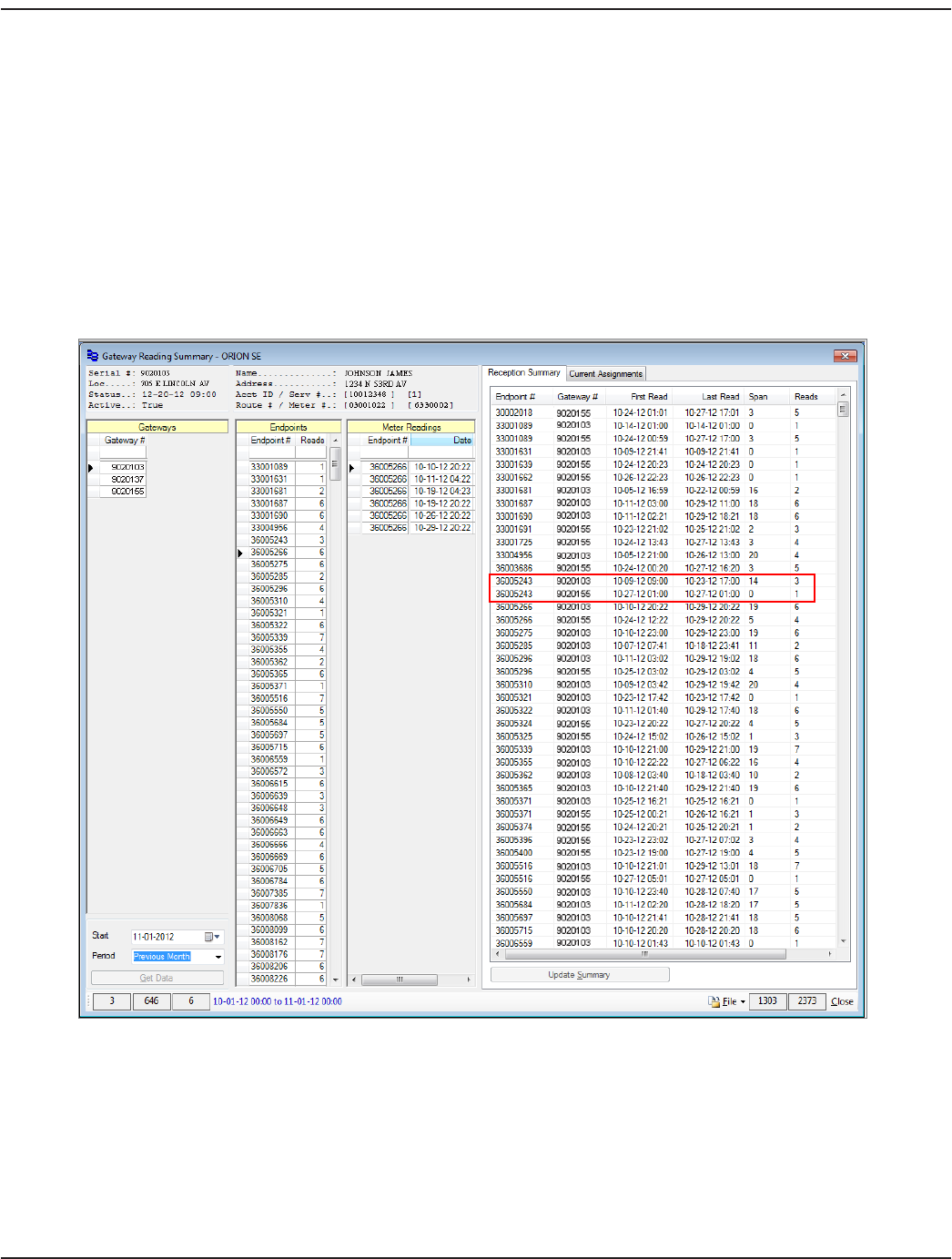
The boxes at the bottom of the screen provide additional information about the data displayed in the tables for the time
period selected.
• The first three boxes on the left show the total number of gateways, endpoints and meter readings. In the screen
below, the boxes show 3,646 and 6 from left to right, respectively.
• The first of the two boxes on the right shows the number of items in the Reception Summary table. The screen
below shows 1303. The second box shows the number of endpoints in the system that are currently assigned to
gateways. The screen below shows 2373.
Reception Summary
Select the Reception Summary tab to see a list of unique endpoint and gateway combinations. The screen below shows
several examples of an endpoint (36005243) which was received by two gateways (9020103, 9020155).
Endpoint # The unique numeric serial number of the endpoint.
Gateway # The unique numeric serial number of the gateway.
First Read The rst reading received from the endpoint through the gateway for the time period selected.
Last Read The last reading received from the endpoint through the gateway for the time period selected.
Span The number of days between the rst and last read for the time period selected.
Reads The total number of readings received from the endpoint through the gateway for the time period selected.
Interval The time between each reading for the endpoint.
User Manual
Page 47 June 2014










