User guide
Table Of Contents
- Introduction
- Overview of ReadCenter Analytics and Analytics Mobile
- Program Startup
- Main Screen
- System Outline
- Fixed and Mobile Reading Cycles
- Save/Clear Reads
- Read Input File
- Apply Gateway Readings to the Customer Account Records
- Load Collectors
- Unload Collectors
- Route Reading Reports / Run Reports
- Write Output File
- Gateway Reading Reports
- Custom Reports
- Analytics
- Accounts and System Settings
- System Requirements
- Software Function Detailed Description
- Codes
- Using the Tool Bars
- Radix Handheld File Transfer
- ReadAll Handheld File Transfer
- Mini Mobile Interrogator (MMI) File Transfer
- Backup Operation
- Troubleshooting
- Technical Support
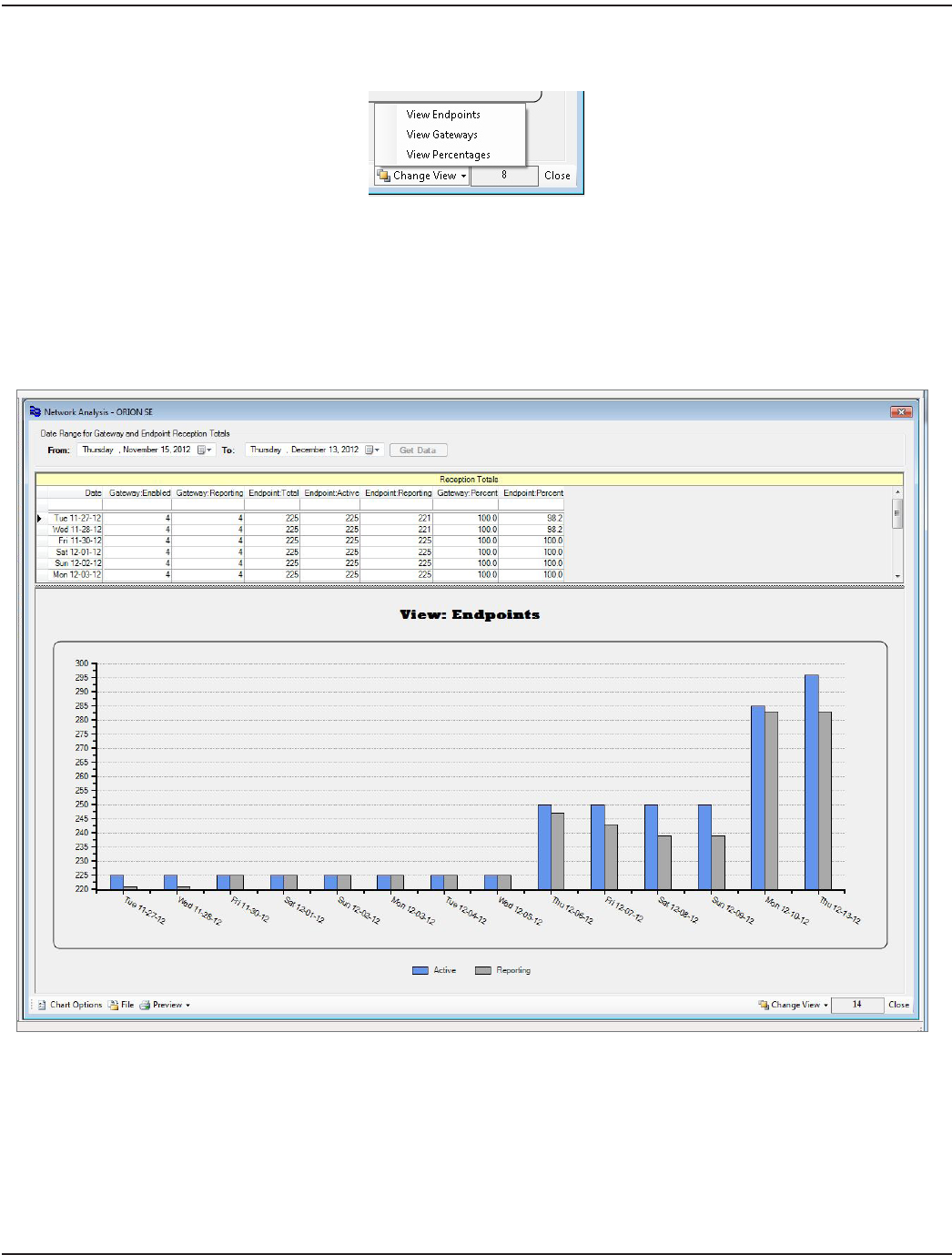
Summaries are available in three views: Endpoints, Gateways and Percentages. To select a view, click Change View in the
bottom tool bar.
View Endpoints
Click Change View in the bottom tool bar and select View Endpoints. The endpoint view provides a comparison of the
number of reporting endpoints with the total number of endpoints per day for a selected time period.
For the endpoint view, the Endpoint: Total number represents the endpoints that have been installed and imported into
ReadCenter Analytics from the utility account files. The Endpoint: Reporting number represents endpoints that have been
associated with account information and that are successfully communicating.
ReadCenter® Analytics & Analytics Mobile
Page 40 June 2014










