User guide
Table Of Contents
- Introduction
- Overview of ReadCenter Analytics and Analytics Mobile
- Program Startup
- Main Screen
- System Outline
- Fixed and Mobile Reading Cycles
- Save/Clear Reads
- Read Input File
- Apply Gateway Readings to the Customer Account Records
- Load Collectors
- Unload Collectors
- Route Reading Reports / Run Reports
- Write Output File
- Gateway Reading Reports
- Custom Reports
- Analytics
- Accounts and System Settings
- System Requirements
- Software Function Detailed Description
- Codes
- Using the Tool Bars
- Radix Handheld File Transfer
- ReadAll Handheld File Transfer
- Mini Mobile Interrogator (MMI) File Transfer
- Backup Operation
- Troubleshooting
- Technical Support
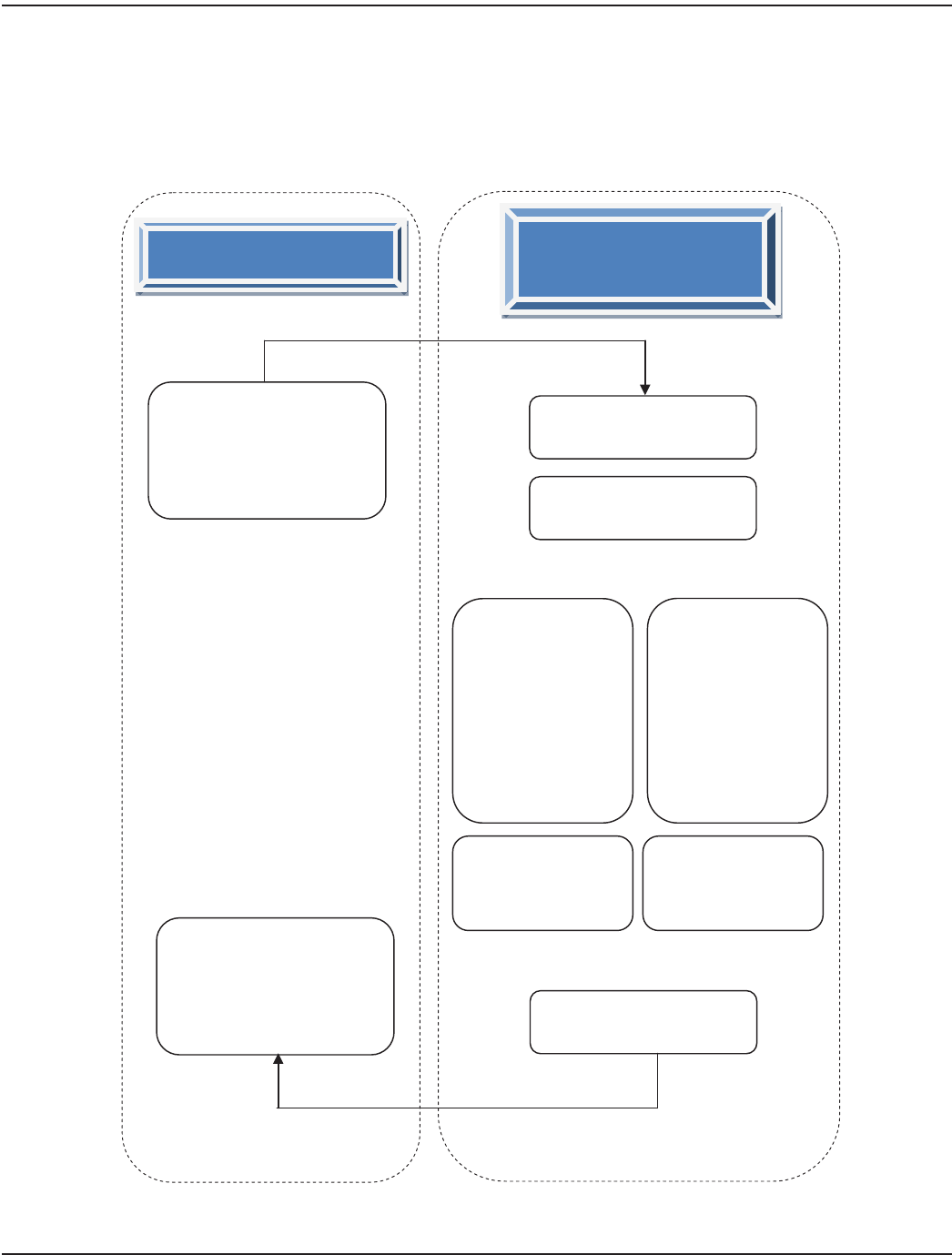
FIXED AND MOBILE READING CYCLES
When preparing a file for ReadCenter Analytics, it is important that each reading cycle is processed in the order described
here. Start by creating a download file from the billing system.
OTE:N Remember to define and modify new endpoint settings or convert ORION ME migratable endpoints to report as
ORION SE fixed endpoints, if applicable. Refer to "Endpoint Settings" onpage71 for additional information.
Billing System
ReadCenter Analytics
& Analytics Mobile
Prepare a file for
ReadCenter Analytics or
Analytics Mobile
(Export or Download)
Process the file from
ReadCenter Analytics
(Import or Upload)
Write a File for Billing
Read Input File
Data Collection
Write Output File
FIXED
Open Gateway
Reading Reports
Select "Last Read"
Choose End Date &
Period
Click "Run Report"
Click "Apply"
MOBILE
Load Collectors
Unload Collectors
FIXED
Route Reading
Reports
MOBILE
Run Reports
Save/Clear Reads
ReadCenter® Analytics & Analytics Mobile
Page 14 June 2014










