User guide
Table Of Contents
- Introduction
- Overview of ReadCenter Analytics and Analytics Mobile
- Program Startup
- Main Screen
- System Outline
- Fixed and Mobile Reading Cycles
- Save/Clear Reads
- Read Input File
- Apply Gateway Readings to the Customer Account Records
- Load Collectors
- Unload Collectors
- Route Reading Reports / Run Reports
- Write Output File
- Gateway Reading Reports
- Custom Reports
- Analytics
- Accounts and System Settings
- System Requirements
- Software Function Detailed Description
- Codes
- Using the Tool Bars
- Radix Handheld File Transfer
- ReadAll Handheld File Transfer
- Mini Mobile Interrogator (MMI) File Transfer
- Backup Operation
- Troubleshooting
- Technical Support
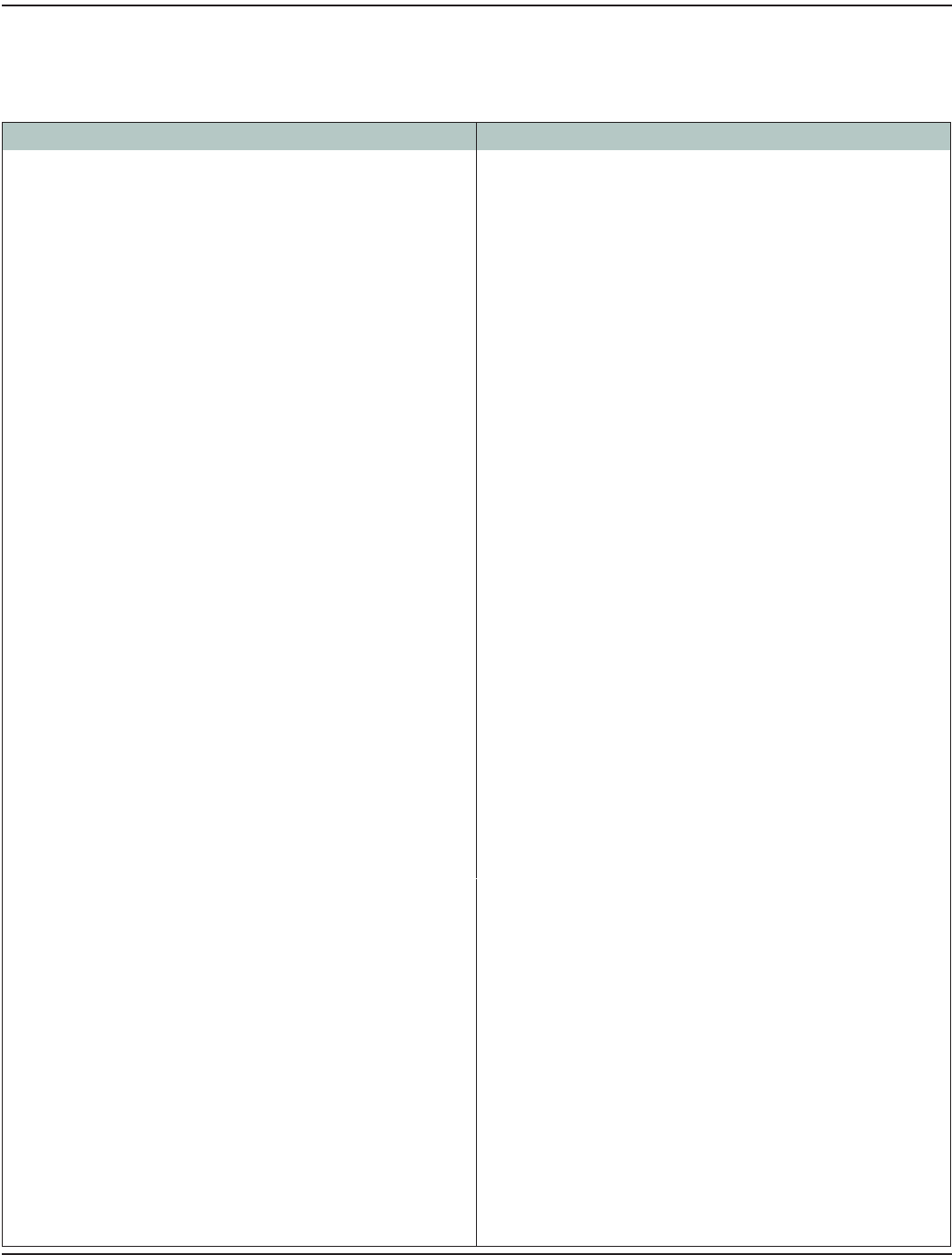
SYSTEM OUTLINE
The software is laid out in sections and grouped according to task. The table below outlines the tasks and sections as they are
organized in the software application.
ReadCenter Analytics ReadCenter Analytics Mobile
Main Menu
Gateway Reading
Configure and manage the gateway reading process.
• Gateway Setup
• Collected Readings
• Gateway Reading Reports
Interface
Associate customer information to meter readings and provide
information for billing.
• Read Input File
• Write Output File
Route Reading
Perform the mobile route reading process if this is to be done in
addition to (fixed) gateway reading.
• Handheld and Laptop Settings
• Load Collectors
• Unload Collectors
• Batch Processing
• Route Reading Reports
Accounts
Define, view, search and group accounts.
• Account Records
• Account Table Setup
• Account Groups
• Save/Clear Reads
• Custom Reports
Main Menu
Accounts
Define, view, search and group accounts.
• Account Records
• Account Groups
• Batch Processing
Maintenance & Settings
Associate customer information to meter readings and provide
information for billing.
• Handheld and Laptop Settings
• Account Table Setup
• Custom Reports
Meter Reading Cycle
Perform the mobile route reading process.
• Save/Clear Previous Reads
• Read Input File
• Load Collectors
• Unload Collectors
• Run Reports
• Write Output File
Main Menu Bar
Analytics
Track, chart and monitor consumption patterns and design alerts
for comprehensive mobile system management. Analytics is a
selection in the main menu bar.
• Account Analytics
Main Menu Bar
Analytics
Track, chart and monitor consumption patterns and design
alerts for comprehensive fixed and mobile system management.
Analytics is a selection in the main menu bar.
• Network Analysis
• Account Analytics
• Gateway Reading Summary
Tools
Define system settings including collection methods and endpoint
types. Tools is a selection in the main menu bar.
• System Configuration
• Interface File Formats
• Endpoint Settings
Tools
Define system settings including collection methods and endpoint
types. Tools is a selection in the main menu bar.
• System Configuration
• Interface File Formats
ReadCenter® Analytics & Analytics Mobile
Page 12 June 2014










