User guide
Table Of Contents
- Introduction
- Overview of ReadCenter Analytics and Analytics Mobile
- Program Startup
- Main Screen
- System Outline
- Fixed and Mobile Reading Cycles
- Save/Clear Reads
- Read Input File
- Apply Gateway Readings to the Customer Account Records
- Load Collectors
- Unload Collectors
- Route Reading Reports / Run Reports
- Write Output File
- Gateway Reading Reports
- Custom Reports
- Analytics
- Accounts and System Settings
- System Requirements
- Software Function Detailed Description
- Codes
- Using the Tool Bars
- Radix Handheld File Transfer
- ReadAll Handheld File Transfer
- Mini Mobile Interrogator (MMI) File Transfer
- Backup Operation
- Troubleshooting
- Technical Support
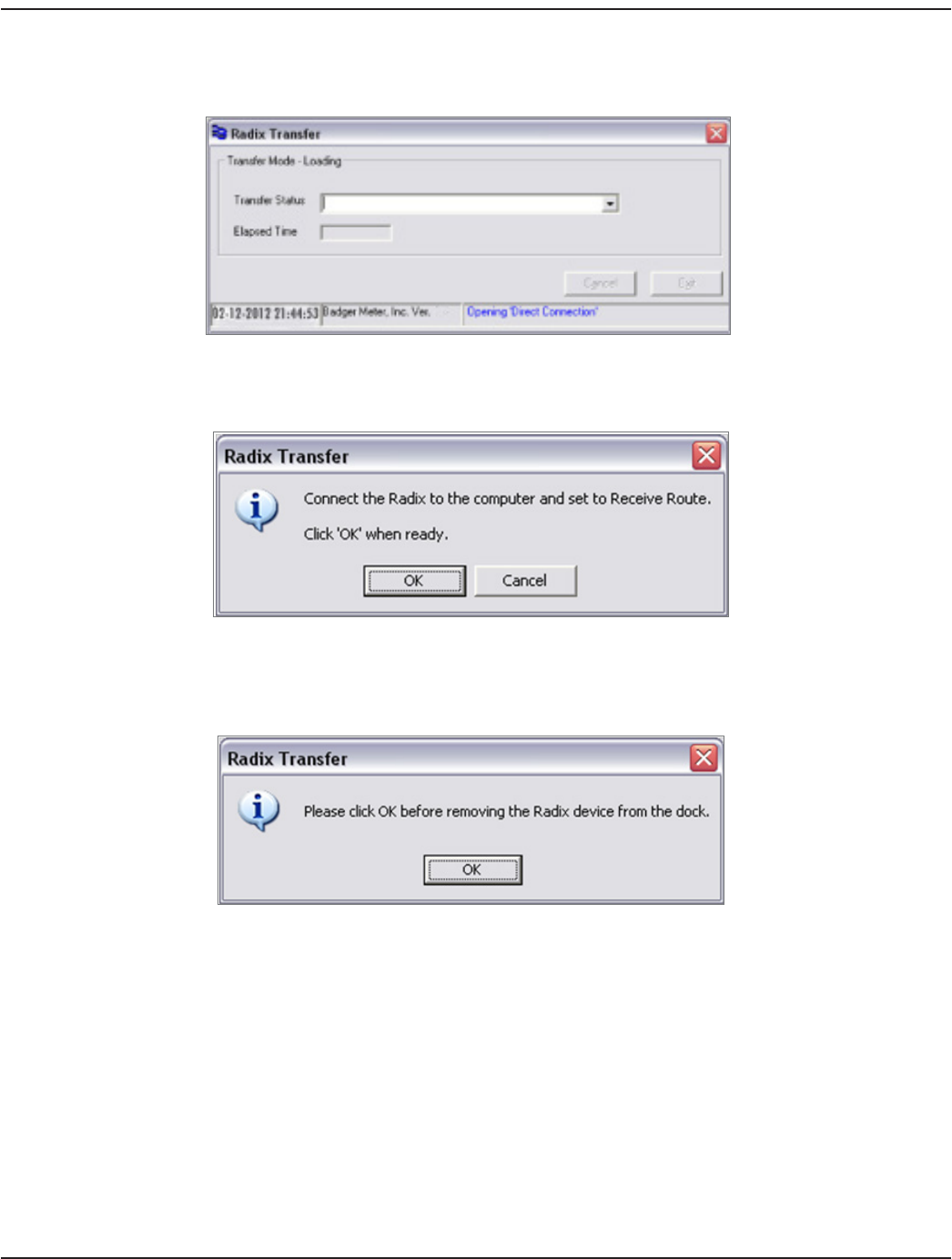
Radix File Transfer Operation
For both loading and unloading, the Radix Transfer window in the direct connection set up previously will be opened.
When the connection has been opened successfully, a message will prompt you to verify that the Radix is ready to
communicate with.
When the transfer process is complete, a message displays to click OK before removing the Radix device from the dock.
This must be done to allow ReadCenter Analytics or Analytics Mobile to send a command to the Radix to re-start the meter
reading application.
User Manual
Page 101 June 2014










