Hardware Solutions for Gas Utilities User guide
Table Of Contents
- Disclaimer
- Questions Or Service Assistance
- Product Identification
- Scope Of Manual
- Product Unpacking And Inspection
- License Requirements
- Installation Tools And Materials
- Label Information
- Sensus 415 Gas Meters
- Remove Old Index
- Assemble The Orion Endpoint And Sensus 415 Index
- Use Care
- Place The Endpoint Onto The Meter
- Place The Index On The Endpoint
- Place The Lens Gasket And Lens On The Endpoint
- Program The Endpoint And Index
- Insert Tamper Plugs
- Installation Is Complete
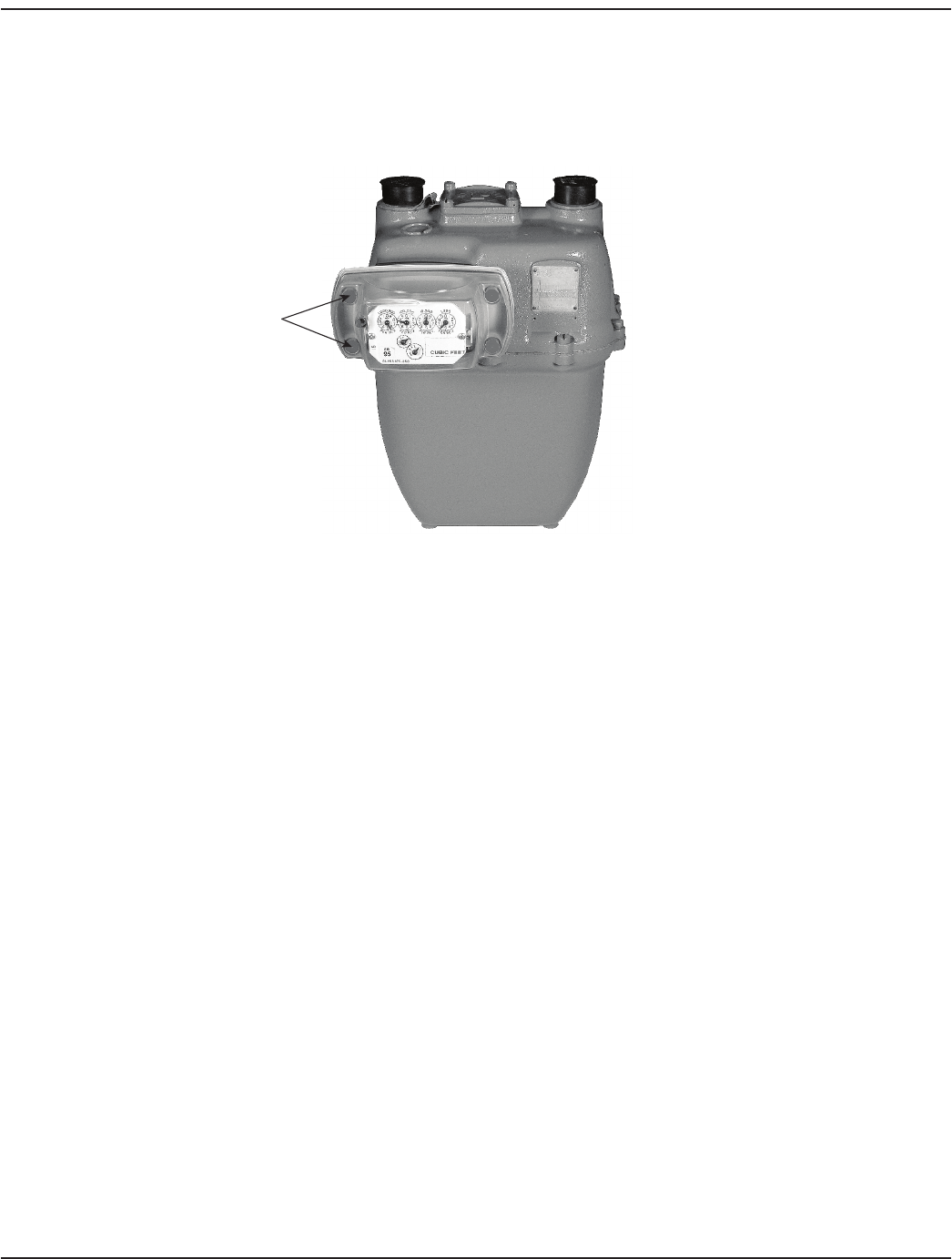
Installation Manual
INSERT TAMPER PLUGS
After programming the endpoint is complete and for security purposes, insert the four (4) red tamper plugs (supplied) into
the screw holes and push them in until flush. See Figure 19.
Tamper plugs
Figure 19: Tamper plug placement
INSTALLATION IS COMPLETE
Installation of the ORION endpoint for a SENSUS 415 gas meter with dial index is now complete.
Page 11 July 2014










