Hardware Solutions for Gas Utilities
Table Of Contents
- Introduction
- User Guide
- Software Security Modes
- Program Startup and Exit
- Copyright Screen
- Main Menu
- Reading a Route
- Bookmark an Account
- Changing Read Mode
- Work Items
- Requesting Extended Status Manually
- Requesting Firmware Version Manually
- Requesting Historical Interval Data Manually
- Read Menu
- Comments
- Read Direction
- View High/Low
- Manual Read
- Select Route
- Reader Codes
- Trouble Codes
- Text Messages
- Utilities
- Customizations
- Route Info
- Program & Quick Read
- Part II: HandHeld Operation
- Trimble Ranger 3 Handheld Overview
- Factory Reset/Clean Boot
- Using the Handheld Keypad
- Hot Keys, Quick Keys, Read Keys
- Configuration Options
- APPENDIX
- Glossary
- Status Codes
- Valid COM Ports
- Gas Meter Drive Rotation
- Route Memory Stick
- Unloading a Route
- Using VersaProbe with Bluetooth
- Troubleshooting
- Technical Support
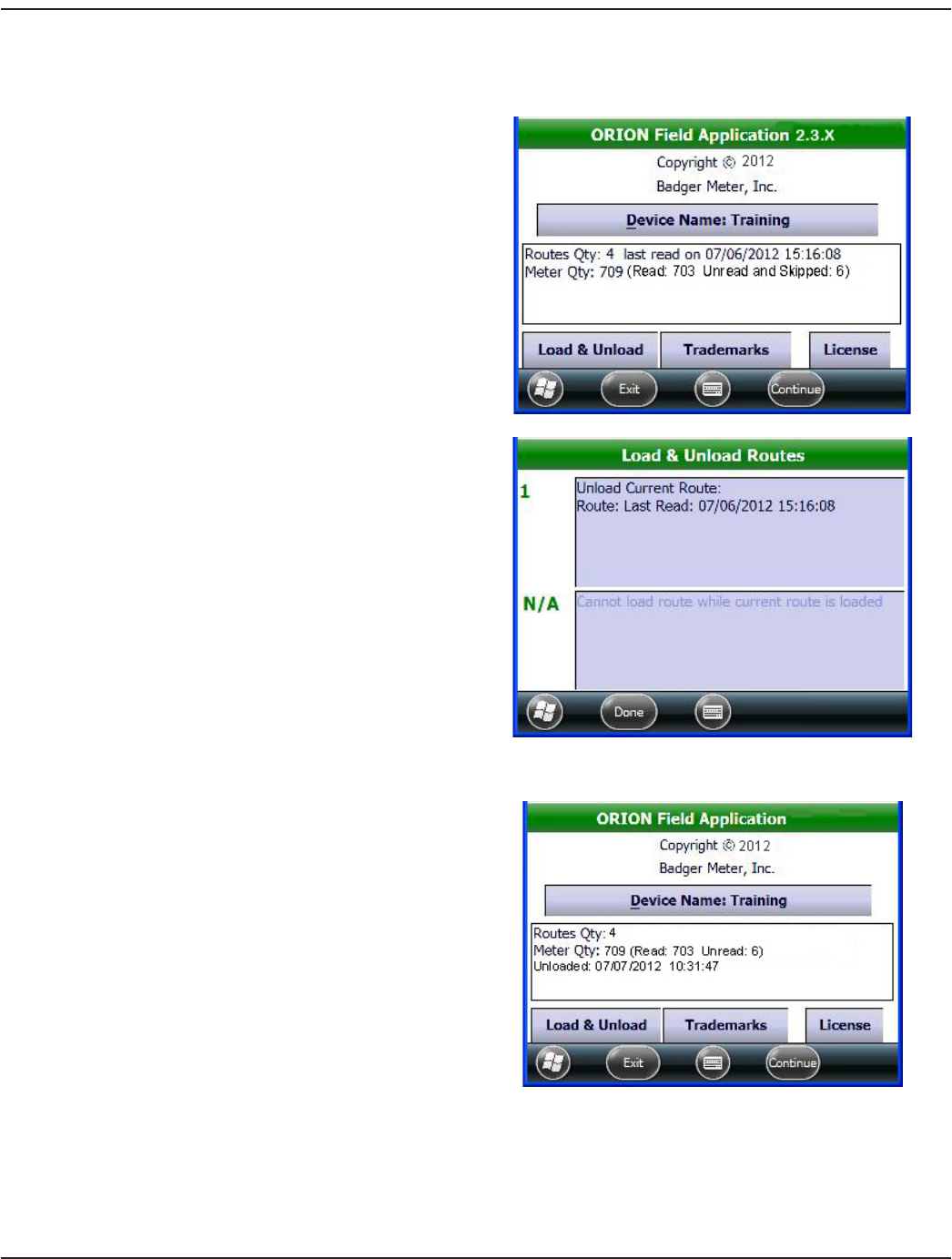
UNLOADING A ROUTE
1. Start at the Copyright screen. If you need help, see "Copyright Screen" onpage12.
2. Insert the memory stick into the USB port on the
bottom of the handheld.
Result: Inserting the memory stick triggers the Load &
Unload button to display next to the Trademarks and
License buttons on the Copyright screen.
3. Tap the Load & Unload button.
Result: The Load & Unload Routes screen opens and
displays the route to unload.
4. Tap in the box that shows "Unload Current Route" to
unload the route from the handheld to the
memory stick.
Result: The route unloads automatically and the route
information is no longer displayed on the screen.
5. Tap Done.
Result: The Copyright screen shows the date and time
of the unload.
6. Remove the memory stick from the handheld.
OTE:N When trying to unload a route from the
handheld, the memory stick should be
empty – no other route info should be on
the stick.
For additional information, see "Route
Unload Error" onpage91.
UNLOADING A ROUTE
Page 87 April 2014 ORION® Field Application for Trimble® Ranger 3










