Hardware Solutions for Gas Utilities
Table Of Contents
- Introduction
- User Guide
- Software Security Modes
- Program Startup and Exit
- Copyright Screen
- Main Menu
- Reading a Route
- Bookmark an Account
- Changing Read Mode
- Work Items
- Requesting Extended Status Manually
- Requesting Firmware Version Manually
- Requesting Historical Interval Data Manually
- Read Menu
- Comments
- Read Direction
- View High/Low
- Manual Read
- Select Route
- Reader Codes
- Trouble Codes
- Text Messages
- Utilities
- Customizations
- Route Info
- Program & Quick Read
- Part II: HandHeld Operation
- Trimble Ranger 3 Handheld Overview
- Factory Reset/Clean Boot
- Using the Handheld Keypad
- Hot Keys, Quick Keys, Read Keys
- Configuration Options
- APPENDIX
- Glossary
- Status Codes
- Valid COM Ports
- Gas Meter Drive Rotation
- Route Memory Stick
- Unloading a Route
- Using VersaProbe with Bluetooth
- Troubleshooting
- Technical Support
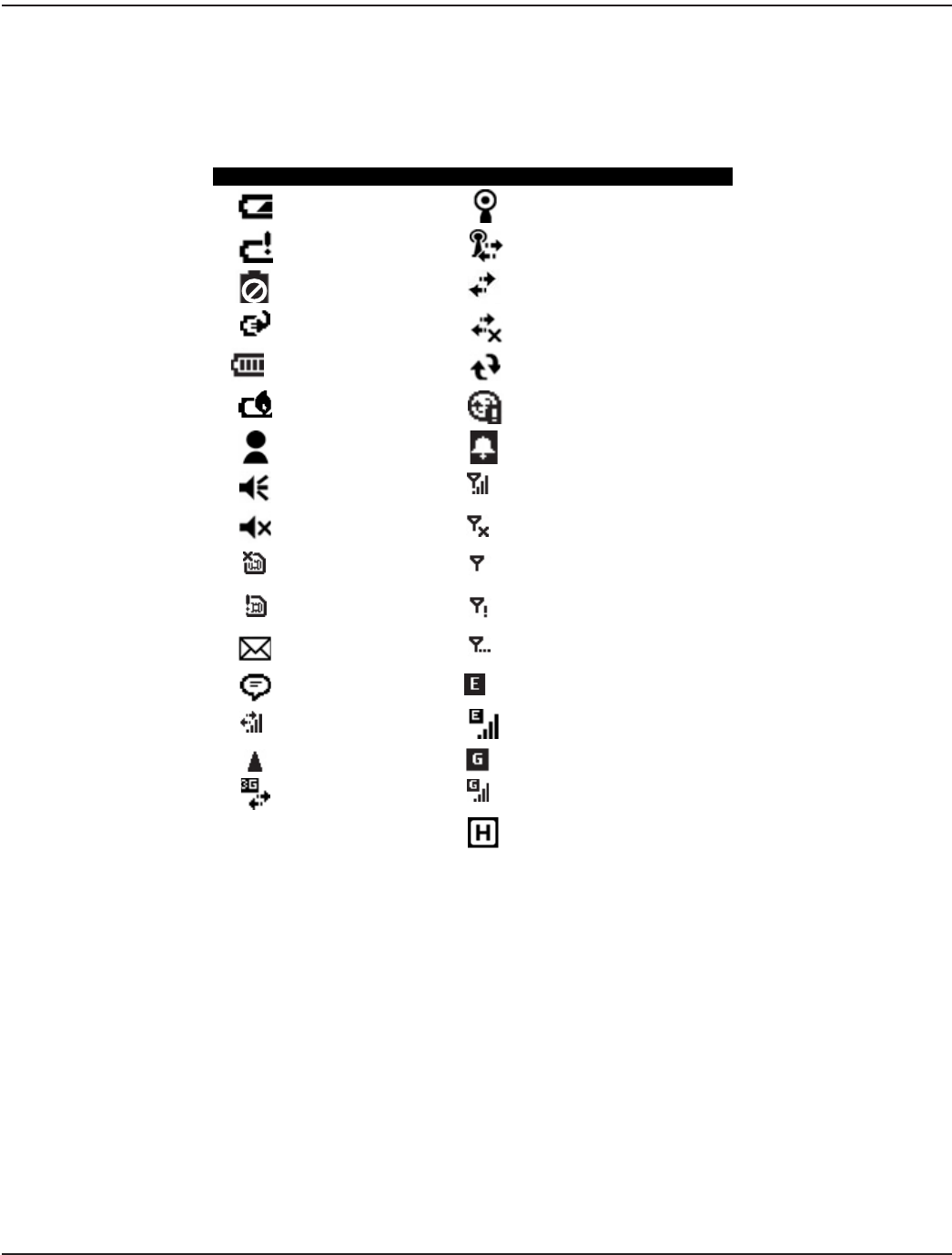
HANDHELD STATUS INDICATORS
Status indicators may display at the top of the screen. The status indicator icons are shown here with a description of what
they indicate.
15
Status Indicators
Icon Description
Icon Description
Battery power is low
Other networks are detected. Tap to
access an available network
Battery power is very
low
Wireless network connected
Battery
communication error
Active connection, but not currently
synchronizing
Battery charging
Inactive connection to computer or
wireless network
Battery level
Synchronizing
Battery warning out of
temperature range
Synchronizing error
Instant messages
received
Pending alarm
Speaker is on
Phone is turned on and signal
strength
Speaker is off (or in
mute position)
Phone is turned off. To turn it on,
tap this icon
SIM card missing
No signal
Faulty SIM card
No service. Phone connection
unavailable or network error.
E-mail has been
received
Lost signal. The unit is searching for
a signal.
Tap to view more
notifications
EDGE network is available
Data call is in
progress
EDGE network connected
Roaming mode
GPRS network available
3G connected
GPRS network connected
HSDPA network available
GAS METER DRIVE ROTATION
Page 84 April 2014ORION® Field Application for Trimble® Ranger 3










