Hardware Solutions for Gas Utilities
Table Of Contents
- Introduction
- User Guide
- Software Security Modes
- Program Startup and Exit
- Copyright Screen
- Main Menu
- Reading a Route
- Bookmark an Account
- Changing Read Mode
- Work Items
- Requesting Extended Status Manually
- Requesting Firmware Version Manually
- Requesting Historical Interval Data Manually
- Read Menu
- Comments
- Read Direction
- View High/Low
- Manual Read
- Select Route
- Reader Codes
- Trouble Codes
- Text Messages
- Utilities
- Customizations
- Route Info
- Program & Quick Read
- Part II: HandHeld Operation
- Trimble Ranger 3 Handheld Overview
- Factory Reset/Clean Boot
- Using the Handheld Keypad
- Hot Keys, Quick Keys, Read Keys
- Configuration Options
- APPENDIX
- Glossary
- Status Codes
- Valid COM Ports
- Gas Meter Drive Rotation
- Route Memory Stick
- Unloading a Route
- Using VersaProbe with Bluetooth
- Troubleshooting
- Technical Support
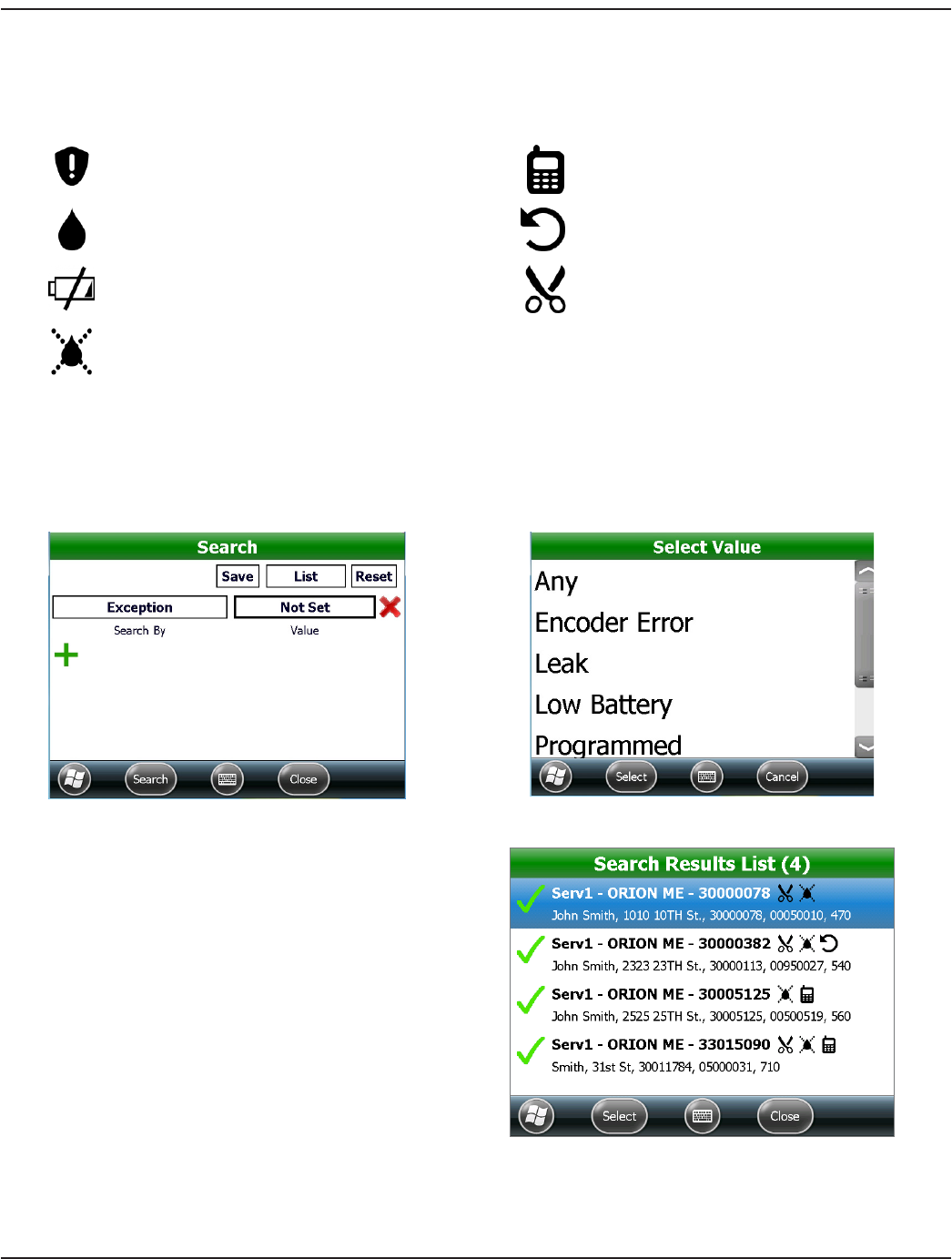
Exception Search
Using the Search feature, you can find accounts with certain exception conditions. Symbols/icons used to indicate the
exception conditions that display in a Search are shown in the table below. The definition of each exception condition
depends on the meter and encoder/endpoint type.
Encoder error Programmed
Potential leak Reverse Flow
Low battery Tamper
No usage
1. From the Search screen, tap the view type button and select List view for the search results.
OTE:N For best results, choose List view. Exception icons do not display in Grid or Paged view.
2. Tap Search Criteria and select Exception.
3. Select an exception type in the Value eld, or select Any to search for accounts that have any of the
searchable exceptions.
Figure 60: Search accounts with exceptions
Figure 61: Exception valid values
4. Tap Search.
Result: Accounts in the route with the Exception type
you selected are displayed.
Accounts can have more than one Exception type.
OTE:N A green check mark indicates a read has
been received for the account.
Figure 62: Search results
READ MENU
Page 37 April 2014 ORION® Field Application for Trimble® Ranger 3










