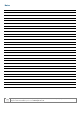Specifications
Fan Coil Thermostat Controller
Specification and Installation Instructions
www.neptronic.com Page | 11
52. “Select begin address”
Default:
Range:
Increment:
0
0-254
1
Select the first address you want to copy to. For example, if you select MAC address 1 as the begin address and 54 as the end
address, all the devices from 1 to 54 will receive the configuration of the current device.
53. “Select end address”
Default:
Range:
Increment:
"begin address"
"begin address + 63"
1
Select the last address you want to copy to. You cannot copy more than 64 addresses at once.
54. “Copy config result”
Range:
“Copy Config” followed by one of these results:
“Succeed”, “Progerr”, “Typeerr”, “Modlerr”, “Memerr”, “Slave”, “Commerr”
Displays “Succeed” if the addresses have been copied successfully. Otherwise, an error message appears with the associated
MAC address. You can scroll through the addresses and see the error message associated with each address. The following is
a complete list of error messages:
"copy config succeed"
Copy config was successful.
"copy config progerr"
Copy config failed because the target device is in Program Mode.
"copy config typeerr"
Copy config failed because the target device is not the same as the
source device. For example, copying a TRO configuration to a TFC
device.
copy config modlerr"
Copy config failed because the model number of the source device and the target device is not the same. For example,
copying a TFCB24F3XYZ1 configuration to a TFC24F3YZ1.
"copy config mem err"
Copy config failed because the software/application version of the source device and the target device is not the same.
"copy config Slave"
The target device has a slave address and it cannot respond to the master. Manually verify that the configuration was copied
correctly or avoid using a slave address (128 - 254).
"copy config commerr"
Copy config failed because the target device did not respond after 3 attempts. Either the address does not exist or there is a
problem with the wiring or with noise.
55. “adjust device instanc 0153000”
Default:
Range:
No
No, Yes
To change the device instance, select Yes and continue to the next step. If you select No, the device instance will be modified
automatically according to the MAC address (the menu starts over at Step 1).
56. “0153000”
Default:
Range:
Increment:
"current value"
0 to 4194302
1
Use the arrow keys to change the value and press to move to the next digit on the right or press to move to the digit
on the left. Ensure that you provide a unique device instance. Set the Jumper (JP3) to "RUN" mode (Operation Mode) to save
the changes.
Use the arrow keys
to scroll through
each address
Indicates
error
“Copy Config” results
MAC address of
associated device