Specifications
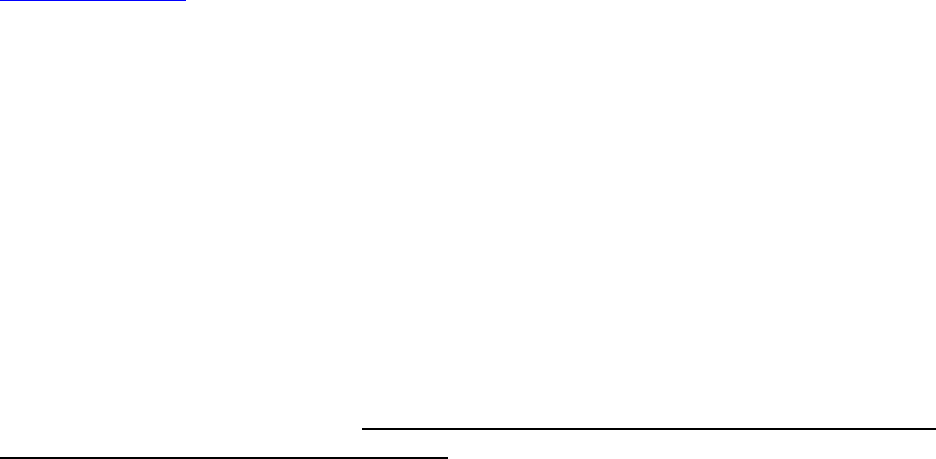
12
SECTION 4.0
PC SERIAL INTERFACE AND COMMANDS
4.1 PC (RS-232) SERIAL COMMUNICATIONS
The SSP-4 provides a serial communications feature as standard for this model. Using simple
ASCII commands, the SSP-4 can be commanded to select gain, integration time, detector
operating temperature and report the count. The RS-232 interface operates at 19.2 K baud with 8
data bits, one stop bit and no parity.
Optec has developed a user interface program called SSP4DATA.EXE that can control the
instrument and record data in standard text format using the serial link. This program is supplied
with the SSP-4 and instructions for its use can be found in the HELP file on the distribution disk.
The latest version of SSP4Dataq can be downloaded from the Optec web site at:
www.optecinc.com. Look for the Software Download link on the SSP-4 pages.
4.2 CONNECTING THE SSP-4 TO THE PC
For the physical wiring connection between the PC and the SSP-4, a DB-9 female/female null
modem cable is suggested. These are commonly available from most PC accessory suppliers or
from Optec (Stk. No. 17154, 10 foot cable). The RS-232 implementation used with the SSP-4 is
a simple 3-line interface using RX, TX, and GND.
4.3 COMMUNICATIONS PROTOCOL
The remote PC communication program should be set for 19.2 K baud rate with 8 data bits, 1
stop bit, and no parity (8N1). The SSP-4 is preset for these values and will not respond to other
settings and cannot be changed. Be sure to set the baud rate to 19.2K BAUD before
attempting communication with the SSP-4. Tables 4-1 through 4-7 below describe in detail
the commands used to control and communicate with the SSP-4. To establish communications a
SSTART command must be sent along the serial line to the SSP-4. This command should
consist of the ASCII serial string “SSTART” (without the quotes). If a partial command string is
received, the SSP-4 microcontroller will timeout after only a few milliseconds and may not parse
the entire command string properly. Once the SSTART command has been received and
accepted by the SSP-4, a return character of “!” (followed by a CR/LF) will be sent back to the
PC communications program. None of the other commands will work before the SSTART
command has properly initialized the serial connection.










