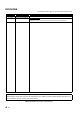Mitsubishi Safety Programmable Logic Controller QSCPU User's Manual (Function Explanation, Program Fundamentals) U QSCPU User's Manual (Function Explanation, Program Fundamentals) MODEL QSCPU-U-KP-E MODEL CODE 13JR93 Mitsubishi Safety Programmable Logic Controller QSCPU User's Manual (Function Explanation, Program Fundamentals) SH(NA)-080627ENG-A(0609)MEE HEAD OFFICE : TOKYO BUILDING, 2-7-3 MARUNOUCHI, CHIYODA-KU, TOKYO 100-8310, JAPAN NAGOYA WORKS : 1-14 , YADA-MINAMI 5-CHOME , HIGASHI-KU, NAGOY
SAFETY PRECAUTIONS (Always read these instructions before using this equipment.) Before using this product, please read this manual, the relevant manuals introduced in this manual, standard PLC manuals, and the safety standards carefully and pay full attention to safety to handle the product correctly. In this manual, the safety instructions are ranked as "DANGER" and "CAUTION". DANGER Indicates that incorrect handling may cause hazardous conditions, resulting in death or severe injury.
[Design Precautions] DANGER When a safety PLC detects an error in an external power supply or a failure in PLC main module, it turns off all the outputs. Create an external circuit to securely stop the power of hazard by turning off the outputs. Incorrect configuration may result in an accident. Create short current protection for a safety relay, and a protection circuit such as a fuse, and breaker, outside a safety PLC.
[Installation Precautions] CAUTION Use a safety PLC in the environment that meets the general specifications described in this manual. Using this PLC in an environment outside the range of the general specifications could result in electric shock, fire, erroneous operation, and damage to or deterioration of the product. While pressing the installation lever located at the bottom of module, insert the module fixing tab into the fixing hole in the base unit until it stops.
[Wiring Precautions] CAUTION Be sure to ground the FG terminals and LG terminals to the protective ground conductor. Not doing so could result in electric shock or erroneous operation. Use a solderless terminal with insulation sleeve for wiring of a terminal block. Use up to two solderless terminals for a single terminal. Use applicable solderless terminals and tighten them with the specified torque.
[Startup and Maintenance precautions] DANGER Do not touch the terminals while power is on. Doing so could cause shock or erroneous operation. Correctly connect the battery. Also, do not charge, disassemble, heat, place in fire, short circuit, or solder the battery. Mishandling of battery can cause overheating or cracks which could result in injury and fires.
[Startup and Maintenance precautions] CAUTION The online operations performed from a PC to a running safety PLC (Program change when a safety CPU is RUN, device test, and operating status change such as RUN-STOP switching) have to be executed after the manual has been carefully read and the safety has been ensured. Following the operating procedure predetermined at designing, the operation has to be performed by an instructed person.
[Disposal Precautions] CAUTION When disposing of this product, treat it as industrial waste. [Transportation Precautions] CAUTION When transporting lithium batteries, make sure to treat them based on the transport regulations. (For details of the controlled models, refer to Appendix 5.
REVISIONS The manual number is given on the bottom left of the back cover. Print Date Manual Number Revision Sep., 2006 SH(NA)-080627ENG-A First edition Jun.,2007 SH(NA)-080627ENG-B Partial correction Section 3.7.1, 3.7.2, 3.7.3, 4.2.2, 5.3.3, 6.10, 9.1, 9.2, 9.2.4, 9.2.8, 9.5 Japanese Manual Version SH-080608-B This manual confers no industrial property rights or any rights of any other kind, nor does it confer any patent licenses.
INTRODUCTION Thank you for choosing the Mitsubishi MELSEC-QS Series of Safety Programmable Controllers. Before using the equipment, please read this manual carefully to develop full familiarity with the functions and performance of the QS series PLC you have purchased, so as to ensure correct use. CONTENTS CHAPTER1 OVERVIEW 1 - 1 to 1 - 11 1.1 Features •••••••••••••••••••••••••••••••••••••••••••••••••••••••••••••••••••••••••••••••••••••••••••••••••••••••••••••• 1 - 3 1.
4.3.1 4.3.2 4.3.3 4.
6.14.1 Online change in ladder mode•••••••••••••••••••••••••••••••••••••••••••••••••••••••••••••••••••••••••••• 6 - 54 6.15 Watchdog Timer (WDT) ••••••••••••••••••••••••••••••••••••••••••••••••••••••••••••••••••••••••••••••••••••••••• 6 - 58 6.16 CPU Module System Display by GX Developer •••••••••••••••••••••••••••••••••••••••••••••••••••••••••••• 6 - 60 6.17 LED Display •••••••••••••••••••••••••••••••••••••••••••••••••••••••••••••••••••••••••••••••••••••••••••••••••••••••• 6 - 62 6.17.
CHAPTER11 PROCEDURE FOR WRITING PROGRAM TO CPU MODULE 11 - 1 to 11 - 4 11.1 Items to be examined for program creation•••••••••••••••••••••••••••••••••••••••••••••••••••••••••••••••••• 11 - 1 11.2 Procedure for writing program •••••••••••••••••••••••••••••••••••••••••••••••••••••••••••••••••••••••••••••••••• 11 - 2 11.
(Related manual).................. QSCPU User's Manual (Hardware Design, Maintenance and Inspection) CONTENTS CHAPTER1 OVERVIEW 1.1 Features CHAPTER2 SYSTEM CONFIGURATION 2.1 System Configuration 2.2 Configuration of Peripheral Devices 2.3 Confirming Serial No. and Function Version CHAPTER3 GENERAL SPECIFICATIONS CHAPTER4 CPU MODULE 4.1 Performance Specifications 4.2 Part Names 4.3 Switch Operation after Writing a Program 4.4 Reset Operation CHAPTER5 POWER SUPPLY MODULE 5.
CHAPTER9 EMC AND LOW VOLTAGE DIRECTIVES 9.1 Requirements for Conformance to EMC Directive 9.1.1 9.1.2 9.1.3 9.1.4 9.1.5 9.2 Standards relevant to the EMC Directive Installation instructions for EMC Directive Cables Power Supply Module Others Requirement to Conform to the Low Voltage Directive 9.2.1 9.2.2 9.2.3 9.2.4 9.2.5 9.2.6 Standard applied for MELSEC-QS series PLC MELSEC-QS series PLC selection Power supply Control panel Grounding External wiring CHAPTER10 LOADING AND INSTALLATION 10.
12.2.8 12.2.9 12.2.10 12.2.11 12.3 When the "USER" LED is on When the "BAT." LED is on Flowchart for when a program cannot be read Flowchart for when a program cannot be written Error Code List 12.3.1 12.3.2 12.3.3 12.3.4 12.3.5 12.3.6 12.3.7 12.3.8 Error codes Reading an error code Error code list (1000 to 1999) Error code list (2000 to 2999) Error code list (3000 to 3999) Error code list (4000 to 4999) Error code list (5000 to 5999) Error code list (8000 to 9000) 12.4 Canceling Errors 12.
ABOUT MANUALS Introduction Manual Before constructing or designing the safety-related system, be sure to read the following manual. Manual No. Manual Name (Model Code) Safety Application Guide Explains the overview and construction method of the safety-related system, laying and wiring examples, SH-080613ENG (13JR90) application programs and others. (Sold separately) The following manuals are also related to this product. In necessary, order them by quoting the details in the tables below.
HOW TO SEE THIS MANUAL IS ORGANIZED Reference destination Chapter heading A reference destination or reference manual is marked . The index on the right side of the page shows the chapter of the open page at a glance. Section title The section of the open page is shown at a glance.
In addition, this manual provides the following explanations. POINT Explains the matters to be especially noted, the functions and others related to the description. Remark Provides the reference destination related to the description on that page and the convenient information.
HOW TO USE THIS MANUAL This manual is prepared for users to understand memory map, functions, programs and devices of the CPU module when you use QS Series PLCs. The manual is classified roughly into three sections as shown below. 1) Chapters 1 Describe the outline of the CPU module. 2) Chapters 2 to 5 Describe the performance specifications, executable program, I/O No. and memory of the CPU module. 3) Chapter 6 Describes the functions of the CPU modules.
GENERIC TERMS AND ABBREVIATIONS Unless otherwise specified, this manual uses the following generic terms and abbreviations to explain the QS series CPU modules. Generic Term/Abbreviation PLC Safety PLC Standard PLC QS series Description Abbreviation for Programmable Logic Controller. General name for safety CPU module, safety power supply module, safety main base unit, CC-Link safety master module and CC-Link safety remote I/O module.
1 OVERVIEW 1 This manual describes the programs, I/O number assignment method, functions and devices of the QS Series CPU Modules (QS001CPU). Overview CHAPTER1 OVERVIEW 2 For the power supply modules, base units and batteries, refer to the manual below.
1 OVERVIEW (1) List of QS Series CPU Module manuals The QS series CPU module manuals are as shown below. For details such as manual numbers, refer to "ABOUT MANUALS" in this manual. Table1.
OVERVIEW 1 1.1 Features Overview The QS series CPU module has the following new features: (1) Safety PLC system can be constructed 2 Performance Specification The QS series PLCs have obtained the highest safety level (IEC61508 SIL3, EN9541/ISO13849-1 Category 4) applicable to PLCs. Power supply/CPU/CC-Link Safety master module Sequence Program Configuration and Execution Conditions 3 CC-Link Safety remote I/O station I/O Nunber Assignment 4 CC-Link Safety GX Developer (Version 8.
1 OVERVIEW (3) Enriched operation history and error history The CPU module can record a total of 3000 operation/error history entries for the details of the CPU module operation by the user and for the errors occurred in the CPU module or the CC-Link Safety system. Recording the details of the CPU module operation by the user into the operation/ error history clarifies the occurrence order of operations and errors. Troubleshooting becomes easier by confirming the error/operation history.
OVERVIEW 1 (4) Enhanced RAS Overview (a) Enhanced memory diagnostics The memory diagnostics equipped with the CPU module are enhanced. 3 CPU B 4 Operation result I/O Nunber Assignment Compare Output when matched Figure 1.2 Redundant CPU (c) Enhanced hardware diagnostics by hardware circuit The diagnostic functions of the Table1.3 prevents incorrect outputs when a 5 hardware error which cannot be detected by the OS occurs. Table1.
1 OVERVIEW (5) USB interface is equipped The CPU module is equipped with the USB interface to communicate with a programming tool. USB Personal computer Figure 1.3 Connection to a personal computer using USB 1-6 1.
1 OVERVIEW 1 (1) Program storage 2 Performance Specification (a) Storage of program created by GX Developer The program created by GX Developer can be stored into the program memory or standard ROM of the CPU module.Note1 Overview 1.
1 OVERVIEW (c) Execution of program stored in standard ROM Programs and data can also be stored into the standard ROM. The programs stored in the standard ROM can be booted (read) to the program memory and executed when the PLC is powered ON or the CPU module is reset.Note2 Execution of program booted from the standard ROM to the program memory. Program memory Parameter Boot Standard ROM Program Device comment Diagram 1.6 Boot run Note2 1-8 1.
OVERVIEW 1 1.3 Devices and Instructions Convenient for Programming Overview The CPU module has devices and instructions convenient for program creation. The main devices and instructions are outlined below. 2 (1) Flexible device designation CPU modules allow devices to be specified flexibly. Performance Specification (a) Word device bits are handled as contacts/coils By specifying the bit of the word device, each bit of the word device can be handled as a contact/coil.
1 OVERVIEW 1.4 How to Check the Serial No. and Function Version The serial No. and function version of the CPU module can be checked on the rating plate or in the system monitor of GX Developer. (1) Checking on rating plate The rating plate is on the side face of the CPU module. PASSED MODEL Serial No. (first 5 digits) function version SERIAL 080910000000000-A Standard symbol for conformance is described. MADE IN JAPAN Diagram 1.
OVERVIEW 1 2 Performance Specification The serial No. described on rating plate and that displayed in product information list of GX Developer may be different. • The serial No. on rating plate shows the management information of products. • The serial No. displayed in product information list of GX Developer shows the functions of products. The functions of products are updated when a function is added.
2 PERFORMANCE SPECIFICATION CHAPTER2 PERFORMANCE SPECIFICATION Table2.1 shows the performance specifications of the CPU module. Table2.1 Performance Specifications Item Control method QS001CPU Repetitive operation of stored program Remarks ---- I/O control mode Refresh mode*3 ---- Relay symbol language, function block. ---- 0.10 s ---- 0.
2 PERFORMANCE SPECIFICATION 1 Table2.1 Performance Specifications (Continue) QS001CPU 6144 points by default (M0-6143) (changeable) Link relay [B] 2048 points by default (B0 to 7FF) (changeable) Remarks Overview Item Internal relay [M] 512 points by default (T0 to 511) (changeable) (Sharing of low- and high-speed timers) 2 The low- and high-speed timers are specified by the instructions. Timer [T] The measurement unit of the low- and high-speed timers is set up by parameters.
3 SEQUENCE PROGRAM EXECUTION CHAPTER3 SEQUENCE PROGRAM EXECUTION The CPU module executes a program in the following order Initial processing CC-Link Safety Master module, MELSECNET/H module refresh I/O module refresh processing Program operation processing END processing Diagram 3.
SEQUENCE PROGRAM EXECUTION 1 3.1 Sequence Program Overview A sequence program is created using the sequence instructions, basic instructions, application instructions, etc. 2 Sequence instruction X100 M0 K100 T0 Performance Specification T0 Y100 Basic instruction X140 BIN K4X120 D0 3 Application instruction X141 D1 D2 Sequence Program Configuration and Execution Conditions WAND D0 Diagram 3.
3 SEQUENCE PROGRAM EXECUTION 3.1.1 Sequence program description method The sequence program is created with the ladder mode of GX Developer. The ladder mode is based on the concept of a sequence circuit of relay control. It enables programming in representation close to a sequence circuit. In the ladder mode, programming is performed in ladder block units.
SEQUENCE PROGRAM EXECUTION 1 The CPU module calculates in order from the left to the right side vertical bus and from top to bottom. 2 [Ladder mode] From left to right 8) 9) 0 10) Y110 From top to bottom 3) 4) X102 X103 6) Performance Specification 7) 2) X100 X101 X105 X106 X107 5) X104 3 Sequence Program Configuration and Execution Conditions 11) END 10 1) to 11) indicate operation order of sequence program. Diagram 3.
3 SEQUENCE PROGRAM EXECUTION 3.2 Concept of Scan Time (1) Scan time Scan time is a period from the time when the CPU module starts the sequence program operation from Step 0 until it executes Step 0 of the same sequence program again. The scan time consists of the sequence program execution time and the END processing time.
SEQUENCE PROGRAM EXECUTION 1 (2) WDT (Watchdog timer) Overview The watchdog timer (hereafter abbreviated to the WDT) watches the scan time. The default value is 200ms. 3 Sequence Program Configuration and Execution Conditions (b) WDT Setting The WDT setting can be changed within a range of 10ms to 2000ms in the PLC RAS of the PLC parameter dialog box. (Setting unit: 10ms) 2 Performance Specification (a) WDT error A WDT error is 10ms.
3 SEQUENCE PROGRAM EXECUTION 3.3 Operation Processing This section explains the operation processing of the CPU module. 3.3.1 Initial processing Initial processing is a preprocessing for execution of the sequence program operation. When the PLC is power-on or the CPU module reset is canceled, the following processing is executed only once.
SEQUENCE PROGRAM EXECUTION 1 I/O data between CC-Link Safety master module and MELSECNET/H module is refreshed by I/O refresh. I/O refresh is followed by CC-Link Safety and MELSECNET/H refresh. Overview 3.3.3 I/O refresh 2 Performance Specification 3.3.4 END processing This is a post-processing to return the sequence program execution to step 0 after completing the whole sequence program operation processing once. The END processing includes the following.
3 SEQUENCE PROGRAM EXECUTION 3.4 RUN, STOP Operation Processing CPU module has two types of operation status; RUN and STOP status. CPU module operation processing is explained below: (1) RUN Status Operation Processing RUN status indicate that the sequence program operation is performed from step 0 to END instruction to step 0 repeatedly.
3 SEQUENCE PROGRAM EXECUTION 1 (3) CPU module operation processing at switch operation Overview Note3 Table3.1 Operation processing at switch operation M,T,C,D Y processing Executes up to RUN STOP the END instruction and stops. Saves the output (Y) Saves the device memory status immediately before switching to the STOP status, and turns all points OFF. status immediately before switching to the STOP status. Uses the device memory "STOP RUN-time status when the CPU module Starts at step 0.
3 SEQUENCE PROGRAM EXECUTION 3.5 Operation Processing during Momentary Power Failure When the input voltage supplied to the power supply module drops below the specified range, the CPU module detects a momentary power failure and performs the following operation. (1) When momentary power failure occurs for a period shorter than the permitted power failure time The output is maintained when the momentary power failure occurs, and error history are logged.
SEQUENCE PROGRAM EXECUTION 1 3.6 Data Clear Processing Overview This section explains how to clear CPU module data (1) Data clear methods 2 There are the following six ways to clear CPU module data. (a) Reset with the RUN/STOP/RESET switch, GX Developer. Performance Specification (b) Restarting the PLC System (c) PLC memory clear using GX Developer (d) PLC memory format using GX Developer (2) Data That Can and Cannot Be Cleared with Each Data Clearing Method. Table3.
3 SEQUENCE PROGRAM EXECUTION 3.7 Numeric Values which can be Used in Sequence Programs Numeric and alphabetic data are expressed by "0" (OFF) and "1" (ON) numerals in the CPU module. This expression form is called "binary code" (BIN). The hexadecimal (HEX) expression form in which BIN data are expressed in 4-bit units, and the BCD (binary coded decimal) expression form are applicable to the CPU module. Table3.3 shows the numeric expressions of BIN, HEX, BCD and DEC (decimal). Table3.
SEQUENCE PROGRAM EXECUTION 1 (b) below) (b) How to enter numeric value without taking into account BIN notation Use the BIN instruction to convert the data set in BCD into BIN used in the CPU module. Using the BIN instruction allows users to set numeric value data from the outside without taking into account BIN notation.
3 SEQUENCE PROGRAM EXECUTION (2) Numeric value output from CPU module to outside A digital display or similar device is available to externally display the numeric value operated by the CPU module. (a) How to output numeric value The CPU module performs operation in BIN. If binary values used in the CPU module are output as they are to a digital display, they will not displayed correctly.
SEQUENCE PROGRAM EXECUTION 1 Binary date is represented by 0 (OFF) and 1 (ON). Decimal notation uses the numerals 0 through 9. When counting beyond 9, a 1 is placed in the 10s column and a 0 is placed in the 1s column to make the number 10. In binary notation, the numerals 0 and 1 are used. A carry occurs after 1 and the number becomes 10 (decimal 2). Table3.4 shows the numerical notation by BIN and DEC. Table3.
3 SEQUENCE PROGRAM EXECUTION 3.7.2 HEX (Hexadecimal) (1) Hexadecimal notation In hexadecimal notation, 4 binary bits are expressed in 1 digit. If 4 binary bits are used in binary notation, 16 different values from 0 to 15 can be represented. Since hexadecimal notation represents 0 to 15 in 1 digit, letters AH to FH are used to represent the numbers 10 to 15. Then, a carry occurs after FH. Table3.5 shows the numeric expressions of BIN, HEX and DEC (decimal). Table3.
SEQUENCE PROGRAM EXECUTION 1 (1) BCD notation BCD (binary coded decimal) is a numbering system in which one digit of DEC (decimal) is expressed in BIN (binary). Though it uses 4-bit representation like hexadecimal notation, it dose not use letters AH to FH. Overview 3.7.3 BCD (Binary Coded Decimal) 2 Performance Specification Table3.6 shows the numeric expressions of BIN, BCD and DEC. Table3.
4 I/O NUMBER ASSIGNMENT CHAPTER4 I/O NUMBER ASSIGNMENT This chapter explains the I/O number assignment required for the CPU module to communicate data with I/O modules and/or intelligent function modules. 4.1 Definition of I/O Number I/O numbers indicate the addresses used in a sequence program to input or output ON/ OFF data between the CPU module and other modules.
I/O NUMBER ASSIGNMENT 1 4.2 Concept of I/O Number Assignment Overview 4.2.1 I/O numbers of base unit When two CC-Link Safety master modules and one MELSECNET/H module are mounted on the main base unit, the I/O numbers are as shown in Diagram 4.1 32 32 32 3 3 Slot number Sequence Program Configuration and Execution Conditions 2 I/O point 4 00H 20H 40H I/O number 1FH 3FH 5FH Diagram 4.
4 I/O NUMBER ASSIGNMENT CC-Link Safety master module CC-Link Safety master module MELSECNET/H module [System configuration] 32 32 32 CC-Link Safety system Remote station Remote station CC-Link Safety system Remote station Remote station [I/O number assignment] Input/output(X/Y) X/Y0 I/O numbers assigned to CC-Link Safety master module and MELSECNET/H network module X/Y5F Empty X/Y100 Refresh destination for the first CC-Link Safety master module Refresh destination for the second CC-Link Saf
I/O NUMBER ASSIGNMENT 1 4.3 I/O Assignment by GX Developer Overview This section describes the I/O assignment using GX Developer. 4.3.1 Purpose of I/O assignment by GX Developer 2 Performance Specification Perform I/O assignment setting by GX Developer in the following cases. (1) Preventing I/O numbers from changing when converting modules You can avoid the change in the intelligent function module is removed due to a malfunction.
4 I/O NUMBER ASSIGNMENT 4.3.2 Concept of I/O assignment using GX Developer In I/O assignment, the "Type (module type)", "Points (I/O points)" and "Start XY" (starting I/ O number) can be set for each slot of the base units. For example, to change the number of occupied I/O points of the designated slot, only the number of occupied I/O points can be designated. The items other than designated are set to the status where the base unit is installed.
I/O NUMBER ASSIGNMENT (c) Model name Set the mounted module model name within 16 characters. The specified model name is not used for the CPU module. (It is used as a user's memo.
4 I/O NUMBER ASSIGNMENT 3) Last I/O number In I/O assignment, set the last I/O number not to exceed the maximum value ( CHAPTER 2) of the I/O points. An error ("MODULE LAYOUT ERROR") will occur if the last I/O number exceeds the maximum value of the I/O points. (System monitor of GX Developer shows "***" as an I/O address.) (b) Precautions for automatic start XY assignment by CPU module When the start XY is not yet entered, the CPU module automatically assigns it.
I/O NUMBER ASSIGNMENT 1 The following example shows I/O number assignment made when I/O assignment setting is performed using GX Developer. Set slots where CC-Link Safety master module or MELSECNET/H module is mounted to 32 points so that the I/O numbers do not change when the module is removed due to the breakdown of CC-Link Safety master module or MELSECNET/H module.
4 I/O NUMBER ASSIGNMENT 4.4 Checking the I/O Numbers The modules mounted on the main base unit and their I/O numbers can be checked using the GX Developer system monitor. ( 4-9 4.4 Checking the I/O Numbers 4.3.3 Examples of I/O Number Assignment Section 6.
MEMORIES AND FILES HANDLED BY CPU MODULE 1 Overview CHAPTER5 MEMORIES AND FILES HANDLED BY CPU MODULE 5.1 Memories by CPU Module 2 This section explains the memories handled by the CPU module and the data that can be stored into the memories. Performance Specification 5.1.
5 MEMORIES AND FILES HANDLED BY CPU MODULE (2) Data that can be stored into memories Table5.1 indicates the data that can be stored into the program memory, standard RAM and standard ROM and the corresponding drive Nos. Table5.1 Storable data and storage locations Drive No. CPU module built-in memories Program memory Standard ROM 0 4 File name and extension Parameter PARAM.QPA Sequence program MAIN.QPG Device comment MAIN.
MEMORIES AND FILES HANDLED BY CPU MODULE 1 (2) Storable data The program memory can store parameters, programs, device comments, and user setting system area data. Refer to Section 5.1.1 (2) for the list of data that can be stored into program memory. POINT If the total volume of the data to be stored into the program memory exceeds its capacity, examine reducing the user setting system area data.
5 MEMORIES AND FILES HANDLED BY CPU MODULE (b) Create a user setting system area When formatting the program memory, set the user setting system area capacity. 1) Do not create a user setting system area The program memory is formatted without the user setting system area being created. 2) Create a user setting system area The user setting system area is created during formatting. There are the following user setting system areas (Table5.3). Table5.
MEMORIES AND FILES HANDLED BY CPU MODULE (c) Checking the memory capacity after formatting To check the memory capacity, choose [Online] [Read from PLC] on GX Developer. 1) Select "Program memory/Device memory" as the target memory on the Read from PLC screen. Overview 1 2 2) Click the Free space volume button. Performance Specification 3) The memory capacity appears in the Total free space volume field. 1) Select target memory.
5 MEMORIES AND FILES HANDLED BY CPU MODULE (4) Write to program memory When writing data to program memory, display the writing to PLC screen with GX Developer [Online] [Write to PLC]. Select "Program memory/Device memory" as the target memory on the Write to PLC screen and write data to the PLC. Diagram 5.4 Write to PLC screen POINT The file size has the minimum unit. ( Section 5.3.4) The occupied memory capacity may be greater than the actual file size. 5-6 5.1 Memories by CPU Module 5.1.
MEMORIES AND FILES HANDLED BY CPU MODULE 1 (1) Definition of standard ROM The standard ROM is used to execute boot run by the CPU module. The standard ROM is used to save programs and parameters without battery backup. The program stored in the standard ROM is booted (read) to the program memory 2 (2) Storable data The standard ROM can store parameters, programs and device comments. Refer to Section 5.1.1 (2) for the list of data that can be stored into each memory. Performance Specification Section 5.
5 MEMORIES AND FILES HANDLED BY CPU MODULE (4) Write to standard ROM For details on writing to the standard ROM, refer to Section 5.1.4 (3). POINT The file size has the minimum unit. ( Section 5.3.4) The occupied memory capacity may be greater than the actual file size. (5) How to use the program stored in the standard ROM Since operation cannot be executed by the program stored in the standard ROM, use that program by booting (reading) it to the program memory. ( 5-8 5.1 Memories by CPU Module 5.1.
MEMORIES AND FILES HANDLED BY CPU MODULE 1 5.1.4 Standard ROM program execution (boot run) and writing Overview (1) Standard ROM program execution (boot run) (a) Standard ROM program execution The CPU module performs operation of the program stored in the program memory. It does not operate the program stored in the standard ROM. The program stored in the standard ROM is booted (read) to the program memory to perform operation.
5 MEMORIES AND FILES HANDLED BY CPU MODULE (2) Procedure up to boot run and stopping boot run (in TEST MODE) (a) Procedure for boot run The following provides the procedure for boot run. 1) Program creation by GX Developer Create a program for executing boot run. 2) Boot file by GX Developer Set "Do boot from Standard ROM" in the Boot file of the PLC parameter dialog box. Diagram 5.7 Boot file 5 - 10 5.1 Memories by CPU Module 5.1.
MEMORIES AND FILES HANDLED BY CPU MODULE 3) Write to standard ROM by GX Developer • Choose [Online] [Write to PLC] on GX Developer and write the files to the program memory. • Choose [Online] [Write to PLC (Flash ROM)] [Write the program memory to ROM...] on GX Developer, and write to the standard ROM the (3) in this section) Performance Specification 4) Program execution When you carry out the following operations, the system boots from the standard ROM.
5 MEMORIES AND FILES HANDLED BY CPU MODULE (3) Write to standard ROM The program memory files are written to the standard ROM by batch-copying them to the standard ROM. (a) Before write Check the following points before writing the files to the standard ROM. 1) Saving the standard ROM files When files are written to the standard ROM, all files previously stored in the standard ROM are automatically deleted.
MEMORIES AND FILES HANDLED BY CPU MODULE 1 Since all files stored in the standard ROM are automatically deleted when files are to be written to the standard ROM, additions/changes to the stored files cannot be made directly. Observe the following steps. Overview (4) Additions/changes to standard ROM files (in TEST MODE) 2 3) Write the modified files to the program memory. 4) Choose [Online] [Write to PLC (Flash ROM)] [Write the program memory to ROM...], and copy these files to the program memory.
5 MEMORIES AND FILES HANDLED BY CPU MODULE 5.2 Program File Structure A program file consists of a file header, execution program and allocate memory for online change. Program file structure 34 steps (dafult) File header Execution program Allocate memory for online program change Area is secured in file size units. Section 5.3.4 ) ( 500 steps (dafult) Diagram 5.
MEMORIES AND FILES HANDLED BY CPU MODULE 1 During programming by GX Developer, the program capacity (sum of the file header capacity and the numbers of steps in the created program) is displayed in terms of the number of steps as shown in Diagram 5.10. When a program is created, the capacity of the crea.ted program can be confirmed. Overview (2) Display of program capacity by GX Developer 2 Performance Specification Program capacity display POINT 1.
5 MEMORIES AND FILES HANDLED BY CPU MODULE 5.3 File Operation by GX Developer and Handling Precautions 5.3.1 File operation The files stored in program memory and the standard ROM can be operated with GX Developer online operations. However, the file operations that can be executed depend on the safety CPU operation mode and the CPU module RUN/STOP status. ( Refer to Section 6.2.5) 5.3.
5 MEMORIES AND FILES HANDLED BY CPU MODULE 1 When using the program memory or standard ROM, calculate the rough size of each file according to Table5.4. Overview 5.3.3 Memory capacities of files 2 Table5.
5 MEMORIES AND FILES HANDLED BY CPU MODULE 5.3.4 File size units (1) What is file size unit? The minimum unit for writing a file to a memory area is called as a file size unit. The CPU module file size unit is 4 bytes. Program memory, Standard ROM Parameter Program The area is secured in 4-byte unit. The area is secured in 4-byte (1 step) units. Diagram 5.12 Program memory, standard ROM file size units 5 - 18 5.3 File Operation by GX Developer and Handling Precautions 5.3.
6 FUNCTIONS 1 Overview CHAPTER6 FUNCTIONS Function of CPU module is as follows: 6.1 Function List 2 Table6.1 CPU module function list Reference 3 This function selects whether to normally operate the CPU module as part of the safety device or to carry out Section 6.2 maintenance on the CPU module using program changes and device test functions. This function prevents incorrect operations from GX Section 6.3 Developer connected by mistake.
6 FUNCTIONS 6.2 Safety CPU Operation Mode 6.2.1 Safety CPU operation mode The safety CPU operation mode has "SAFETY MODE" and "TEST MODE". Switch the safety CPU operation mode by operations from GX Developer. (1) SAFETY MODE This mode is used for the main operation of the safety-related system. In SAFETY MODE, to protect this system while it is operating, operations that change safety PLC control, such as writing to PLC and device test, are prohibited.
FUNCTIONS 1 This mode is used for system start-up and maintenance. In this mode, all the GX Developer functions, such as PLC writing and device testing, can be used. Overview (2) TEST MODE 2 Performance Specification CPU module (Execute the program operations) CC-Link Safety master module Sequence Program Configuration and Execution Conditions 3 Program Program, parameters, and device data can be changed. Parameter Device data CC-Link Safety system Controlled system Diagram 6.
6 FUNCTIONS (3) Safety CPU operation mode switching Diagram 6.3 shows the state when the safety CPU operation mode is switched. At the factory When safety CPU operation mode becomes unstable due to low battery voltage.
FUNCTIONS 1 (1) Checking with the LEDs on the front of the CPU module The current safety CPU operation mode can be checked with the "ALIVE" LED and "TEST" LED on the front of the CPU module. 3 SAFETY MODE ON ON ON ALIVE TEST ALIVE TEST ALIVE TEST RUN USER RUN USER RUN USER ERR. BAT. ERR. BAT. ERR. BAT. Flashing ON OFF 4 I/O Nunber Assignment SAFETY MODE (wait-for-restart) Sequence Program Configuration and Execution Conditions Table6.
6 FUNCTIONS (2) Checking with the GX Developer online operation screen The current safety CPU operation mode of the CPU module is displayed on the GX Developer online operation screen (PLC diagnostics, remote operation, etc.) The safety CPU operation mode can be checked when executing remote operations etc. with GX Developer. The current safety CPU operation mode is displayed. Diagram 6.4 Safety CPU operation mode display using GX Developer 6-6 6.2 Safety CPU Operation Mode 6.2.
FUNCTIONS 1 Device name Name Description Shows whether the current safety CPU operation mode is TEST MODE or not. SM560 TEST MODE flag • OFF: SAFETY MODE or SAFETY MODE (wait-forrestart) • ON: TEST MODE Shows the current safety CPU operation mode.
6 FUNCTIONS 6.2.3 Safety CPU operation mode switching To switch the safety CPU operation mode, execute the GX Developer "safety CPU operation mode switching" operation. (1) Safety CPU operation mode switching conditions The safety CPU operation mode can be switched in the states shown in Table6.4. Table6.
FUNCTIONS 1 (2) Safety CPU operation mode switching procedure Overview This explains the procedure for switching the safety CPU operation mode by operating the GX Developer "safety CPU operation mode switching". 2 Performance Specification (a) TEST MODE to SAFETY MODE switching Diagram 6.5 shows the procedure for TEST MODE to SAFETY MODE switching using GX Developer. Start 3 Set the CPU module to STOP.
6 FUNCTIONS 1) Are the programs and parameters of GX Developer the same with those of program memory? NO YES Stopping switching TEST MODE to SAFETY MODE Click the OK button. Are the parameters and programs of the program memory and those of standard ROM the same? YES NO 2) Continued to the next page Checking completion of the switch to SAFETY MODE Click the OK button.
FUNCTIONS 1 Overview 2) Performance Specification 2 Select copying program memory data into ROM Click the Yes button. Sequence Program Configuration and Execution Conditions 3 4 Execute copying program memory data into ROM I/O Nunber Assignment Click the OK button. Checking completion of the switch to SAFETY MODE Click the OK button.
6 FUNCTIONS (b) SAFETY MODE to TEST MODE switching Diagram 6.6 shows the procedure for SAFETY MODE to TEST MODE switching using GX Developer. Start Set the CPU module to STOP Set the CPU module RUN/STOP/RESET switch to the STOP position Display safety CPU operation mode screen The safety CPU operation mode screen is displayed with the following operations. [Online] [Safety CPU operation] [Switch operation mode] Safety CPU operation mode switching execution Click the switching Execution switch button.
FUNCTIONS 1 Overview 1) Performance Specification 2 Check the completion of the switch to TEST MODE Click the OK button. Sequence Program Configuration and Execution Conditions 3 I/O Nunber Assignment 4 Completed Figure 6.6 SAFETY MODE to TEST MODE switching (continued) Memories and Files Handled by CPU Module 5 Functions 6 Communication with Intelligent Function Module 7 8 6.2 Safety CPU Operation Mode 6.2.
6 FUNCTIONS 6.2.4 Operation of each function in each safety CPU operation mode and CPU operation status Table6.5 shows whether each function can be executed or not in each safety CPU operation mode and CPU operation status. Table6.5 Whether each function can be executed or not in each safety CPU operation mode and CPU operation status Safety CPU operation mode No.
FUNCTIONS 1 Overview 6 2 RUN STOP Stop error status status *1 during switching from STOP to RUN Safety mode During initial processing (OFF output) RUN STOP Stop error status status *1 during switching from STOP to RUN During initial processing 3 Sequence Program Configuration and Execution Conditions (OFF output) (OFF output) Performance Specification Safety mode (wait-for-restart) (OFF output) : The function operates. : The function does not operate.
6 FUNCTIONS 6.2.5 Online operations that can be executed on the CPU module from GX Developer Table6.6 shows the online operations that can be executed on the CPU module from GX Developer. Table6.6 Online operations that can be executed on the CPU module from GX Developer Safety CPU operation mode No.
FUNCTIONS 1 Overview 6 2 RUN STOP Stop error status status *1 during switching from STOP to RUN Safety mode During initial processing RUN STOP Stop error status status *1 during switching from STOP to RUN During initial processing Performance Specification Safety mode (wait-for-restart) Sequence Program Configuration and Execution Conditions 3 I/O Nunber Assignment 4 Memories and Files Handled by CPU Module 5 Functions 6 Communication with Intelligent Function Module 7 : The
6 FUNCTIONS 6.3 CPU access password (1) What a CPU access password is To prevent incorrect operations from a GX Developer connected by mistake, the CPU module authenticates access using a password. This password for authenticating access is called as the CPU access password. The CPU access password must be set in both the GX Developer project and the CPU module.
FUNCTIONS 1 2 Performance Specification (a) CPU access password setting The CPU access password is set on the CPU access password registration/ change screen of GX Developer. The CPU access password set is registered in the project. For details on CPU access password registration/change operations, refer to the GX Developer Manual (Safety PLC).
6 FUNCTIONS (b) Types and number of characters that can be used for CPU access passwords Set a CPU access password made up of 6 - 14 single-byte Latin letters, numbers, and symbols (the shaded section of Table6.7). (Uppercase and lowercase letters are differentiated.) Table6.
6 FUNCTIONS 1 6.4 PLC memory initialization Overview (1) What PLC memory initialization is PLC memory initialization erases user data written in the CPU module. When you initialize the PLC memory, data is returned to its factory settings. 2 Execute PLC memory initialization CPU access password Operation and error history OP100:POWER ON 2200:MISSING PARAMETER QSCPU QSCP Clock data Set to no password 4 After initialization to 0 incidents, record the operation history* Initialize to 2005/1/1 00.
6 FUNCTIONS (3) PLC memory initialization execution possible/not possible PLC memory initialization can be executed in the following cases. Safety CPU operation mode SAFETY MODE CPU operation status PLC memory initialization RUN STOP SAFETY MODE (wait-for-restart) STOP TEST MODE RUN STOP execution possible/not possible : Can be executed, 6 - 22 6.
FUNCTIONS 1 Diagram 6.10 shows the PLC memory initialization procedure with GX Developer. Start Overview (4) PLC memory initialization procedure 2 Set the CPU module to the STOP status. Performance Specification Set the CPU module RUN/STOP/RESET switch to the STOP position. Display PLC memory initialization screen. The PLC memory initialization screen is displayed with the following operations.
6 FUNCTIONS 1) During PLC memory initialization The "ALIVE" LED on the front of the CPU module lights up and the other LEDs flash. ON Flashing ALIVE TEST USER BAT. ERR. PLC memory initialization completed The "ALIVE" LED on the front of the CPU module lights up and "ERR." LED flashes. (For a battery error, the "BAT." LED lights up.) ON ON ALIVE TEST RUN USER ERR. BAT. Flashing End Figure 6.
FUNCTIONS 1 (1) What the setting to prevent continuous RUN in TEST MODE is Power-off/ Reset 0 0 STOP status to n1 Start measurement 0 RUN status 0 to Start measurement RUN status Continuous RUN operation time in TEST MODE n2 0 Start measurement to Measurement of the continuous RUN time in TEST MODE continues n3,(n3+1) to "TEST MODE TIME EXCEEDED" of the continuation error 5 6 Stop Measurement Clear measurement value Diagram 6.
6 FUNCTIONS (3) Setting the TEST MODE continuous RUN tolerance time The continuous RUN tolerance time in TEST MODE is set with the PLC parameter safety setting screen. Setting the continuous RUN tolerance time in TEST MODE Settable range: 1 to 86400 (1 to 86,400 seconds) Default: 10 (10 seconds) Diagram 6.12 PLC parameter safety setting screen (4) Checking the continuous RUN operation time in TEST MODE The continuous RUN operation time in TEST MODE is stored in special registers SD561 and SD562.
6 FUNCTIONS 1 (1) Method for checking the ROM write count Table6.10 ROMwrite count check special relay and special registers Special relay, Description Remark number - 100,000. The ROM write count is stored as a binary value. The ROM write count continues to be stored even if it exceeds 100,000. (2) Operation counted as ROM writes 5 Below are the operations counted as a ROM write.
6 FUNCTIONS 6.7 Self-diagnostics Function (1) What the self-diagnostics function is The self-diagnostics function diagnoses presence or absence of an error in the CPU module by itself. The objectives of the self-diagnostics function are the prevention of malfunction of the CPU module and preventive maintenance.
6 FUNCTIONS 1 Here is a list of the self-diagnostics executed by the CPU module. The error messages in the "Error message" column in Table6.11 can be checked [PLC Diagnostics]. 2 Table6.
6 FUNCTIONS Table 6.11 Self-diagnostics list (continued) No.
6 FUNCTIONS 1 6.7.1 LED display for error Section 6.17) Continuation error corresponding to bit number of continuation error Bit number Error factor 0 Instantaneous power failure 1 Battery low 2 Standard ROM write count excess 3 Test mode continuous RUN tolerance SD81 Error code Error message 1500 AC/DC DOWN 1600 BATTERY ERROR 1610 EXCEED MAX FLASH ROM REWRIT.ERR.
6 FUNCTIONS 6) Turn special relay SM50 OFF. (a) Error canceling procedure for multiple errors Because the description of the error information special relays/registers (SM0, SM1, SM5, SM16, SD0 to 26) are cleared when the last error to occur (the error stored in special register SD0) is canceled, the information on errors that have not been canceled cannot be obtained from the special relays/registers.
FUNCTIONS 1 Performance Specification 2 Sequence Program Configuration and Execution Conditions 3 I/O Nunber Assignment 4 Memories and Files Handled by CPU Module 5 6 Functions 2. When the error code for the error to be canceled is stored in SD50 and the error is canceled, the bottom 1-digit code number is ignored. (Example) If error code 2100 or 2106 occurred, when error code 2100 is canceled, error code 2106 is canceled too.
6 FUNCTIONS 6.8 Recording the operation contents and self-diagnostics error occurrence contents (operation/error history function) (1) What the operation/error history function is The operation/error history function records the operations that have been executed to the CPU module from the outside and the self-diagnostics errors that have occurred in the CPU module in the past. The objective of this function is to make troubleshooting easier.
6 FUNCTIONS 1 OP004 OP005 OP006 System (CPU operation status) OP010 OP011 Power supply operation OP100 POWER ON Drive operation OP144 WRITE PRGRAM MEMORY TO ROM OP160 SWITCH TO RUN REMOTELY OP161 SWITCH TO STOP REMOTELY Safety CPU operation mode operation OP180 SWITCH SAFETY PC OPERATION MODE History operation OP200 CLEAR OPERATION/ERROR LOG Clock operation OP210 ADJUST SYSTEM CLOCK CPUaccess password operation OP220 MODIFY ACCESS PASSWORD Remote operation The PLC was power-on.
6 FUNCTIONS (4) Displaying operation/error history using GX Developer The contents of the operation/error history can be displayed on the GX Developer PLC diagnostics screen. (a) PLC diagnostics screen display Table6.14 shows the display of the operation/error history on the GX Developer PLC diagnostics screen. Table6.14 Contents of the PLC diagnostics screen and the operation/error history item PLC diagnostics screen Item Description of PLC diagnostics screen Description The history type is displayed.
6 FUNCTIONS 1 3 4 I/O Nunber Assignment The operation/error history is retained by the CPU module battery. At the power-on or the reset cancel, the CPU module checks if the operation/error history has not been lost or damaged. When the CPU module detects that the operation/error history has been lost or damaged due to battery low etc., the CPU module initializes the operation/error history. When the CPU module initializes the operation/error history, operation contents OP003 : "SYSTEM INITIALIZE OPE.
6 FUNCTIONS 6.9 Constant scan (1) Definition of Constant Scan The scan time differs because the processing time differs depending on whether the instruction, which is used in the sequence program, is executed or not. Constant scan is a function to execute the sequence program repeatedly while maintaining the scan time at a constant time. (2) Applications of constant scan I/O refresh is performed before sequence program execution.
FUNCTIONS 1 The constant scanning time is set at the "PLC RAS" tab screen in the "(PLC) Parameter" dialog box. The constant scan time can be set in the range of 1 to 2000 ms (in units of 1 ms). 2 Performance Specification When executing constant scanning, set the constant scanning time. When not executing a constant scanning, leave the constant scanning time blank.
6 FUNCTIONS (a) Setting time condition As the constant scan time, set a value that satisfies the following relational expression. (WDT Set Time) > (Constant Scan Set Time) > (Sequence Program maximum Scan Time) If the sequence program scan time is longer than the constant scan setting time, the CPU module detects "PROGRAM SCAN TIME OVER" (error code: 5010). In this case, the constant scan setting is ignored and the sequence program is executed based on its scan time.
FUNCTIONS 1 Overview 6.10 Setting of Output (Y) Status when Changing between STOP and RUN When changed from the RUN status to the STOP status, the CPU module stores the output (Y) in the RUN status into the PLC and turns all outputs (Y) OFF. Status when changing from STOP to RUN can be selected from the following two options with parameters in GX Developer. • The output (Y) status prior to STOP is output. • The output (Y) is cleared.
6 FUNCTIONS (3) Operation switching from STOP status to RUN status (a) Output (Y) status prior to STOP is output (Default) After the output (Y) status before the STOP status is output, the sequence program calculations are performed. (b) Output is cleared The output becomes OFF status. The output (Y) is output after the operation of sequence program. Refer to (5) for the operation when performing forced ON of output(Y) at STOP status. STOP status RUN status NO (Set "Recalculate".
FUNCTIONS (4) Setting the Output (Y) Status when Changing from STOP Status to RUN Status Set the output (Y) status when changing from the STOP status to the RUN status in the PLC system of the PLC parameter dialog box. Overview 1 Performance Specification 2 Output mode at STOP to RUN Sequence Program Configuration and Execution Conditions 3 I/O Nunber Assignment 4 Diagram 6.
6 FUNCTIONS 6.11 Clock Function (1) Definition of Clock Function The clock function reads the internal clock data of the CPU module to use it for time management. The clock data is used by the CPU module system to perform time management, e.g. storage of date into the operation/error history.
FUNCTIONS 1 2 Performance Specification (a) Changing the clock data Clock data are changed with GX Developer. Using [Online] [Set clock], GX Developer displays the clock setting window where the CPU module clock data is changed. Overview (4) Changing and reading the clock data Sequence Program Configuration and Execution Conditions 3 Diagram 6.23 Clock data write from GX Developer (a) Initial clock data setting The clock data is not factory-set.
6 FUNCTIONS (6) Accuracy of Clock Data The accuracy of the clock function differs with the ambient temperature, as shown below: Table6.17 Accuracy of clock data Ambient Temperature (°C) 0 + 25 + 55 6 - 46 6.11 Clock Function Accuracy (Day difference, S) - 3.18 to + 5.25(TYP.+ 2.14) - 3.18 to + 5.29(TYP.+ 2.07) - 12.97 to + 3.63(TYP.-3.
FUNCTIONS 1 Remote operation changes the operating status of the CPU module by the operation performed from outside (e.g. GX Developer, remote contact). 2 The following two options are available for remote operations: : Section 6.12.1 • Remote RESET : Section 6.12.2 Performance Specification • Remote RUN/STOP Overview 6.12 Remote Operation (1) Definition of Remote RUN/STOP The remote RUN/STOP performs RUN/STOP of the CPU module externally with the CPU module RUN/STOP/RESET switch at RUN.
6 FUNCTIONS (4) Method with Remote RUN/STOP Remote RUN/STOP operation can be performed either by the RUN contact or by GX Developer. (a) Method with RUN contact The RUN contact is set at the PLC system tab screen in the (PLC) Parameter dialog box of GX Developer. The range of devices that can be set is input X0 to 17FF. By turning the set RUN contact ON/OFF, the remote RUN/STOP can be performed. • When the RUN contact is OFF, the CPU module enters the RUN status.
FUNCTIONS 1 (a) Timing of changing to STOP status The CPU module is put in the STOP status when remote STOP is executed from any of the followings: RUN contact, GX Developer. (b) To put CPU module in RUN status again after remote STOP When placing the CPU module in the RUN status again after putting it in the STOP status by remote STOP, perform remote RUN in the order that remote STOP was executed first.
6 FUNCTIONS 6.12.2 Remote RESET (1) Definition of Remote RESET A remote reset is an operation that resets the CPU module using GX Developer when the CPU module is in the STOP status. Even if RUN/STOP/RESET switch is in RUN, the reset can be performed when the CPU module is stopped and an error that can be detected by the self-diagnosis function occurs.
FUNCTIONS 1 Performance Specification 2 Sequence Program Configuration and Execution Conditions 3 I/O Nunber Assignment 4 Memories and Files Handled by CPU Module 5 6 Functions 2. If remote RESET is performed with the CPU module stopping due to an error, note that the CPU module is placed in the operation status set by the RUN/ STOP/RESET switch upon completion of the reset processing.
6 FUNCTIONS 6.12.3 Relationship of remote operation and CPU's RUN/STOP status (1) Relationship of the Remote Operation and CPU module Switch The CPU module operation status is as shown in Table6.18 with the combination of remote operations to RUN/STOP switch. Table6.
FUNCTIONS 1 (2) Monitor request processing timing and displayed data 3 4 I/O Nunber Assignment The CPU module performs the END processing to handle monitor requests from GX Developer. The results of CPU module END processing are displayed on the GX Developer side. 2 Performance Specification This is a function to read the program, device and intellignet function module status of the CPU module by using GX Developer. The monitor functions that can be executed are shown below.
6 FUNCTIONS 6.14 Writing in Program during CPU Module RUN With the CPU module, writing during RUN is possible in ladder mode. 6.14.1 Online change in ladder mode (1) Writing data in the circuit mode during RUN Status Writing data in the circuit mode during RUN is a function to write a program during the CPU module RUN status. Writing data in the circuit mode during RUN can be executed only at TEST MODE.
FUNCTIONS 3) Scan time increased when allocate memory for online change are set again The scan time increases, when the online change reserve step is re-set in online change. For increased scan time, refer to Section 10.1.3.
6 FUNCTIONS (e) Instructions do not operate normally at online change When online change is performed, the following instructions do not operate normally. • Trailing edge instruction • Leading edge instruction 1) Trailing edge instruction The trailing edge instruction is executed when the instruction is in a writing range even the execution condition(ON OFF) is not established at the completion of online change.
FUNCTIONS 2) Leading edge instruction The leading edge instruction is not executed when the instruction is in a writing range even the execution condition(OFF ON) is established at the completion of online.
6 FUNCTIONS 6.15 Watchdog Timer (WDT) (1) Definition of Watchdog Timer (WDT) The watchdog timer is an internal sequence timer to detect CPU module hardware and sequence program error. (2) Watchdog Timer Setting and Reset (a) Watchdog timer setting The watchdog timer setting can be changed at the "PLC RAS" tab screen in the "(PLC) Parameter" dialog box. The default value of the watchdog timer is 200 ms. The setting range is 10 to 2000 ms (in 10ms units).
FUNCTIONS 1 POINT 1. The scan time is the time taken for the execution of the sequence program, starting from step 0 and ending at step 0. The scan time is not the same for each scan, which differs according to the execution or non-execution of the instructions used in the program. 2. To execute at the same scan time at every scan, use the constant scan Sequence Program Configuration and Execution Conditions Section 6.
6 FUNCTIONS 6.16 CPU Module System Display by GX Developer After GX Developer is connected to the CPU module, the following items can be checked in the system monitor. • Installed status • Parameter status • Module's detailed information • Product information (1) (3) (2) (4) (5) (6) (7) Diagram 6.29 System monitor screen (1) Installed status The names and number of modules mounted on the base unit can be checked. "Not mounted" is displayed for slots in which no module is mounted.
FUNCTIONS 1 This is used to check detailed information on the selected module. For detailed information on intelligent function modules, refer to the manual for each intelligent function module. Overview (5) Module's detailed information 2 (6) Base information (7) Product Information List Enables the individual information for mounted CPU modules and intelligent function modules to be confirmed (type, series, model, number, head I/O, control PLC, serial No., function version.
6 FUNCTIONS 6.17 LED Display The LEDs on the front of the CPU module show the CPU module operation status. QS001CPU ALIVE RUN ERR. TEST USER BAT. Diagram 6.31 LED on CPU module front Remark Refer to the following manual for details of the LED indications. QSCPU User's Manual (Hardware Design, Maintenance and Inspection) 6.17.1 Method to turn off the LED The LED that is on can be turned off by the following operation. (Except for the reset operation.) Table6.
1 Overview CHAPTER7 COMMUNICATION WITH INTELLIGENT FUNCTION MODULE 7.1 Communication with CC-Link Safety master module Remark For details on the network parameter CC-Link settings, refer to the manual below. CC-Link Safety System Master Module User's Manual 3 Sequence Program Configuration and Execution Conditions Communication between the CPU modules and the CC-Link Safety master module is executed by auto refresh.
7 COMMUNICATION WITH INTELLIGENT FUNCTION MODULE 7.2 Communications with MELSECNET/H module Communication between CPU modules and the MELSECNET/H module is carried out with auto refresh. When executing auto refresh, the refresh parameters are set with the GX Developer network parameter MELSECNET settings. For details on the items set in the MELSECNET settings, refer to Section 8.2. POINT When using a MELSECNET/H module with a safety CPU module, the functions that can be used are restricted.
8 PARAMETERS 1 Overview CHAPTER8 PARAMETERS This chapter explains the parameters that are set when a PLC system is configured. • PLC parameter ( Section 8.1) Set when the PLC is used independently. • Network parameter ( Section 8.2) Set when the CC-Link Safety master modules and MELSECNET/H module are used in combination with the PLC. (2) Parameter setting method Set the parameters by GX Developer. Refer to the following manual for the setting operation on GX Developer.
8 PARAMETERS 8.1 PLC Parameters This section explains the PLC parameter list and parameter details. (1) PLC name Set the label and comment of the used CPU module. Setting the label and comment in the PLC name does not affect the actual operation. Diagram 8.1 PLC name Table8.1 PLC name list Item Parameter No. Description Label 0000H Set the label (name, application) of the CPU module. Max. 10 characters No setting ---- Comment 0001H Set the comment of the CPU module label. Max.
8 PARAMETERS 1 (2) PLC system Overview Make the settings necessary to use the CPU module. The parameters may be the default values to perform control. Performance Specification 2 Sequence Program Configuration and Execution Conditions 3 I/O Nunber Assignment 4 Diagram 8.2 PLC system Description Setting range Default value Reference 1ms to 1000ms (1ms unit) 100ms Section 9.2.8 0.1ms to 100.0ms (0.1ms unit) 10.0ms Section 9.2.
8 PARAMETERS (3) PLC RAS Make the various settings for the RAS function. Diagram 8.3 PLC RAS Table8.3 PLC RAS list Item WDT (watchdog timer) setting WDT setting Constant scanning 8-4 Parameter No. Description 3000H Set the watchdog timer value of the CPU module. 10ms to 2000ms (10ms unit) 200ms Section 3.2 3003H Set the constant scan time. 1ms to 2000ms (1ms unit) No setting Section 6.9 8.
8 PARAMETERS 1 (4) Device Overview Set the number of used points and latch range for each device. Performance Specification 2 Sequence Program Configuration and Execution Conditions 3 I/O Nunber Assignment 4 Diagram 8.4 Device Default value X (6k points), Y (6k points), 1536, SB (1536 points) and SW (1536 points) are fixed. Can be set within the range of total 12384 words, including the above number of points (2400 words). • 1 device: Max.
8 PARAMETERS (5) Boot file Set whether a boot from the standard ROM will be executed or not. Diagram 8.5 Boot file Table8.5 Boot file list Item Boot file Parameter No. 7000H Description At TEST MODE, set whether to boot from the standard ROM or not. Setting range Do not execute boot/Execute boot Default value Reference Do not execute boot Section 5.1.4 POINT In SAFETY MODE, boot operation is executed regardless of the boot file settings. 8-6 8.
8 PARAMETERS 1 (6) I/O assignment Overview Set the mounting status of each module in the system. Performance Specification 2 Sequence Program Configuration and Execution Conditions 3 I/O Nunber Assignment 4 Diagram 8.6 I/O assignment Default value Type Empty/intelli. No setting Model name Set the model name of the mounted module. (User memo. Not used for the CPU module.) 16 characters No setting points Set the number of points of each slot.
8 PARAMETERS (7) X/Y assignment Check the data set in the I/O assignment, MELSECNET/Ethernet setting and CC-Link setting. Diagram 8.7 X/Y assignment Table8.7 X/Y assignment list Item X/Y assignment 8-8 Parameter No. ---- Description The data set in the I/O assignment, MELSECNET setting and CC-Link setting can be checked. 8.
8 PARAMETERS 1 Set the operation settings in continuous RUN in test mode and for remote station error status. Overview (8) Safety settings Performance Specification 2 Sequence Program Configuration and Execution Conditions 3 I/O Nunber Assignment 4 Diagram 8.8 Safety settings 6000H Setting range Default value 1 second to 86400 seconds 10 seconds Set the operation settings for remote station errors Stop/Continue Continue Reference Section 6.
8 PARAMETERS 8.2 Network Parameters This section explains the network parameter list and parameter details. mn, N and M in the Parameter No. field of this section mn, N and M in the Parameter No. field of this section indicate the following. mn N M : Indicates a "start I/O No. 16" value. : Indicates the module number. : Indicates the network type. Table8.9 In the case of MELSECNET/H setting ( M 2H Network type MELSECNET/10 mode (Normal station), MELSECNET/H mode (Normal station), MELSECNET/H.
8 PARAMETERS 1 (1) MELSECNET/H setting Overview Set the MELSECNET/H network parameters. Performance Specification 2 Sequence Program Configuration and Execution Conditions 3 Diagram 8.9 Network parameters Setting the number of MNET/10H Table8.11 MELSECNET/H setting list Network No. Group No. 5NM0H 05mnH Mode 5NM0H Refresh parameters 5NM1H Setting range Default value Reference 5 Set the MELSECNET/H network parameters. Refer to the Q Corresponding MELSECNET/H Manual.
8 PARAMETERS (2) CC-Link setting Set the CC-Link parameters. Diagram 8.10 Network parameters Setting the CC-Link list Table8.12 Network parameters Setting the CC-Link list Item Parameter No. Number of CC-Link Description Setting range Default value Reference ---- ---- C000H Starting I/O No. Operational settings Mode setting Transmission settings Safety refresh monitoring time CNM2H Link ID All connect count Remote input (RX) Set the CC-Link safety parameters.
9 DEVICE EXPLANATION 9 Device Explanation CHAPTER9 DEVICE EXPLANATION This chapter describes all devices that can be used in the CPU module. 9.
9 DEVICE EXPLANATION 9.2 Internal User Devices (1) Definition Internal user devices can be used for various user applications. The "number of usable points" setting is designated in advance (default value) for internal user devices. However, this setting can be changed at the "Device" tab screen in the "(PLC) Parameter" dialog box. Default value For device whose number of points can be changed, number of used points can be changed. Diagram 9.
DEVICE EXPLANATION (3) Memory capacity Use the following expression to obtain the memory capacity of an internal user device. (Bit device capacity) + (Word device capacity) + (Timer, retentive timer and 12384 words CPU Module Processing Time 10 (a) For bit devices: For bit devices, 16 points are calculated as 1 word.
9 DEVICE EXPLANATION (4) Device point assignment example A device point assignment example is shown in Table9.2. Table9.
DEVICE EXPLANATION 9.2.1 Input (X) (1) Definition Push-button switch Selector switch Input (X) Sequence operation Procedure for Writing Program to CPU Module 11 Digital switch 1 2 10 CPU Module Processing Time Inputs transmit commands or data to the CPU module from an external device such as push-button switches, selector switches, limit switches, digital switches. Device Explanation 9 3 Diagram 9.
9 DEVICE EXPLANATION POINT When debugging a program, an input (X) can be set to ON/OFF as described below. • GX Developer test operation • OUT Xn instruction OUTX100 ON/OFF command X100 Diagram 9.5 Input(X) ON/OFF by the OUT Xn instruction 9-6 9.2 Internal User Devices 9.2.
DEVICE EXPLANATION 9.2.2 Output (Y) (1) Definition Signal lamp Output (Y) 10 CPU Module Processing Time Outputs give out the program control results to the external devices such as solenoid, electromagnetic switch, signal lamp and digital display. Outputs give out the result equivalent to one N/O contact. Device Explanation 9 Digital display 11 Procedure for Writing Program to CPU Module Sequence operation Contact Diagram 9.
9 DEVICE EXPLANATION 9.2.3 Internal relay (M) (1) Definition Internal relays are auxiliary relays used in the CPU module. All internal relays are switched OFF at the following times: • When the PLC is powered OFF and then ON • When the CPU module is reset (2) Number of used N/O and N/C contacts There are no restrictions on the number of contacts (N/O contacts, N/C contacts) used in the program, provided the program capacity is not exceded. No restrictions on the quantity used.
DEVICE EXPLANATION 9.2.4 Annunciator (F) (1) Definition Annunciators are internal relays used for fault detection programs created by the user. Device Explanation 9 • Special relay : SM62 • Special register : SD62 ••••• ••••• Switches ON if even one annunciator switches ON. No. of first annunciator which switched ON is stored SD63 ••••• here. The number (quantity) of annunciators which are SD64 to 79 • • • ON is stored here. Annunciator Nos. are stored in the order in which they switched ON.
9 DEVICE EXPLANATION (4) Number of used N/O and N/C contacts There are no restrictions on the number of contacts (N/O contacts, NC contacts) used in the program, provided the program capacity is not exceeded. (5) Annunciator ON procedure (a) Annunciator ON procedure The annunciator can be turned ON by either of the following instructions. 1) SET F instruction The SET F instruction turns ON the annunciator only on the leading edge (OFF to ON) of the input condition.
DEVICE EXPLANATION 1) Data stored at special registers (SD62 to 79) • Nos. of annunciators which switched ON are stored in order at SD64 to 79. • The annunciator No. which was stored at SD64 is stored at SD62. • "1" is added to the SD63 value. SET F25 SET F1023 SD62 0 50 50 50 SD63 0 1 2 3 SD64 0 50 50 50 SD65 0 0 25 25 SD66 0 0 0 1023 SD67 0 0 0 0 SD79 0 0 0 0 11 Up to 16 annunciator No. can be stored.
9 DEVICE EXPLANATION (6) Annunciator OFF procedure and processing content (a) Annunciator OFF procedure The annunciator can be turned OFF by any of the following instructions. 1) RST F instruction The RST F instruction turns OFF an annunciator at leading eggs (OFF to ON) of the input condition. If an annunciator is turned OFF by the RST F instruction, processing at annunciator OFF shown in 9.2.4(6)(b) will be performed.
DEVICE EXPLANATION 1) Special register (SD62 to 79) data operation when annunciator is tunred OFF by executing the RST F instruction • The annunciator No. specified by the RST instruction is deleted, and the stored annunciator Nos. after the deleted annunciator No. are shifted up. • If the annunciator No. stored at SD64 was switched OFF, the new annunciator No. which is stored at SD64 is stored at SD62. • 1 is subtracted from the SD63 value. • If the SD63 value is "0", SM62 is switched OFF.
9 DEVICE EXPLANATION 9.2.5 Edge relay (V) (1) Definition An edge relay is a device which stores the operation results (ON/OFF information) from the beginning of the ladder block. Edge relays can only be used at contacts, and cannot be used as coils. X100 X102 X104 V1 Edge relay Stores the X100, X102 and X104 operation results Diagram 9.14 Edge relay (2) Precautions The edge relay of the same No. cannot be set in multiple steps of a program. 9 - 14 9.2 Internal User Devices 9.2.
DEVICE EXPLANATION (1) Definition Link relays are CPU module side relays used when refreshing the link relay (LB) data of the MELECNET/H module, etc. to the CPU module or when refreshing the CPU module data to the link relays (LB) of the MELECNET/H module, etc. CPU module MELSECNET/H module Link relay Link relay B0 LB0 Link refresh setting range Link refresh 10 CPU Module Processing Time 9.2.
9 DEVICE EXPLANATION (3) Using link relays in the network system In order to use link relays in the network system, a network parameter setting is required. The link relay range where network parameter setting has not been made (not used by the MELSECNET/H network system, etc.) is available as the internal relays. POINT The MELSECNET/H module includes 16384 link relay points, while the CPU module includes 2048 points (default).
DEVICE EXPLANATION (1) Definition The link special relays show the communication status • error detection of the CC-Link Safety master module and MELSECNET/H module. ON/OFF of the link special relays are controlled by various causes that occur during data link. By monitoring the link special relays, the communication status, error status and others of data link can be grasped. (2) Number of link special relay points The number of link special relay points is as described in Table9.3.
9 DEVICE EXPLANATION 9.2.8 Timer (T) (1) Definition A timer (T) is a device that starts counting when its coil turns ON, and times-out and turns ON its contact when the current value reaches or exceeds the set value. The timer is of an up-counting type. The current value matches the set value when a "time-out" occurs.
DEVICE EXPLANATION (a) Definition High-speed timers performs counting in 0.1 to 100ms units. The timer is valid only while its coil is ON, and has a symbol "H". The time measurement begins when the timer's coil switches ON, and the contact switches ON when the time elapses. When the timer's coil switches OFF, the current value becomes "0", and the contact switches OFF.
9 DEVICE EXPLANATION (6) Retentive timers (a) Definition Retentive timers measure the "coil ON" time. The measurement begins when the timer coil switches ON, and the contact switches ON when a time-out (coil OFF) occurs. Even when the timer coil is OFF, the current value and the contact ON/OFF status are saved. When the coil is switched ON again, the time measurement resumes from the current value which was saved.
DEVICE EXPLANATION (a) Processing method When an OUT T instruction is executed, the following is processed: timer coil ON/OFF, current value update and contact ON/OFF processing. Timer current value update and contact ON/OFF processing are not performed at END processing.
9 DEVICE EXPLANATION (b) Accuracy Measured value at END instruction is added to the current value when the OUT T instruction is executed. If the timer coil is OFF when the OUT T is not updated.
DEVICE EXPLANATION Device Explanation 9 The following are a few precautions regarding timer use: (a) Use of the same timer A given timer cannot be designated (by OUT T ) more than once in a single scan. This designation results in measurement, since the timer current value is updated OUT T OUT T OUT T END OUT T OUT T 11 Current value is updated. 1 scan Diagram 9.23 When the same timer is used (b) When set value is 0 If the timer set value is "0", the contact turnes ON when the OUT T executed.
9 DEVICE EXPLANATION 9.2.9 Counter (C) (1) Definition A counter is a device which counts the number of input condition leading edges in sequence programs. When the count value matches the set value, the counter counts up and its contact turns ON. The counter is of an up-counting type. (2) Count processing (a) When OUT C instruction is executed When and OUT C instruction is executed, the following counter processing occurs: coil ON/OFF, current value update (count value + 1), and contact ON/OFF.
DEVICE EXPLANATION (b) Current value update (count value + 1) The current value update (count value + 1) is performed at the leading edge (OFF instruction.
9 DEVICE EXPLANATION (c) Resetting the counter Counter current values are not cleared even if the OUT C instruction switches OFF. Use the RST C instruction to clear the counter's current value and switch the contact OFF. The count value is cleared and the contact is switched OFF at execution of when the RST C instruction.
DEVICE EXPLANATION 9 OUT C0 RST C0 END Device Explanation OUT C0 RST C0 END ON OFF 10 ON Coil of C0 OFF Current value update & contact ON RST C0 Current value is updated since coil of C0 turns from OFF to ON. Coil of C0 OFF OFF Count value cleared & contact OFF Diagram 9.
9 DEVICE EXPLANATION 9.2.10 Data register (D) (1) Definition Data registers are memory devices which store numeric data (-32768 to 32767, or 0000H to FFFFH). (2) Bit configuration of data register (a) Bit configuration and read and write units Data registers, which consist of 16 bits per point, read and write data in 16-bit units. to b15 b0 Dn The most significant bit is sign bit. Diagram 9.31 Bit configuration of data register POINT Data register data are handled as signed data.
DEVICE EXPLANATION 9.2.11 Link register (W) (1) Definition A link register is the CPU module memory used to refresh the CPU module with data from the link registers (LW) of MELSECNET/H module. MELSECNET/H module Link register Link register LW0 W0 Link refresh setting range Link refresh 10 CPU Module Processing Time CPU module Device Explanation 9 Procedure for Writing Program to CPU Module 11 Link registers are used to store numeric data (-32768 to 32767, or 0000H to FFFFH).
9 DEVICE EXPLANATION (b) When link register is used for 32-bit instruction If the link registers are used for 32-bit instructions, the data is stored in registers Wn and Wn + 1. The lower 16 bits of data are stored in the link register No. (Wn) designated in the sequence program, and the higher 16 bits of data are stored in the designated register No. + 1 (Wn + 1).
DEVICE EXPLANATION (4) Using link registers in a network system In order to use link registers in the network system, network parameter settings must be made. Link registers not set in the network parameter settings can be used as data registers. Device Explanation 9 Refer to the following manual for the network parameters.
9 DEVICE EXPLANATION 9.3 Internal System Devices Internal system devices are used for system operations. The allocations and sizes of internal system devices are fixed, and cannot be changed by the user. 9.3.1 Special relay (SM) (1) Definition Special relay stores the CPU module states (error diagnostics, system information, etc.). (2) Special relay classifications Special relays are classified according to their applications, as shown in Table9.5. Table9.
DEVICE EXPLANATION (1) Definition A special register is used to store CPU module status data (error diagnostics and system information). (2) Special register classifications Special registers are classified according to their applications, as shown in Table9.6. Table9.
9 DEVICE EXPLANATION 9.4 Nesting (N) (1) Definition Nesting is a device used in the master control instruction (MC instruction, MCR instruction) to program operation conditions in a nesting structure. (2) Specifying method in master control instruction The master control instruction opens/closes a common ladder bus to create a sequence program of efficient ladder switching. Specify nesting in ascending order (in order of N0 to N14), starting from the outside of the nesting structure.
DEVICE EXPLANATION 9 Device Explanation 9.5 Constants (1) Definition Decimal constants are devices that designate decimal data in sequence programs. Specify it as K (example: K1234) in a sequence program. It is stored in binary (BIN) into the CPU module. ( Section 3.7.1) (2) Designation range The designation ranges for decimal constants are as follows: 10 CPU Module Processing Time 9.5.
10 CPU MODULE PROCESSING TIME CHAPTER10 CPU MODULE PROCESSING TIME This chapter explains the CPU module processing time. 10.1 Scan Time This section explains the scan time structures and CPU module processing time. 10.1.1 structure and calculation of scan time (1) Scan time structure The CPU module scan time consists of the followings processings. The CPU module performs the following processings cyclically in the RUN status.
CPU MODULE PROCESSING TIME Device Explanation 9 (2) Calculation of scan time The scan time is calculated from the following formula. SM = Tru + Tio + Tie + Tend + Ts + Tc (ms) 10 • SM :Scan time CPU Module Processing Time • Tru :Module refresh time • Tio :I/O refresh time • Tie :Instruction execution time • Tend:Execution time for each function processed by the END :Service processing time • Tc :Common processing time 11 10.1.
10 CPU MODULE PROCESSING TIME (3) Instruction execution time The instruction execution time is the sum of processing times of the instructions used in the program to be executed by the CPU module. Refer to the following manual for the processing time of each instruction.
CPU MODULE PROCESSING TIME Device Explanation 9 (6) Common processing time This indicates the processing time common to the CPU modules. Table10.4 shows the common processing time for each CPU module model. 10 CPU module Common processing time 6.2 to 8.2ms Procedure for Writing Program to CPU Module 11 Appendices QS001CPU CPU Module Processing Time Table10.4 Common processing time Index 10 10.1 Scan Time 10.1.
10 CPU MODULE PROCESSING TIME 10.1.3 Factors that increase the scan time When the following functions or operations are performed, this will increase the scan time of the CPU module. When executing any of them, make sure to allow for the processing time (the value given in this section to the value calculated in Section 10.1.2). (1) Online change executed in ladder mode The scan time increases by the value indicated in Table10.5 after online change. Table10.
CPU MODULE PROCESSING TIME 9 10ms 3ms Device Explanation 10 10ms 7ms 3ms 7ms 3ms 1ms Self-diagnostics processing in a certain cycle CPU Module Processing Time 10 Instruction execution, END processing Scan time = 24ms 11 10ms 0.2ms 9.8ms Procedure for Writing Program to CPU Module (a) When the processing time for self-diagnostics processing in a certain cycle is maximum 10ms 0.2ms 5.2ms 4.8ms 0.
10 CPU MODULE PROCESSING TIME 10.2 Other Processing Times This section explains the processing times other than those described in Section 10.1. (1) Constant scan accuracy Table10.7 indicates the constant scan accuracy. Table10.7 Constant scan accuracy CPU module Constant scan accuracy QS001CPU With monitor : 2ms Indicates the status in which monitor is being executed with GX Developer connected. Without monitor : Indicates the status in which monitor is not executed by GX Developer. 10 - 7 10.
This chapter describes the procedure for writing program created at the GX Developer to the CPU module. The CPU module startup procedure is not described in this manual. Refer to the following manuals for the CPU module startup procedure. QSCPU User's Manual (Hardware Design, Maintenance and Inspection) 11.
11 PROCEDURE FOR WRITING PROGRAM TO CPU MODULE 11.2 Procedure for writing program This section explains the procedure for writing the parameters and program created by GX Developer to the CPU module. This section explains the procedure for writing a program to the program memory ( Section 5.1.2). When storing a program in standard ROM and booting in TEST MODE, execute the procedure in 11.3 after executing the procedure in this item.
9 Device Explanation 1) Connect the personal computer, which is installed with GX Developer, to the CPU module. CPU Module Processing Time 10 Set the RUN/STOP/RESET switch to the STOP position, and power ON the PLC (the "ERR". LED turns on). Set the CPU access password in GX Developer and register it in the CPU module. Choose [Online] [Format PLC memory] on GX Deveoper, and format the program memory. Switch the PLC power OFF&drarroON or end the CPU module reset. Write to PLC screen ............
11 PROCEDURE FOR WRITING PROGRAM TO CPU MODULE 11.3 Boot run procedure This section explains a boot run procedure. In the following procedure, indicates the operation on the GX Developer side, and indicates that on the CPU module side. Section 11.1.3) 11.2 Start (Continued from Section When the RUN/STOP/RESET switch is in the RUN position, set the switch to the STOP position. In the boot file setting of the PLC parameter dialog box, specify "Execute boot from standard ROM". Section 5.1.
APPENDICES 9 Device Explanation APPENDICES Special relays, SM, are internal relays whose applications are fixed in the PLC. For this reason, they cannot be used by sequence programs in the same way as the normal internal relays. However, they can be turned ON or OFF as needed in order to control the CPU module and remote I/O modules. The heading descriptions in the following special relay lists are shown in TableApp.1. TableApp.
APPENDICES (1) Diagnostic Information TableApp.2 Descriptions of the special relay headings Number SM0 App - 2 Name Diagnostic errors Meaning Explanation Set by (When Set) OFF : No error ON : Error • Turns ON when an error is detected by diagnostics (Includes when an annunciator is ON) • Remains ON if the condition is restored to normal thereafter.
APPENDICES (2) System information TableApp.3 Special relay Meaning Explanation SM203 STOP contact STOP status • Goes ON at STOP status SM213 Clock data read request OFF : Ignored ON : Read request • When this relay is ON, clock data is read to SD210 to SD213 as BCD values. SM232 Number of writes to ROM OFF : Within the number of writes ON : Over the number of writes • Turns ON when the number of writes to ROM exceeds 100,000.
APPENDICES (5) Boot operation TableApp.6 Special relay Number SM660 Name Boot operation Meaning Explanation OFF : Program memory execution ON : During boot operation (On the TEST MODE) • Turns ON during the boot operation from standard ROM. • Turns OFF when the boot operation from standard ROM is not run. (On the SAFETY MODE) • Always ON Set by (When Set) Corresponding CPU S (Initial) QS (6) Instruction-Related Special Relays TableApp.
APPENDICES The special registers, SD, are internal registers with fixed applications in the PLC. For this reason, it is not possible to use these registers in sequence programs in the same way that normal registers are used. However, data can be written as needed in order to control the CPU modules and remote I/ O modules. Data stored in the special registers are stored as BIN values if no special designation has been made to the contrary.
APPENDICES (1) Diagnostic Information TableApp.10 Special register Number SD0 Name Diagnostic errors Meaning Diagnosis error code Set by (When set) Explanation • Error codes for errors detected by diagnostics are stored as BIN data. • Contents identical to latest fault history information. Corresponding CPU S (Error) • Stores the year (last two digits) and month when SD0 data was updated as BCD 2-digit code.
APPENDICES TableApp.10 Special register Name Meaning Set by (When set) Explanation Corresponding CPU SD5 Number SD5 SD6 SD7 SD8 SD9 SD10 SD11 SD12 SD13 SD14 SD15 SD7 SD8 SD9 Error common information Error common information SD11 CPU Module Processing Time SD6 Meaning Slot No./Base No. 1 I/O No. 2 11 (Empty) *1: When instruction was executed on the module of the last slot or later can be loaded, 255 is stored in SD5 (Slot No.). When storing the base number to SD5, store 0 (main base unit).
APPENDICES TableApp.10 Special register Number Name Meaning Explanation 3) SD6 4) SD8 SD10 SD11 SD12 SD13 Error common information Error common information Program error location Number SD5 SD6 SD7 SD8 SD9 SD10 SD11 SD12 SD13 SD14 SD15 SD16 Meaning Error classification 5 Error item 5 Link ID Station No.
APPENDICES TableApp.10 Special register Name Meaning Corresponding CPU • Individual information corresponding to error codes (SD0) is stored here. • There are the following nine different types of information are stored. (Example) File name = MAIN.QPG b15 to b8 b7 to b0 41H(A) 40H(M) 43H(N) 49H(I) 20H(SP) 20x(SP) 20H(SP) 20H(SP) 51H(Q) 2EH(.) 47H(G) 50H(P) Meaning Number SD16 Drive SD17 File name SD18 SD19 (ASCII code: 8 characters) SD20 2EH(.
APPENDICES TableApp.
APPENDICES TableApp.10 Special register Meaning Set by (When set) Explanation SD61 I/O module verify error number I/O module verify error module number • The lowest I/O number of the module where the I/O module verification number took place. SD62 Annunciator number Annunciator number • The first annunciator number (F number) to be detected is stored here. S (Instruction execution) SD63 Number of annunciators Number of annunciators • Stores the number of annunciators searched.
APPENDICES TableApp.10 Special register Number Name Meaning Explanation SD152 I/O module verify error SD153 Corresponding CPU S (Error) QS Set by (When set) Corresponding CPU • When I/O modules, of which data are different from those entered at power-on, have been detected, the I/O module numbers (in units of 16 points) are entered in bit pattern. (Preset I/O module numbers set in parmeters when parameter setting has been performed.
APPENDICES TableApp.
APPENDICES TableApp.12 Special register Number SD242 Name Installed Q base presence/ absence Meaning Base type differentiation 0: Base not installed 1: QS**B is installed b15 to Empty SD244 No. of base slots (Operation status) SD246 SD250 S (Initial) to Main Empty SD244 No. of base slots b4 b3 to b0 S (Initial) • As shown above, each area stores the number of slots being installed. (Number of set slots when parameter setting has been made) to b4 b3 to b0 No.
APPENDICES (3) System clocks/counters TableApp.
APPENDICES (5) Safety CPU TableApp.15 Special register Number Name Meaning Set by (When set) Explanation Corresponding CPU • Stores the safety CPU operation mode. SD560 SD561 SD562 Safety CPU operation mode TEST MODE continuous RUN time to Empty b15 Safety CPU operation mode TEST MODE continuous RUN time (seconds) b2 b1b0 00 : SAFETY MODE 01 : TEST MODE 10 : SAFETY MODE (Wait-for-restart) • Stores the TEST MODE continuous RUN time. (Measured in seconds) (RUN time in TEST MODE.
APPENDICES (7) CC-Link Safety TableApp.17 Special register Number Name Meaning Set by (When set) Explanation Corresponding CPU • The specified status of safety remote station is stored. • "0" is stored for the standard remote station.
APPENDICES TableApp.17 Special register Number Name Meaning Set by (When set) Explanation Corresponding CPU Cancel the I/O interlock of safety station by changing the bit of register from 0 to 1.
APPENDICES TableApp.17 Special register Name Meaning Set by (When set) Explanation Corresponding CPU Bit corresponding to the station number turns 1 when the master station goes to the interlock status after the error was detected at the master station.
APPENDICES Appendix 3 List of Parameter No. The parameter No. is stored into the special register (SD16 to 26), when an error occurs in the parameter settings. The table for the parameter No. and parameter setting area is shown in this section. TableApp.18 List of parameter No. Item Label Comment Type Model name points Start XY (Start I/O No.) Base model name Power model name Extension cable I/O assignment Basic setting Parameter No. 0000H 0001H 0400H Referance Section 8.1(1) Section 4.3 Section 8.
APPENDICES TableApp.18 List of parameter No. Constant scanning 3003H Nunber of MELSECNET Starting I/O No. MELSECNET/H Network No. setting Mode Refresh parameters Continuous RUN in test mode 5000H Operation mode at the time of a remote station error setting Section 8.2(1) 6000H Section 6.5 Section 8.1(8) 11 Section 5.1.4 Section 8.1(5) C000H CNM1H Section 8.
APPENDICES Appendix 4 Restrictions on Using MELSECNET/H Module in the Safety CPU Module (1) Network parameter which can be set in the safety CPU module When using MELSECNET/H module in the safety CPU module, network parameter of MELSECNET/H which can be set in GX Developer is shown in TableApp.19. TableApp.
APPENDICES (2) Function of MELSECNET/H network system that can be used in the safety CPU module The function of MELSECNET/H network system and the function which can be used in the safety CPU module are shown in TableApp.20. Use permitted/prohibited Communication using LB/LW Communication using LX/LY MELSECNET/H extended mode Refresh parameter 11 Common parameter Procedure for Writing Program to CPU Module Cyclic transmission function CPU Module Processing Time 10 TableApp.
APPENDICES Remark For the function of MELSECNET/H, refer to the following manual.
APPENDICES Appendix 5 Precautions for Battery Transportation When transporting lithium batteries, make sure to treat them based on the transport regulations. Device Explanation 9 TableApp.
INDEX [0] to [9] 5VDC internal current consumption . . . . . . . . . . . 2-2 [A] Accuracy . . . . . . . . . . . . . . . . . . . . . . . . . . . . . . . 9-22 Accuracy of scan time . . . . . . . . . . . . . . . . . . . . . 3-5 Allowable instantaneous power failure period . . . 2-2 Annunciator (F) Processing at anunciator OFF . . . . . . . . . . . . 9-13 Processing at anunciator ON . . . . . . . . . . . . . 9-11 Annunciator [F] . . . . . . . . . . . . . . . . . . . . . . . . . . . 2-2 [B] B (Link relay) . . .
[N] N (Nesting) . . . . . . . . . . . . . . . . . . . . . . . . . . . . . 9-34 Nesting (N) . . . . . . . . . . . . . . . . . . . . . . . . . . . . . 9-34 Network parameters . . . . . . . . . . . . . . . . . . . . . . 8-10 No. of device points . . . . . . . . . . . . . . . . . . . . . . . . 2-2 No. of I/O device points . . . . . . . . . . . . . . . . . . . . . 2-1 Number of empty slots. . . . . . . . . . . . . . . . . . . . . . 8-3 [O] Output (Y) status when changing from the STOP status to the RUN status. .
WARRANTY Please confirm the following product warranty details before using this product. 1. Limited Warranty and Product Support. a. Mitsubishi Electric Company ("MELCO") warrants that for a period of eighteen (18) months after date of delivery from the point of manufacture or one year from date of Customer's purchase, whichever is less, Mitsubishi MELSEC Safety programmable logic controllers (the "Products") will be free from defects in material and workmanship. b.
f. All Product information and specifications contained on MELCO's website and in catalogs, manuals, or technical information materials provided by MELCO are subject to change without prior notice. g. The Product information and statements contained on MELCO's website and in catalogs, manuals, technical bulletins or other materials provided by MELCO are provided as a guide for Customer's use. They do not constitute warranties and are not incorporated in the contract of sale for the Products. h.
6. Arbitration. Any controversy or claim arising out of, or relating to or in connection with the Products, their sale or use or these terms, shall be settled by arbitration conducted in accordance with the Center for Public Resources (CPR) Rules for Non-Administered Arbitration of International Disputes, by a sole arbitrator chosen from the CPR's panels of distinguished neutrals.
Mitsubishi Safety Programmable Controller QSCPU User's Manual (Function Explanation, Program Fundamentals) MODEL QSCPU-U-KP-E MODEL CODE 13JR93 SH(NA)-080627ENG-B(0706)MEE HEAD OFFICE : TOKYO BUILDING, 2-7-3 MARUNOUCHI, CHIYODA-KU, TOKYO 100-8310, JAPAN NAGOYA WORKS : 1-14 , YADA-MINAMI 5-CHOME , HIGASHI-KU, NAGOYA , JAPAN When exported from Japan, this manual does not require application to the Ministry of Economy, Trade and Industry for service transaction permission.