User's Manual
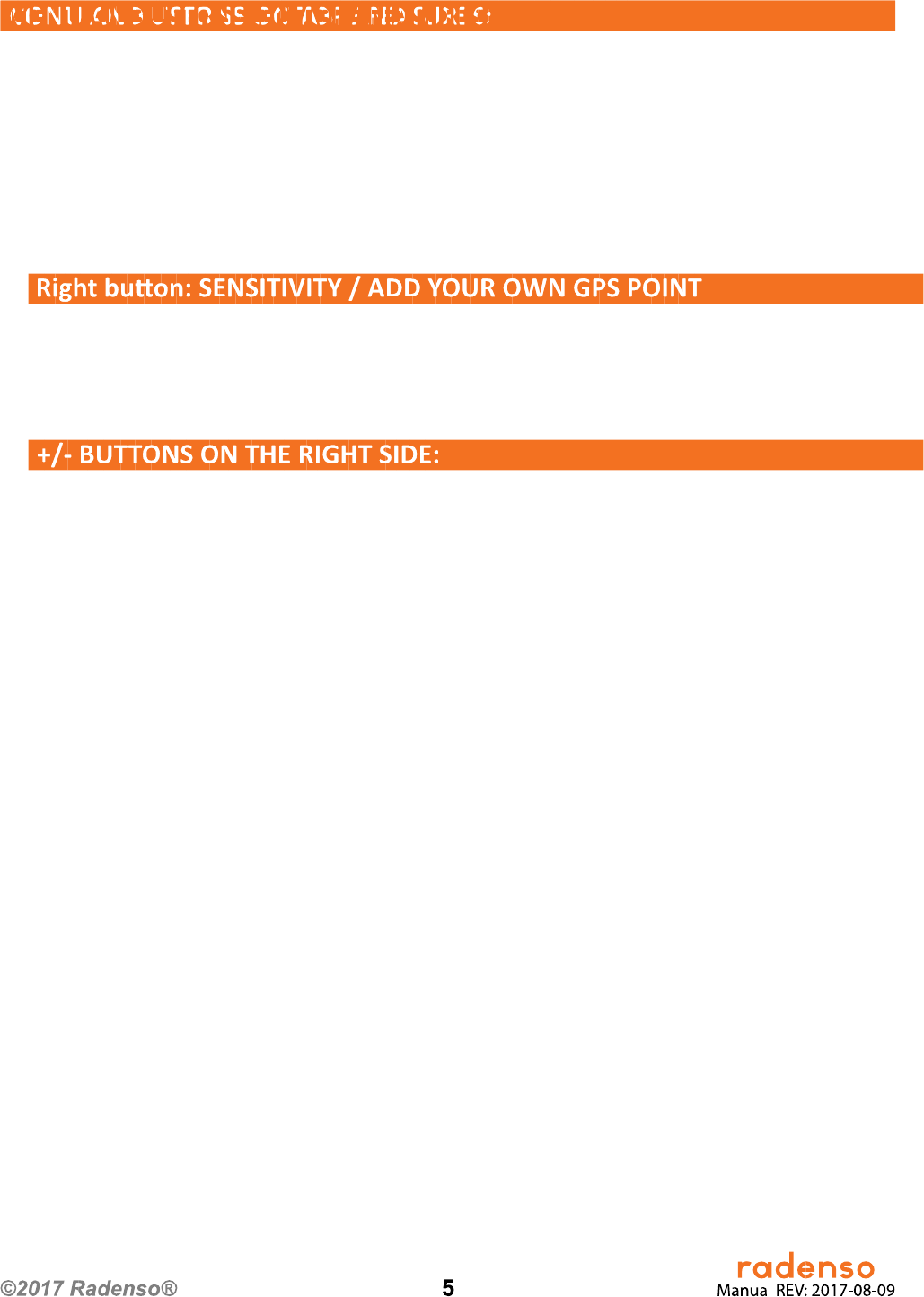
Smart Dark: Display is deactivated but will come on with text warning during an alert.
Full Dark: Display is completely deactivated. Only voice and tone alerts are active.
Long Press: Holding the button for 2 seconds during an obvious false alert will lockout the
location in the future. The signal will then be reported and the alarm suppressed when passing
the market location again. You can reactivate the location again by holding the button when
approaching the marked location.
During start up: Pressing and holding the button during startup will reset the Radenso Pro-M to
factory reset settings and will display the uploaded Firmware version.
Short press: You can scroll between Highway / City / Auto City modes. In City or Auto City modes
the sensitivity of X / K / Ka bands can be reduced according to user preference.
Long Press: Add your own POI GPS point for future alarms.
Short press: Changing alert volume of Radenso Pro-M or change program options while in Menu
Mode.
Press left button to enter Menu Mode.
Press left button again to go from one menu option to the next.
Press VOLUME + or – button (on the right side of detector) to change your setting within the
category. To save the changed selection simply wait a few seconds without pressing any button.
The unit will display “Setting Completed” to confirm your selection. Alternatively, you can leave
the menu and save the setting by tapping the right button.










