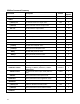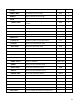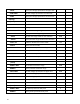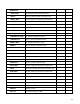Owner manual
88
:SHORt <n>, <n> Set the short channel for the selected seq. N
:SHORt? <n> Query the short channel for the selected seq. N
:ONTime <n>,<NRf> Set the on time for the selected seq. N
:ONTime?<n> Query the on times for the selected seq. N
:OFFTime <n>,<NRf> Set the off times for the selected seq. N
:OFFTime? <n> Query the off times for the selected seq. N
:PFDTime <n>,<NRf> Set the pass/fail delay time N
:PFDTime? <n> Query the pass/fail delay time N
:PAUSe <n> Set the pause sequence. N
:PAUSe? Query the pause sequence. N
:STOP
:CONDition <cond> Set the stop condition for test. N
:CONDition? Query the stop condition for test. N
:CHAin <n> Set the chain file for this program file. N
:CHAin? Query the chain for this program file. N
:SAVe <n> Save this program file. N
:RCL <n> Recall this program file. N
Notes:
1. Commands in the STATus subsystem are not affected by *RST and :SYSTem:PRESet. The effects of
cycling power, *CLS and :STATus:PRESet are explained by the following notes.
2. Event Registers: Power-up and *CLS clears all bits of the registers. :STATus:PRESet has no effect.
3. Enable Registers: Power-up and :STATus:PRESet clears all bits of the registers. *CLS has no effect.
Chapter 4
Programming Examples
4.1 Introduction
This chapter contains examples on how to program your electronic load. Simple examples show you
how to program:
• Input functions such as voltage, current, and resistance