Owner's manual
Table Of Contents
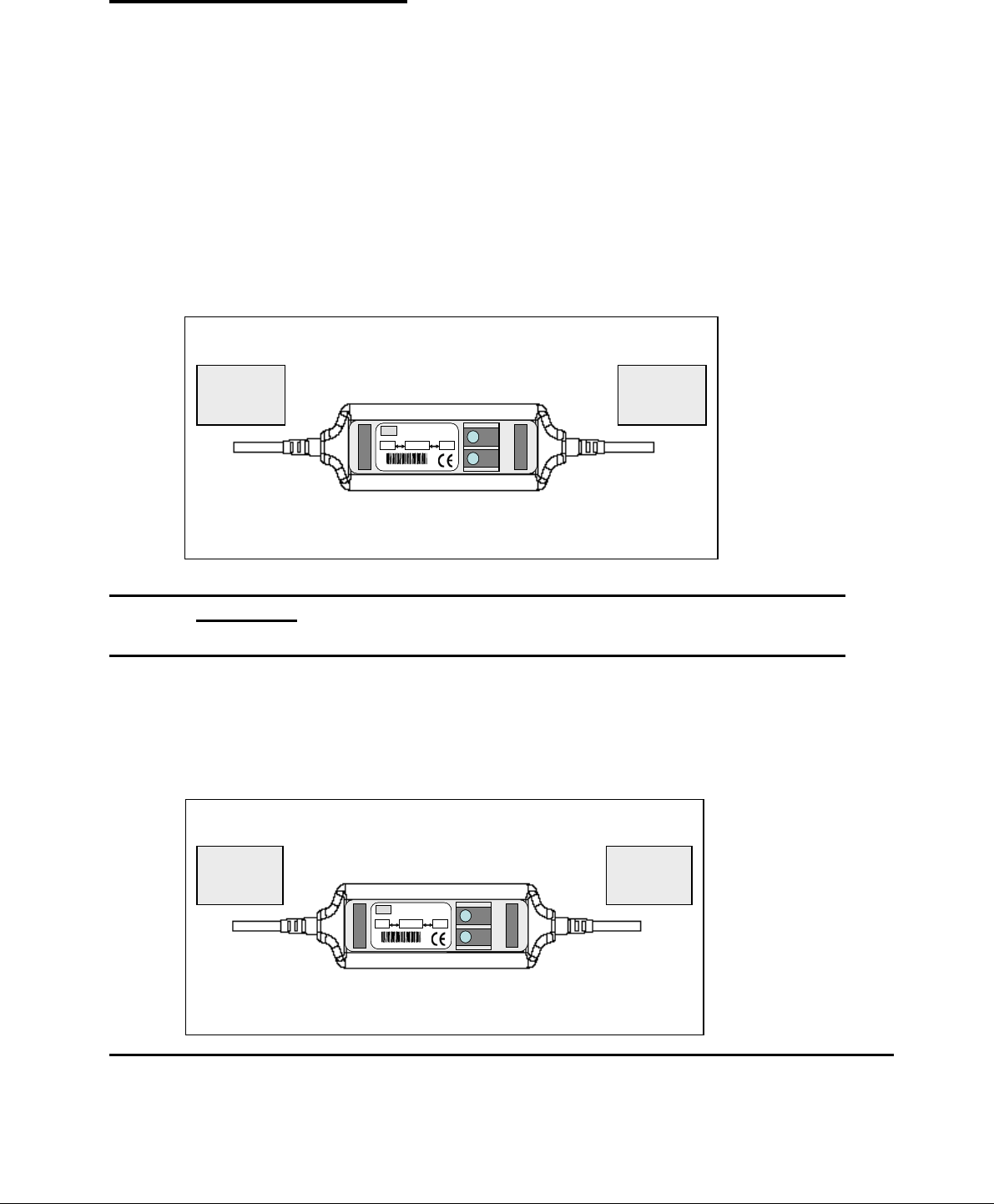
24
5. Remote Operation
The DB9 interface connector on the rear panel of the power supply can be connected to a RS-232 or USB
interface via the included adapter cable. This chapter describes how to use a computer to control the output of the
power supply.
5.1 Communication cable
RS232 Communication cable IT-E131
The DB9 interface connector on the rear panel of the power supply provides a TTL voltage level interface. Use
the communication cable (IT-E131) to connect the DB9 interface connector of the power supply to the RS-232
interface connector of the computer
PC Load
IT-E131 communication cable
COMPUTER
INSTRUMENT
RX
TX
IT-E131 ISOLATED
COMMUNICATION CABLE
TTL(5V)RS232 ISOLATION
859666668889942311
IT
COMPUTER
INSTRUMENT
RX
TX
IT-E131 ISOLATED
COMMUNICATION CABLE
TTL(5V)RS232 ISOLATION
859666668889942311
IT
Power
supply
PC
Note: It is not possible to connect the DB9 connector of the power supply directly to a PC’s
RS232 or USB port.
USB Communication cable IT-E132
The DB9 interface connector on the rear panel of the power supply provides a TTL voltage level interface. Use
the communication cable (IT-E132) to connect the DB9 interface connector of the power supply to the USB
interface connector of the computer.
PC Load
IT-E131 communication cable
COMPUTER
INSTRUMENT
RX
TX
IT-E131 ISOLATED
COMMUNICATION CABLE
TTL(5V)RS232 ISOLATION
859666668889942311
IT
COMPUTER
INSTRUMENT
RX
TX
IT-E131 ISOLATED
COMMUNICATION CABLE
TTL(5V)RS232 ISOLATION
859666668889942311
IT
Power
supply
PC
Note: Before you can use the USB communication cable, you must install the USB driver which
can be found on the included installation disk.
IT-E132 communication










